大家知道excel翻译功能怎么用吗?下文小编就带来了excel翻译功能的使用方法,希望对大家能够有所帮助,一起跟着小编来学习一下吧! 第一步:在excel表格中输入需要翻译的文本(如图所示
大家知道excel翻译功能怎么用吗?下文小编就带来了excel翻译功能的使用方法,希望对大家能够有所帮助,一起跟着小编来学习一下吧!
第一步:在excel表格中输入需要翻译的文本(如图所示)。
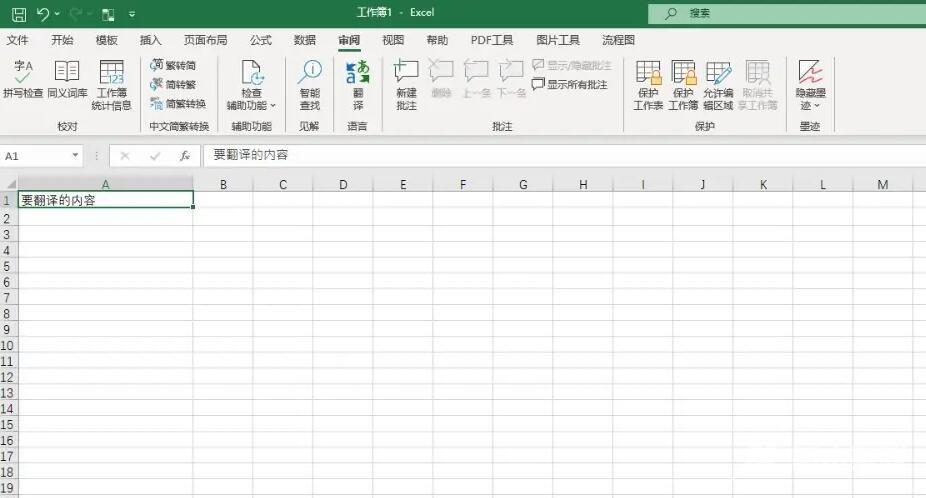
第二步:选中文本后,点击审阅栏中的翻译按钮(如图所示)。
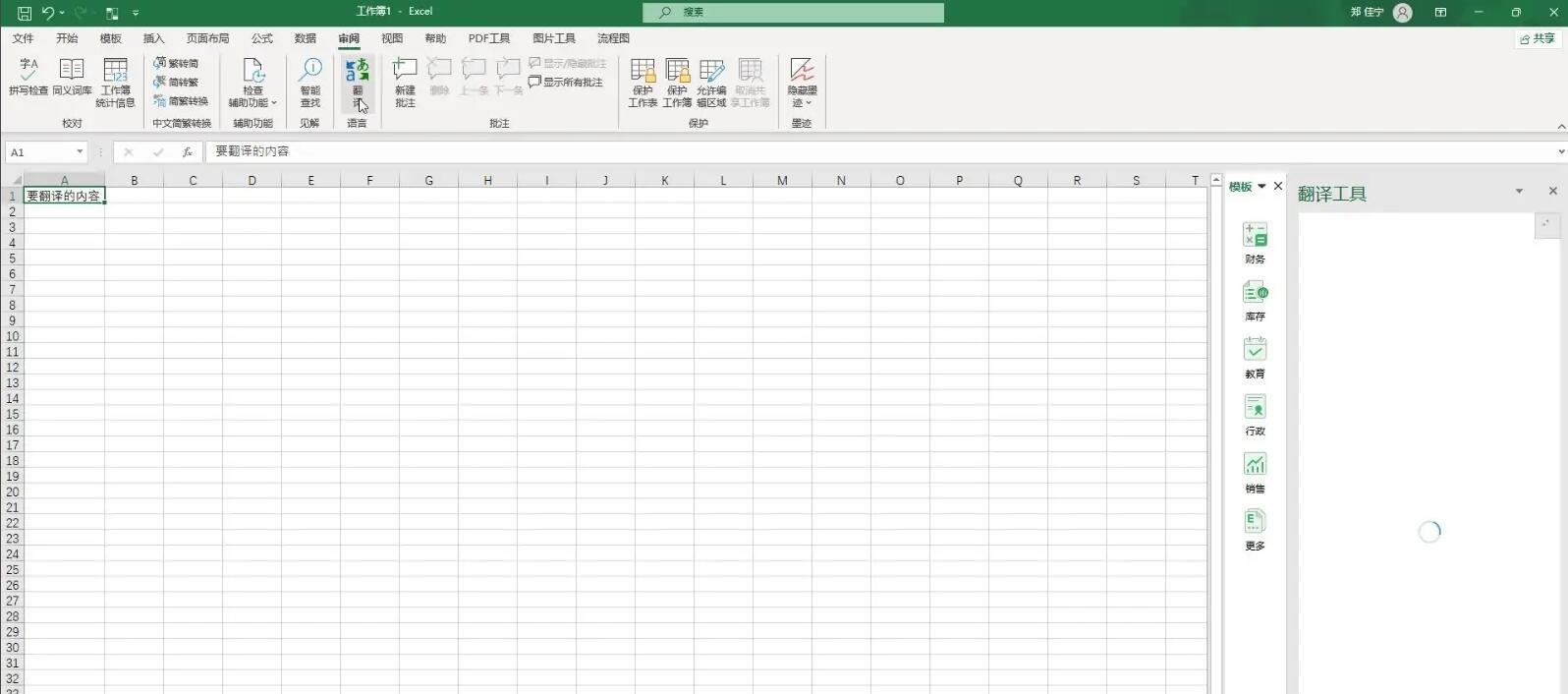
第三步:在目标语言栏中选择要翻译的语言(如图所示)。
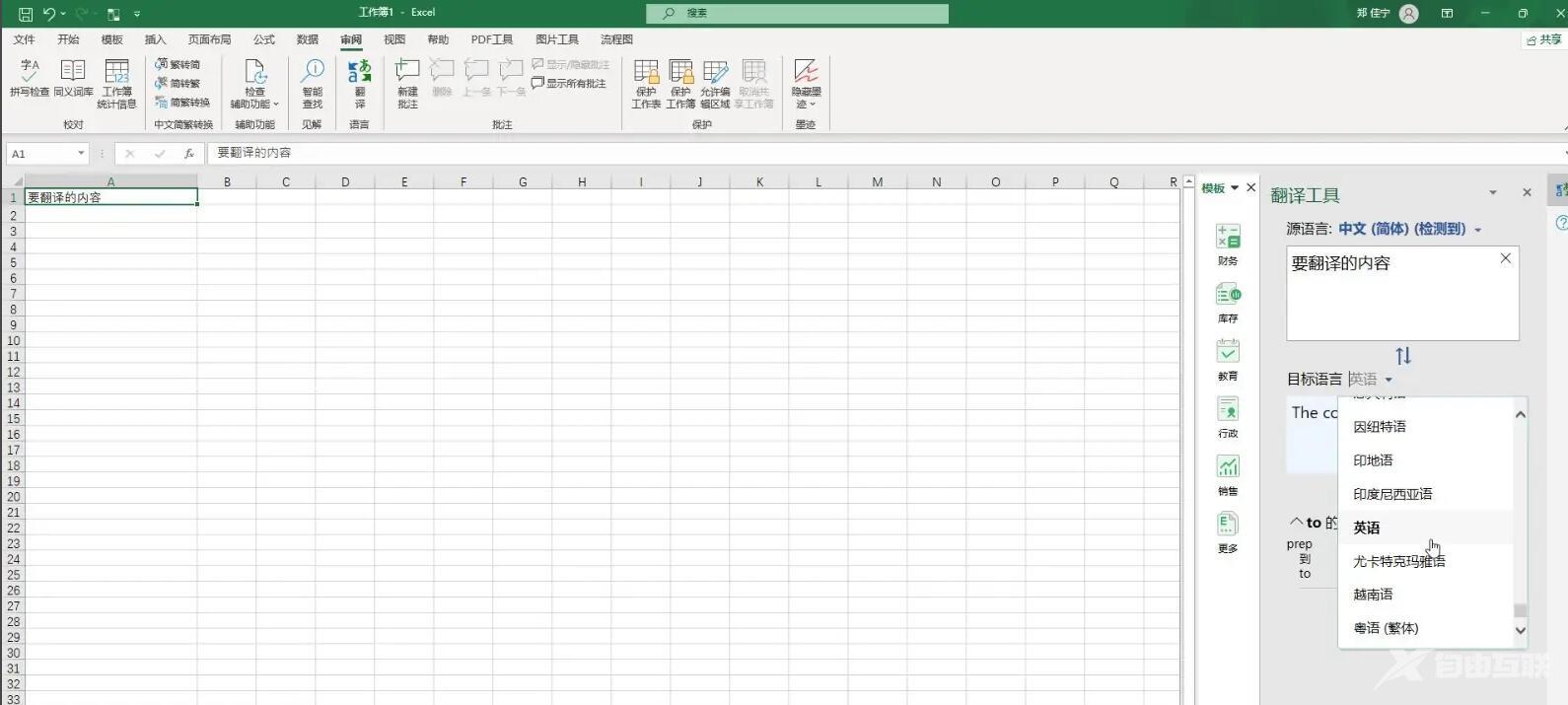
第四步:文本这样就被翻译好了,复制出来即可(如图所示)。
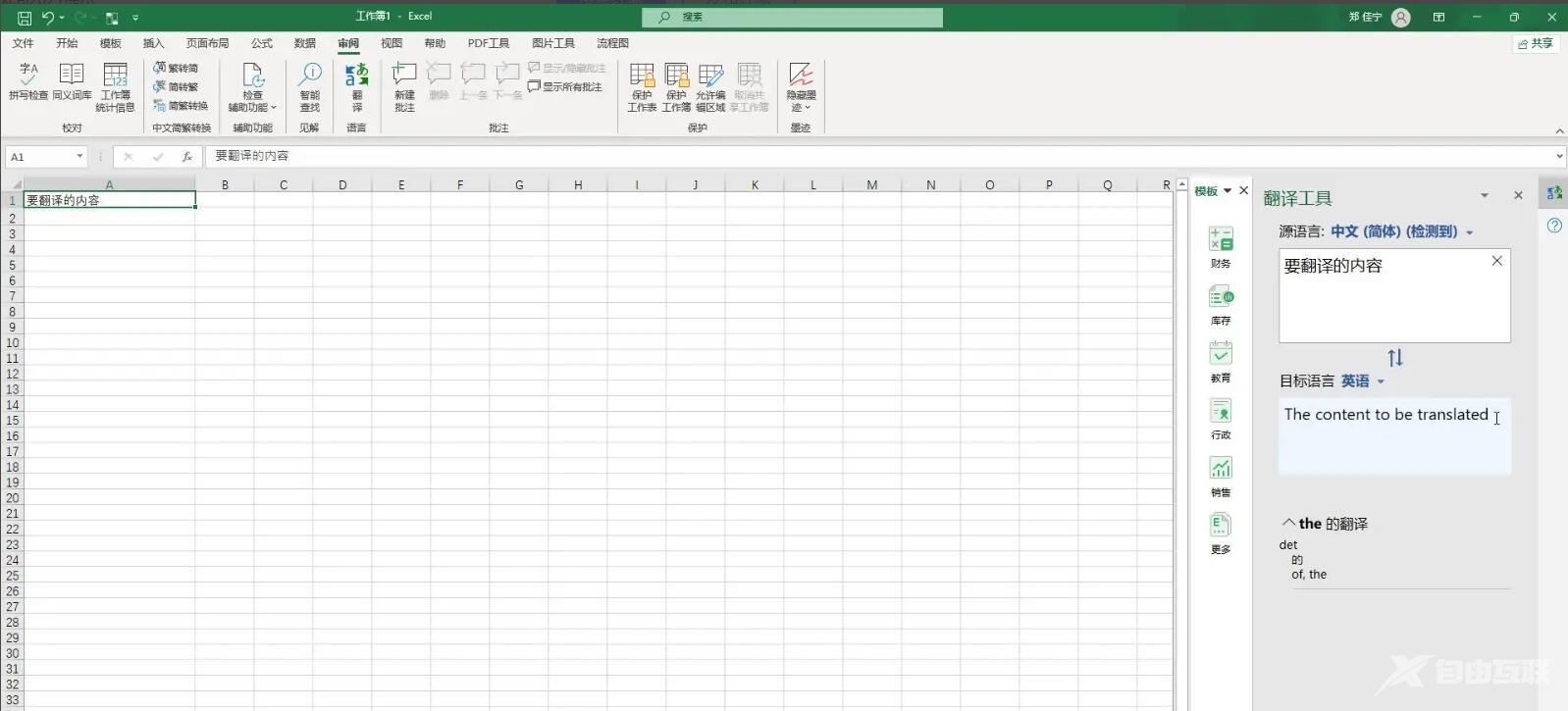
上面就是小编为大家带来的excel翻译功能怎么用的全部内容,希望对大家能够有所帮助哦。
