很多人办公中都在使用QQ邮箱软件,那么你们知道QQ邮箱怎样关联其他邮箱吗?下文小编就为大伙带来了QQ邮箱关联其他邮箱的方法,对此感兴趣的用户快来下文看看吧。 首先登录QQ邮箱,
很多人办公中都在使用QQ邮箱软件,那么你们知道QQ邮箱怎样关联其他邮箱吗?下文小编就为大伙带来了QQ邮箱关联其他邮箱的方法,对此感兴趣的用户快来下文看看吧。
首先登录QQ邮箱,点击“设置”-“其他邮箱”,可以看到关联的“其他邮箱”。下图中没有关联别的邮箱。
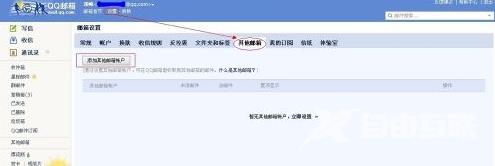
点击“添加其他邮箱帐户”按钮,输入其他邮箱名和该邮箱的密码,点击"确定"按钮即可。
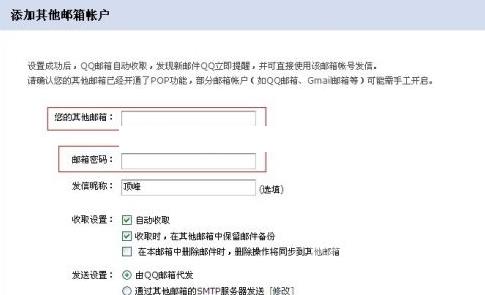
提示添加成功,根据自己需要设置是否现在开始收取邮件。
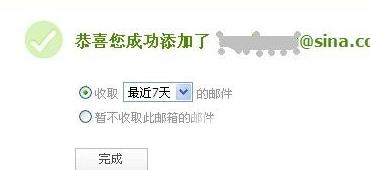
添加成功后,在邮箱的左侧就能看到添加后的邮箱,点击它就能看到它下面的邮件了。

回到“其他邮箱”里,可以看到刚才添加的邮箱。如果要删除该邮箱,可以点击“设置”进行删除。还可以为“其他邮箱”改名。

