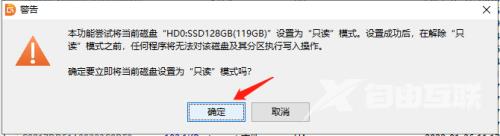小伙伴们知道分区工具diskgenius如何设置磁盘为只读吗?今天小编就来讲解分区工具diskgenius设置磁盘为只读的方法,感兴趣的快跟小编一起来看看吧,希望能够帮助到大家。 第一步:首先
小伙伴们知道分区工具diskgenius如何设置磁盘为只读吗?今天小编就来讲解分区工具diskgenius设置磁盘为只读的方法,感兴趣的快跟小编一起来看看吧,希望能够帮助到大家。
第一步:首先,打开DiskGenius软件,选中需要设置的磁盘。


第二步:其次,在DiskGenius软件,打开磁盘菜单。
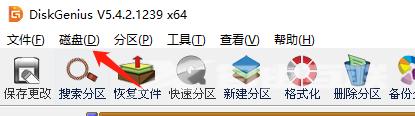
第三步:再次,如图所示,更改此磁盘状态为“只读”。

第四步:最后,确定此操作即可实现磁盘为只读的操作。