你们是不是也在使用ArcGIS软件?但是你们知道ArcGIS怎么建立数据库吗?下面这篇文章就为各位带来了ArcGIS建立数据库的方法,让我们一起来下文中看看吧。 点击红色箭头的工具箱 在左边出
你们是不是也在使用ArcGIS软件?但是你们知道ArcGIS怎么建立数据库吗?下面这篇文章就为各位带来了ArcGIS建立数据库的方法,让我们一起来下文中看看吧。
点击红色箭头的工具箱

在左边出现这个窗口 点击C盘根目录 右键
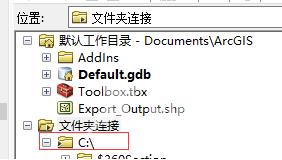
出现下面红色红框的两个数据库文件 一个是GDB 和 MDB 数据库 可以根据自己的需要建立
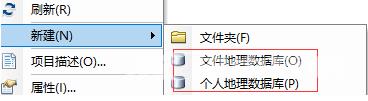
两个数据库 可以自己定义名称

