css高级选择器有“通用兄弟选择器~”、“属性选择器[]”、“伪类选择器:not()”、“ 伪类选择器:nth-child()”、“伪类选择器:nth-of-type()”、“伪类选择器:first-child和:last-child”:1、通用
css高级选择器有“通用兄弟选择器~”、“属性选择器[]”、“伪类选择器:not()”、“ 伪类选择器:nth-child()”、“伪类选择器:nth-of-type()”、“伪类选择器:first-child和:last-child”:1、通用兄弟选择器,选择与指定元素拥有相同父元素,并在其后的所有同级元素;2、属性选择器,可以根据元素的属性值来选择元素等等。
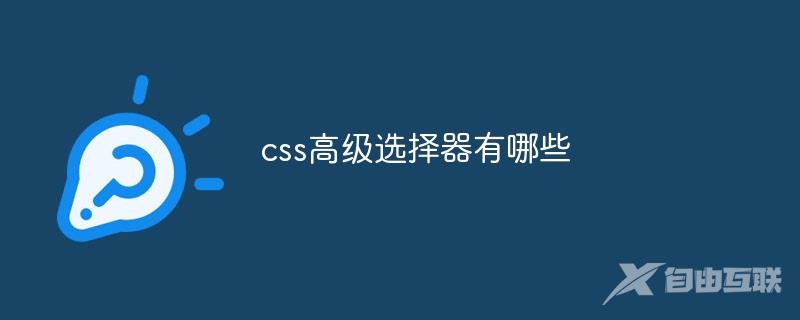
本教程操作系统:Windows 10系统、Dell G3电脑。
CSS高级选择器提供了更精细和灵活的选择元素的方式,以下是一些常见的CSS高级选择器:
- 通用兄弟选择器(General sibling selector):使用波浪线(~)表示,选择与指定元素拥有相同父元素,并在其后的所有同级元素。
h2 ~ p {
color: red;
}属性选择器(Attribute selectors):可以根据元素的属性值来选择元素。
- 属性存在选择器:[attr]
- 等于选择器:[attr=value]
- 包含选择器:[attr~=value]
- 开头匹配选择器:[attr^=value]
- 结尾匹配选择器:[attr$=value]
- 包含选择器:[attr*=value]
:not() 伪类选择器:选择除了指定元素之外的所有元素。
p:not(.intro) {
color: red;
}- :nth-child() 伪类选择器:根据元素在父元素中的位置来选择元素。
p:nth-child(odd) {
background-color: lightgray;
}- :nth-of-type() 伪类选择器:类似于:nth-child(),但是只匹配特定类型的元素。
p:nth-of-type(2n+1) {
font-weight: bold;
}- :first-child 和 :last-child 伪类选择器:分别选择第一个和最后一个子元素。
div p:first-child {
font-weight: bold;
}这些高级选择器可以帮助开发者更精确地选择需要样式化的元素,从而实现更加灵活和精细的样式控制。
