在使用电脑的时候,我们经常需要使用到截屏的功能,比较常用的就是通过电脑快捷键截屏,该方法可以快速的截取到我们想要的信息.那么电脑快捷键截屏是哪个?下面就教下大家电脑快捷
在使用电脑的时候,我们经常需要使用到截屏的功能,比较常用的就是通过电脑快捷键截屏,该方法可以快速的截取到我们想要的信息.那么电脑快捷键截屏是哪个?下面就教下大家电脑快捷键截屏的方法.
1.在电脑上按快捷键WIN+i键,打开设置页面,并选择游戏选项。
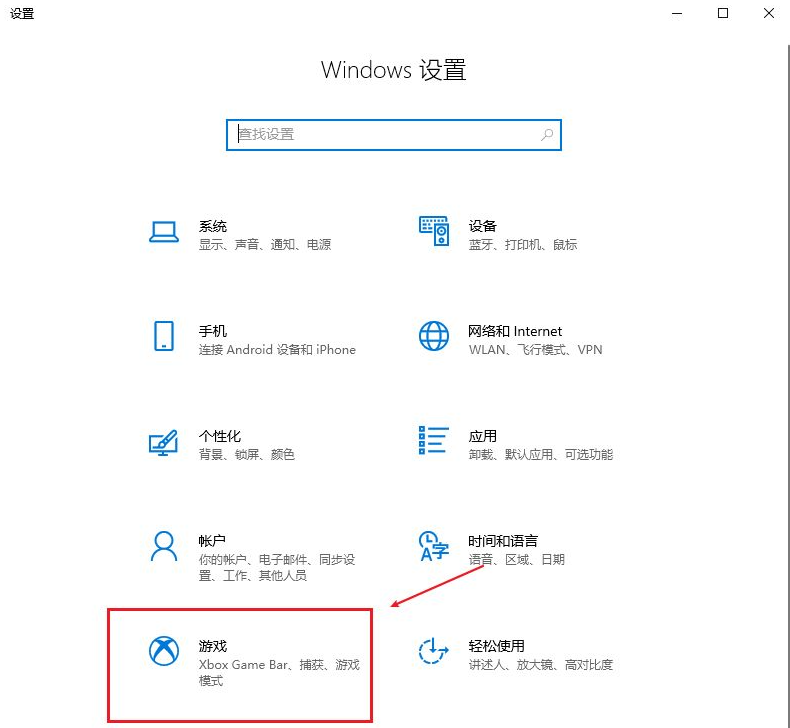
2.在游戏设置页面里,在左侧我们选择第一个选项,在右侧我们就可以设置屏幕截图的快捷键。
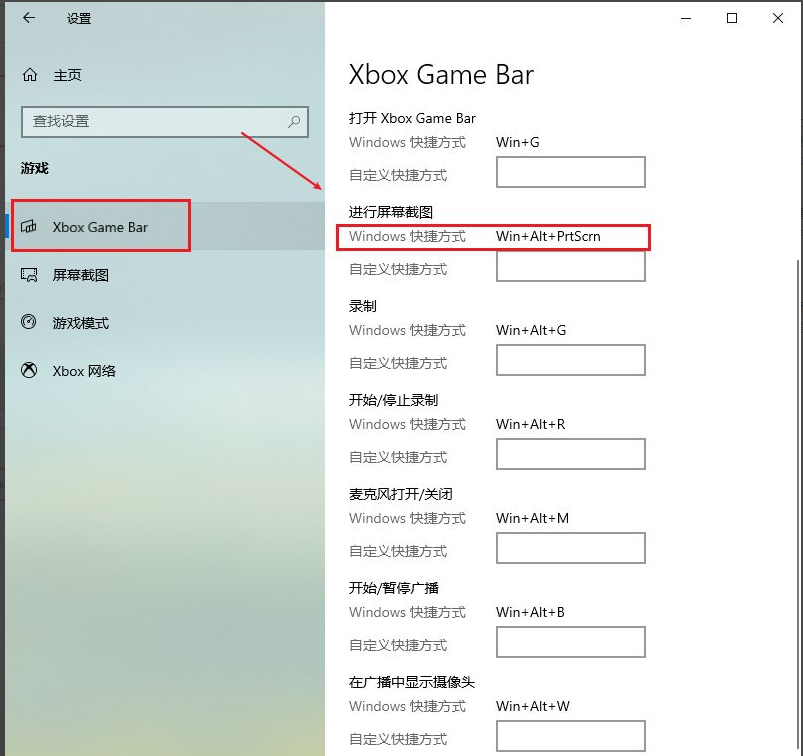
3.设置好了之后,打开屏幕截图选项。
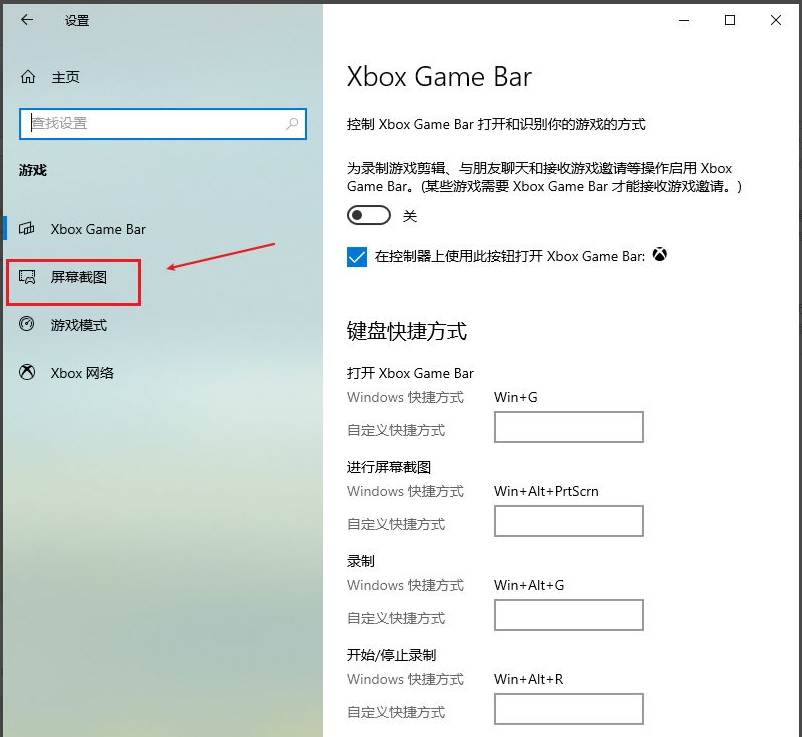
4.在右侧页面中,我们可以设置截图的存放路径。
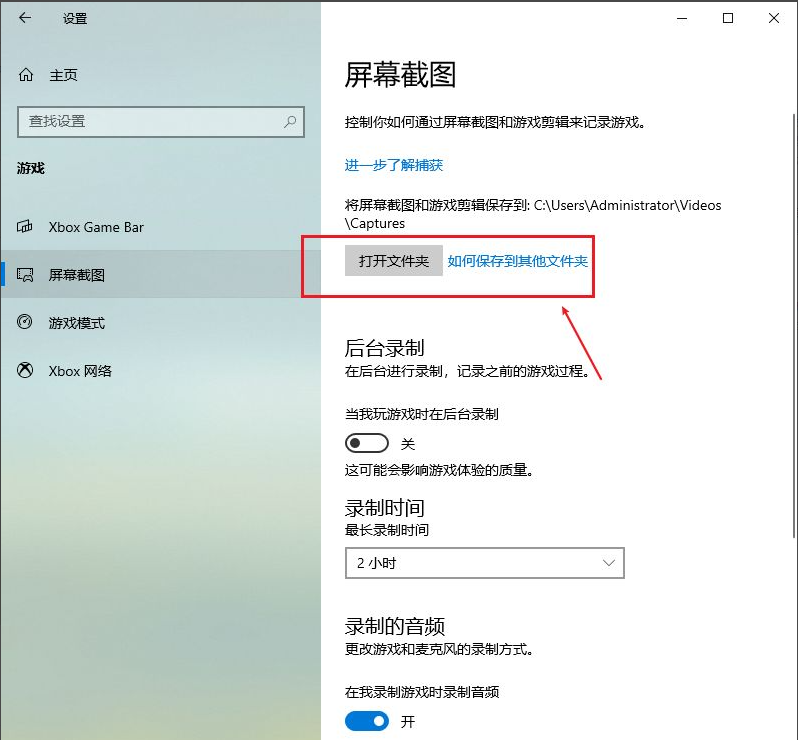
以上就是电脑快捷键截屏方法介绍,希望能帮助到大家。
