许多老电脑的用户电脑系统依旧是使用win7系统,但是不少用户在使用的时候突然那发现自己的电脑出现了黑屏,即使电脑桌面图标显示出来背景还是黑屏,遇到这种问题我们应该怎么做
许多老电脑的用户电脑系统依旧是使用win7系统,但是不少用户在使用的时候突然那发现自己的电脑出现了黑屏,即使电脑桌面图标显示出来背景还是黑屏,遇到这种问题我们应该怎么做呢?下面小编就带着大家一起看看吧!

操作方法:
1、点击开始菜单,在搜索框中输入CMD;
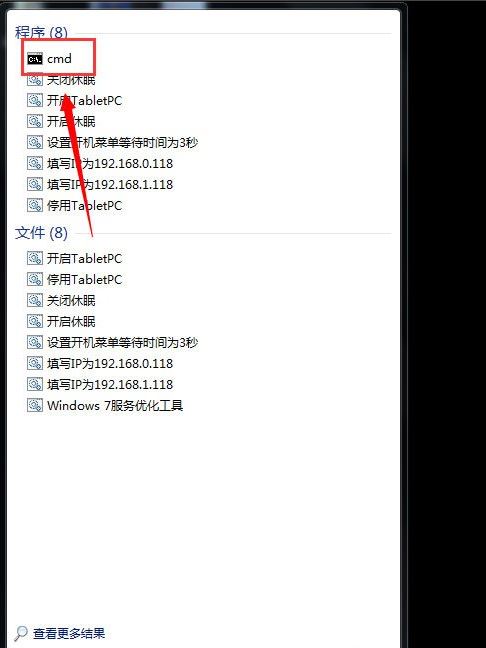
2、找到CMD.exe;
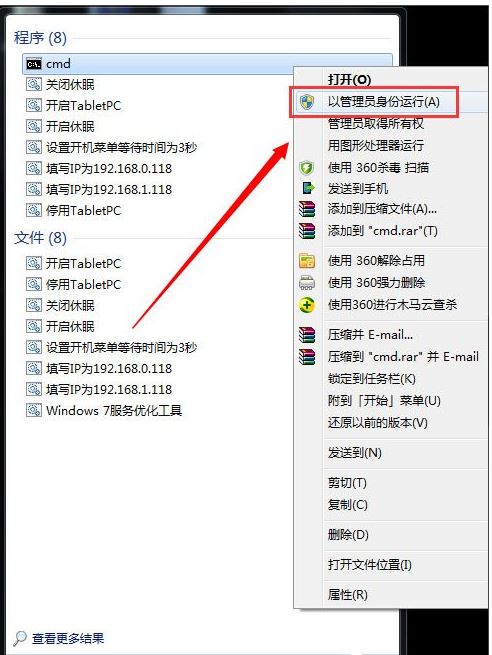
3、点击右键,选择作为管理员操作;
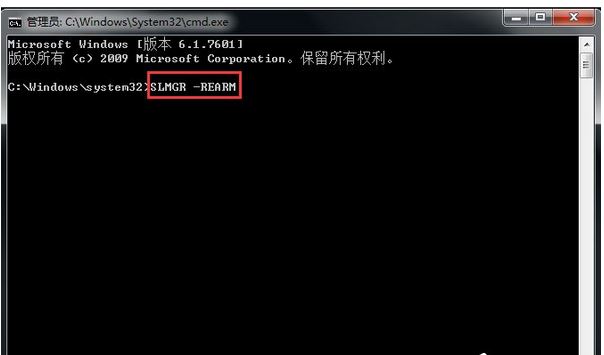
4、这样就进入了这样的界面,在这个界面后面输入SLMGR-REARM,注意一个空格键;
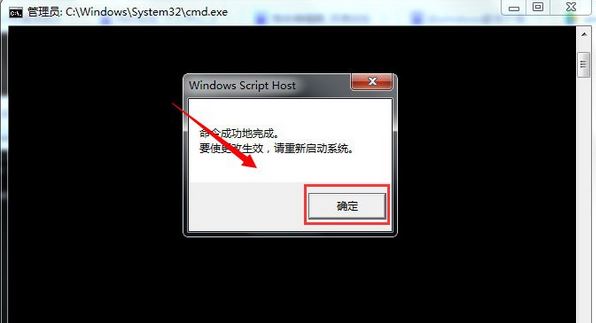
5、然后点击确定,重启计算机一次;

6、最后换桌面,重启后不会变黑。

以上是小编教你的Win7系统电脑屏幕变黑的具体解决方案。按上述方法操作。
