休眠是指将当前内存运行的数据保存在硬盘里,就算停止供电也不会造成数据的丢失。而且可以快速启动电脑,下面和大家讲讲联想电脑win7系统设置休眠时间的方法,一起来了解一下吧
休眠是指将当前内存运行的数据保存在硬盘里,就算停止供电也不会造成数据的丢失。而且可以快速启动电脑,下面和大家讲讲联想电脑win7系统设置休眠时间的方法,一起来了解一下吧。
1、首先要点击win7桌面左下角的开始菜单,选择控制面板。
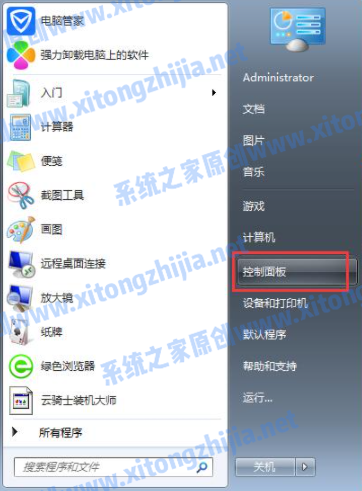
2、在控制面板里点击系统和安全。

3、然后找到并点击电源选项。

4、点击当前使用的电源计划右边的更改计划设置。
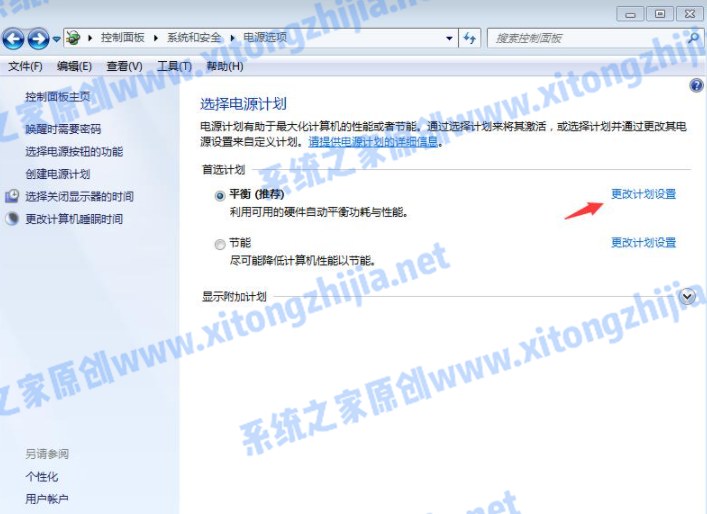
5、这时候我们看到使计算机进入睡眠状态的设置时间,大家可以根据需要自行更改。
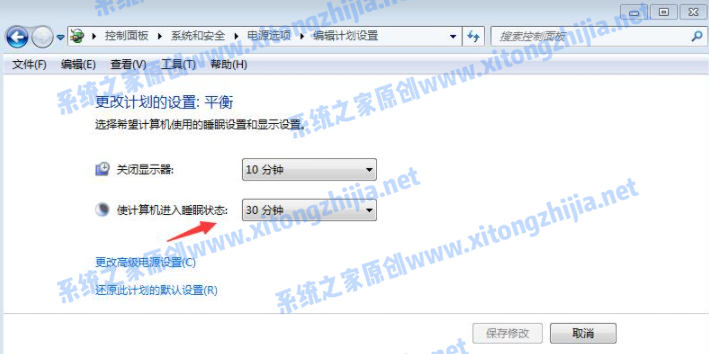
6、如果想要不想让电脑休眠,在下拉菜单中选择“从不”就可以了。
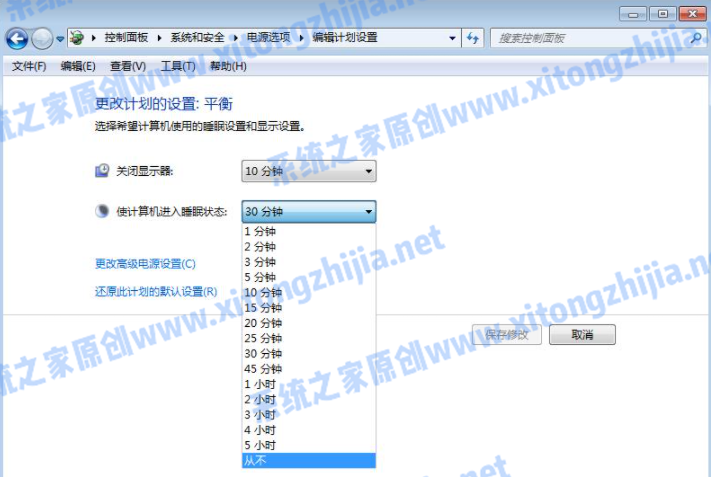
上述内容就是和大家讲述的win7电脑休眠时间调整的详细步骤了,大家可以根据这个操作来给电脑调整系统休眠的时间。
