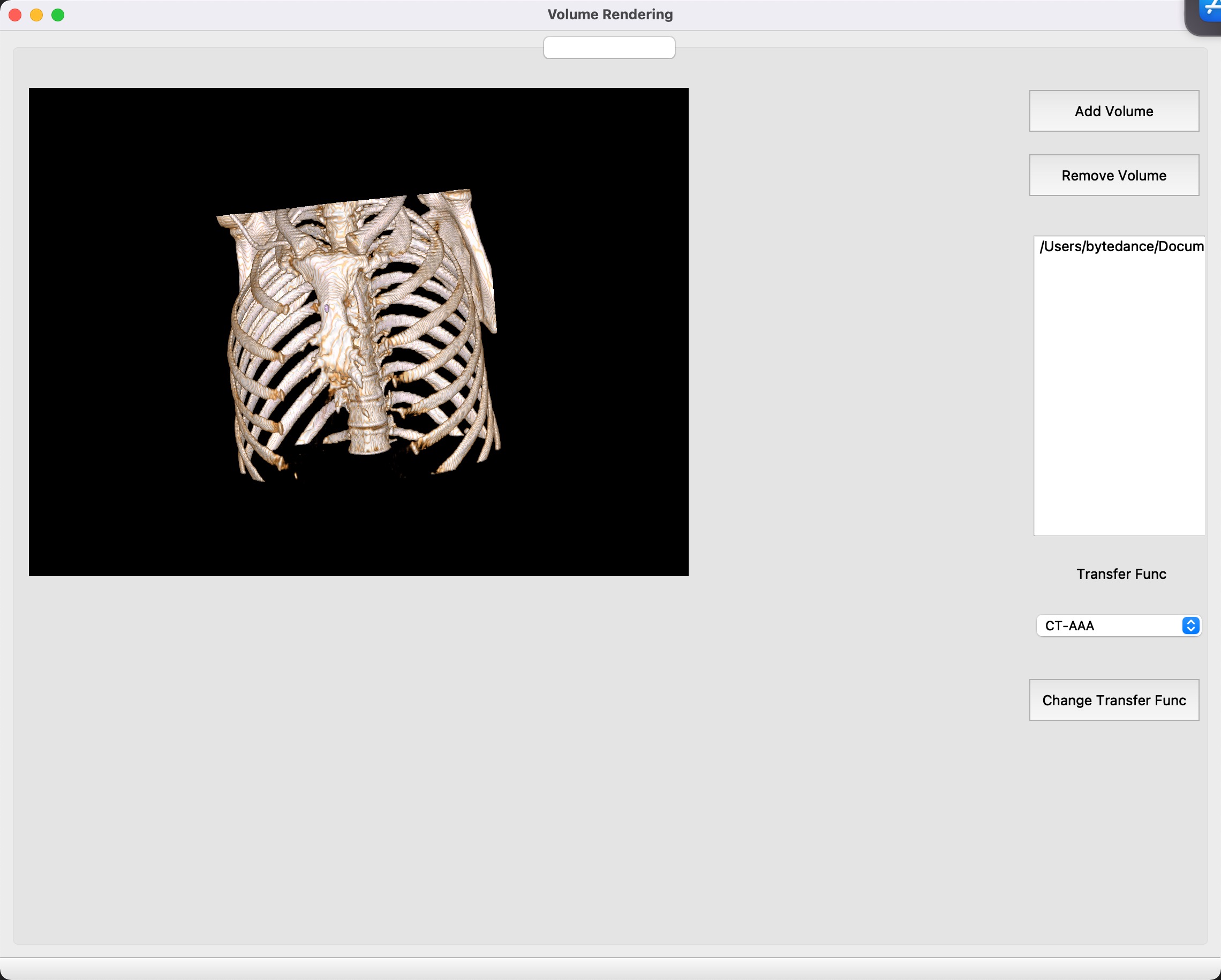 本文简单介绍一下,如何利用PyQt5和VTK来渲染体数据(三维数据),并集成进PyQt的UI框架中。
简介
本文简单介绍一下,如何利用PyQt5和VTK来渲染体数据(三维数据),并集成进PyQt的UI框架中。
简介
在一些医学相关的简单的项目(也许是学生的作业?毕业设计?)中,有时候可能需要集成一些可视化的功能,本文简单介绍一下,如何利用PyQt5和VTK来渲染体数据(三维数据),并集成进PyQt的UI框架中。
环境代码在仓库 https://github.com/MangoWAY/medicalImageScriptDemo
主要依赖两个python的包
- PyQt5
- VTK
最好用 Anaconda 来管理你的 python 的环境,可以利用 pip 来安装上述的包,如何安装网上有许多教程,这里不介绍了。
功能展示- 添加体数据
- 删除体数据
- 选择合适的预制的颜色函数
- 缩放、旋转
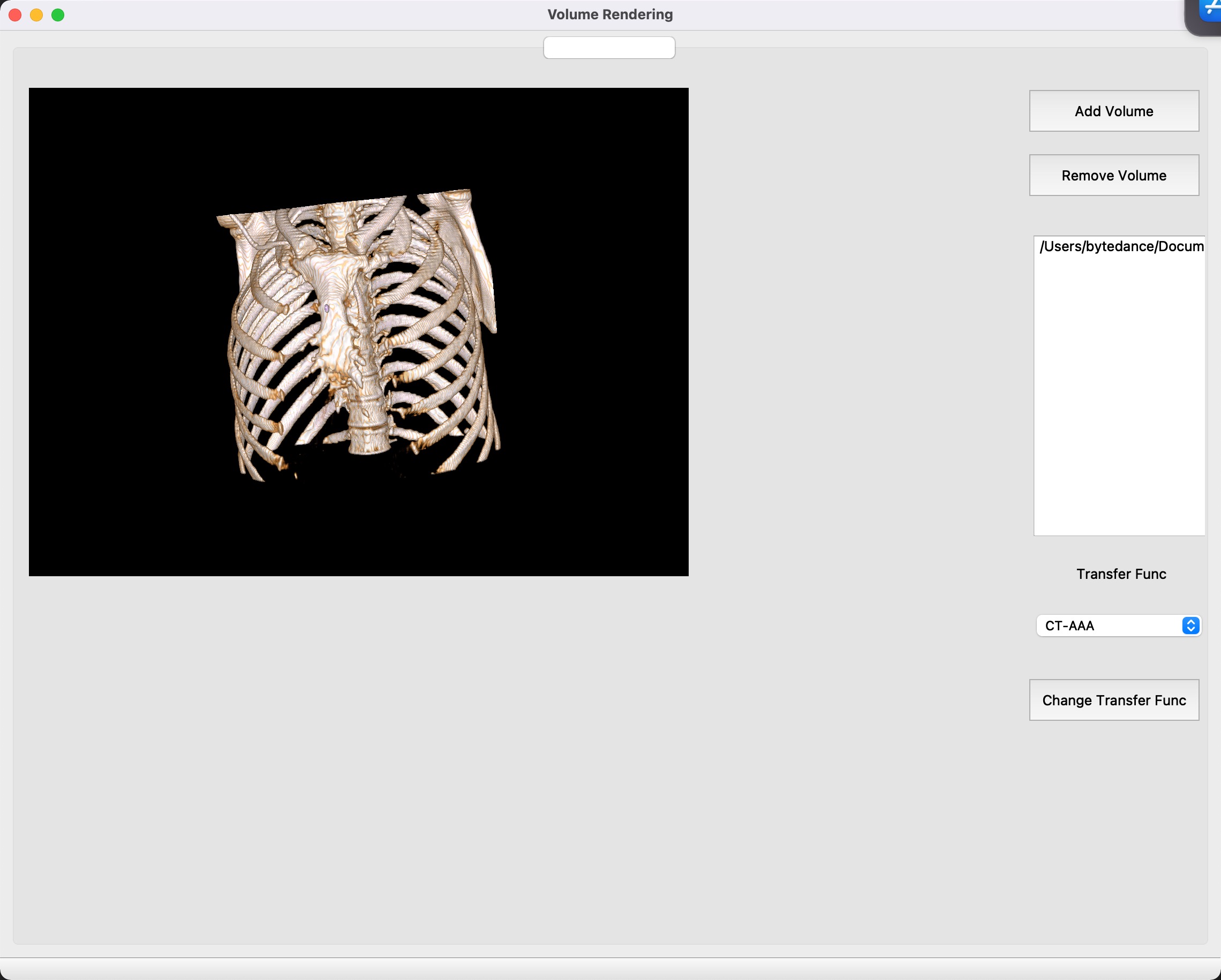
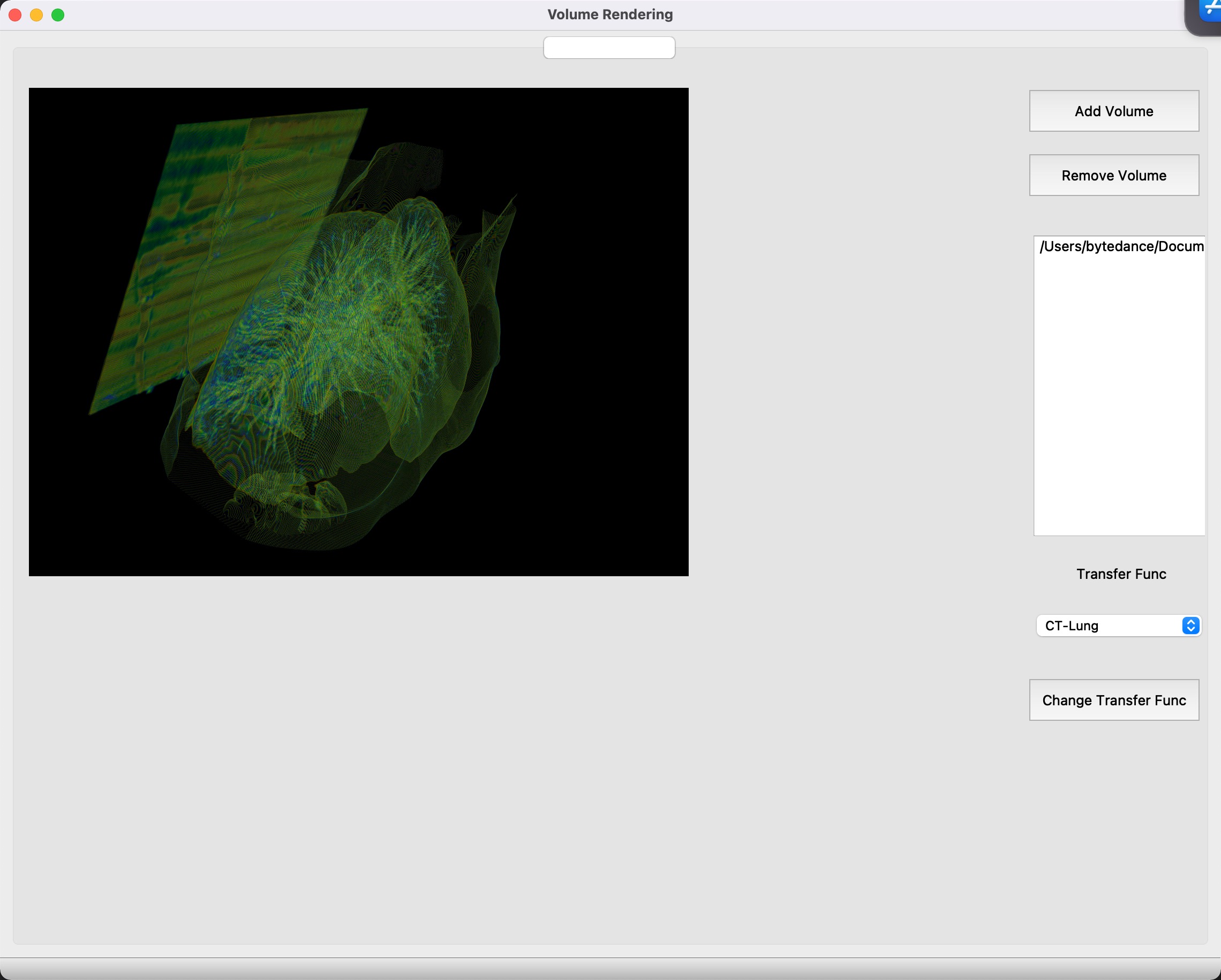 代码介绍
代码介绍
-
Ui_MainWindow这个类是主要用来定义UI的一些布局, -
VolumeRendering这个类主要用来处理一些渲染的逻辑,主要是用了VTK的一些现有的渲染方法。 -
readXML函数用来读取 xml 文件,因为人体不同的组织、器官在医学影像中,呈现的强度不同,因此根据这些强度值可以设定一些渲染参数,来绘制不同的人体组织。这些渲染参数如何设置?是有现成的设定好的参数可以参考的,本文采用了 3DSlicer 这个软件中的设置方式,参数被保存在preset.xml文件中,这个文件是我从 3DSlicer 中拷贝过来的。 -
buildProperty这个函数,根据preset.xml中的参数,构建 VTK 的渲染参数,主要是各种传输函数,这里不过多的对传输函数进行解释了,例如颜色传输函数可以理解为,例如强度在0-100的区域用红色,100-200的用蓝色...这个意思。注意:这个函数里有一个常数值 + 1000,这个和我仓库里的test data 的数据分布有关,因为我的数据是从0开始的,0 代表正常数据的 -1000,所以如果你的数据是正常的范围的话,可以不加 1000,可以自己试试。 -
渲染:这里用的是
vtkGPUVolumeRayCastMapper这个函数进行渲染,利用GPU加速,绘制的会比较快。 -
数据:这里使用的 mha 数据的文件,其实用格式的文件都可以,这里为了方便采用了mha,如果需要读取别的格式,改一下读取数据部分就可以了,对格式不太了解的同学可以看看我之前写的一篇关于不同医学图像格式读写的文章。
-
其他:其他的相关部分,可以直接看代码,代码并不复杂,只有 200+行,可能会一些小 bug,不过不要紧,这里主要的目的是为了展示:
- 如何在 python 中用 VTK 渲染体数据;
- 如何集成 VTK 渲染进 PyQt5;
- 如何构建合适的渲染参数(和3DSlicer一样)。
import os
from PyQt5 import QtCore
from PyQt5 import QtGui
from PyQt5 import QtCore, QtGui, QtWidgets
from functools import partial
from PyQt5.QtWidgets import QFrame,QVBoxLayout,QFileDialog, QMainWindow,QApplication
from vtk.qt.QVTKRenderWindowInteractor import QVTKRenderWindowInteractor
from vtkmodules.vtkCommonColor import vtkNamedColors
from vtkmodules.vtkCommonDataModel import vtkPiecewiseFunction
from vtkmodules.vtkIOImage import vtkMetaImageReader
from vtkmodules.vtkRenderingCore import (
vtkColorTransferFunction,
vtkRenderer,
vtkVolume,
vtkVolumeProperty
)
from vtkmodules.vtkRenderingVolume import vtkGPUVolumeRayCastMapper
from xml.dom.minidom import parse
class Ui_MainWindow(object):
def setupUi(self, MainWindow):
MainWindow.setObjectName("MainWindow")
MainWindow.resize(1140, 887)
self.centralwidget = QtWidgets.QWidget(MainWindow)
self.centralwidget.setObjectName("centralwidget")
self.horizontalLayout = QtWidgets.QHBoxLayout(self.centralwidget)
self.horizontalLayout.setObjectName("horizontalLayout")
self.Tapw = QtWidgets.QTabWidget(self.centralwidget)
font = QtGui.QFont()
font.setPointSize(12)
self.Tapw.setFont(font)
self.Tapw.setObjectName("Tapw")
self.Rendering = QtWidgets.QWidget()
self.Rendering.setObjectName("Rendering")
self.VTK = QtWidgets.QWidget(self.Rendering)
self.VTK.setGeometry(QtCore.QRect(0, 10, 931, 771))
self.VTK.setObjectName("VTK")
self.RenPreset = QtWidgets.QComboBox(self.Rendering)
self.RenPreset.setGeometry(QtCore.QRect(950, 510, 161, 31))
self.RenPreset.setObjectName("RenPreset")
self.RenList = QtWidgets.QListWidget(self.Rendering)
self.RenList.setGeometry(QtCore.QRect(950, 160, 161, 281))
self.RenList.setObjectName("RenList")
self.RenDelVolBtn = QtWidgets.QPushButton(self.Rendering)
self.RenDelVolBtn.setGeometry(QtCore.QRect(940, 80, 171, 51))
self.RenDelVolBtn.setObjectName("RenDelVolBtn")
self.RenLoadVolBtn = QtWidgets.QPushButton(self.Rendering)
self.RenLoadVolBtn.setGeometry(QtCore.QRect(940, 20, 171, 51))
self.RenLoadVolBtn.setObjectName("RenLoadVolBtn")
self.label_4 = QtWidgets.QLabel(self.Rendering)
self.label_4.setGeometry(QtCore.QRect(990, 460, 101, 31))
self.label_4.setObjectName("label_4")
self.RenChange = QtWidgets.QPushButton(self.Rendering)
self.RenChange.setGeometry(QtCore.QRect(940, 570, 171, 51))
self.RenChange.setObjectName("RenChange")
self.Tapw.addTab(self.Rendering, "")
self.horizontalLayout.addWidget(self.Tapw)
MainWindow.setCentralWidget(self.centralwidget)
self.menubar = QtWidgets.QMenuBar(MainWindow)
self.menubar.setGeometry(QtCore.QRect(0, 0, 1140, 23))
self.menubar.setObjectName("menubar")
MainWindow.setMenuBar(self.menubar)
self.statusbar = QtWidgets.QStatusBar(MainWindow)
self.statusbar.setObjectName("statusbar")
MainWindow.setStatusBar(self.statusbar)
self.retranslateUi(MainWindow)
self.Tapw.setCurrentIndex(1)
QtCore.QMetaObject.connectSlotsByName(MainWindow)
def retranslateUi(self, MainWindow):
_translate = QtCore.QCoreApplication.translate
MainWindow.setWindowTitle(_translate("MainWindow", "Volume Rendering"))
self.RenDelVolBtn.setText(_translate("MainWindow", "Remove Volume"))
self.RenLoadVolBtn.setText(_translate("MainWindow", "Add Volume"))
self.label_4.setText(_translate("MainWindow", "Transfer Func"))
self.RenChange.setText(_translate("MainWindow", "Change Transfer Func"))
self.Tapw.setTabText(self.Tapw.indexOf(self.Rendering), _translate("MainWindow", "Volume Rendering"))
class VolumeRendering():
def __init__(self,ui:Ui_MainWindow) -> None:
self.frame = QFrame()
self.ui = ui
self.vl = QVBoxLayout()
self.vtkWidget = QVTKRenderWindowInteractor(self.frame)
self.vl.addWidget(self.vtkWidget)
self.ren = vtkRenderer()
self.vtkWidget.GetRenderWindow().AddRenderer(self.ren)
self.iren = self.vtkWidget.GetRenderWindow().GetInteractor()
self.colors = vtkNamedColors()
self.vtkpros = {}
self.colors.SetColor('BkgColor', [0, 0,0 , 255])
self.ren.SetBackground(self.colors.GetColor3d('BkgColor'))
self.frame.setLayout(self.vl)
self.iren.Initialize()
self.volumes = {}
self.volume_property = vtkVolumeProperty()
self.volume_color = vtkColorTransferFunction()
self.volume_scalar_opacity = vtkPiecewiseFunction()
self.volume_gradient_opacity = vtkPiecewiseFunction()
self.setDefaultProperty()
ui.RenLoadVolBtn.clicked.connect(partial(self.addVolumeBtn))
ui.RenDelVolBtn.clicked.connect(partial(self.delVolumeBtn))
ui.RenChange.clicked.connect(partial(self.changeBtn))
self.readXML()
self.volume_property = self.vtkpros["CT-AAA"]
def readXML(self):
# read preset property from preset.xml
# the preset.xml is copied from 3D-Slicer
cur_dir = os.path.dirname(os.path.abspath(__file__))
domtree = parse(os.path.join(cur_dir,"preset.xml"))
data = domtree.documentElement
propertys = data.getElementsByTagName('VolumeProperty')
for pro in propertys:
name = pro.getAttribute('name')
go = pro.getAttribute('gradientOpacity')
so = pro.getAttribute('scalarOpacity')
ctrans = pro.getAttribute('colorTransfer')
vtkpro = self.buildProperty(go,so,ctrans)
self.vtkpros[name] = vtkpro
self.ui.RenPreset.addItem(name)
def buildProperty(self,go,so,ctrans):
vtkcoltrans = vtkColorTransferFunction()
data = ctrans.split()
data = [float(x) for x in data]
for i in range(int(data[0]/4)):
base = 1 + i * 4
# add 1000 because the intensity of our test data is started from 0
# if you use the normal data, you can delete the const 1000.
vtkcoltrans.AddRGBPoint(data[base] + 1000, data[base+1], data[base+2], data[base+3])
vtkgo = vtkPiecewiseFunction()
data = go.split()
data = [float(x) for x in data]
for i in range(int(data[0]/2)):
base = 1 + i * 2
vtkgo.AddPoint(data[base]+ 1000, data[base+1])
vtkso = vtkPiecewiseFunction()
data = so.split()
data = [float(x) for x in data]
for i in range(int(data[0]/2)):
base = 1 + i * 2
vtkso.AddPoint(data[base]+ 1000, data[base+1])
vtkpro = vtkVolumeProperty()
vtkpro.SetColor(vtkcoltrans)
vtkpro.SetScalarOpacity(vtkso)
#vtkpro.SetGradientOpacity(vtkgo)
vtkpro.SetInterpolationTypeToLinear()
vtkpro.ShadeOn()
vtkpro.SetAmbient(0.4)
vtkpro.SetDiffuse(0.6)
vtkpro.SetSpecular(0.2)
return vtkpro
# add volume to the scene
def addVolumeBtn(self):
file_name,_ =QFileDialog.getOpenFileName(
self.ui.Rendering,"open file dialog",os.getcwd(),"Mha(*.mha)")
if file_name == "":
return
self.addVolume(file_name)
self.ui.RenList.addItem(file_name)
# delete volume from scene
def delVolumeBtn(self):
if not self.ui.RenList.itemAt(0,0):
return
curVol = self.ui.RenList.currentItem()
if not curVol:
curVol = self.ui.RenList.itemAt(0,0)
curVol = curVol.text()
self.delVolume(curVol)
print(curVol)
#change transfer function
def changeBtn(self):
curVol = self.ui.RenList.currentItem()
if not curVol:
curVol = self.ui.RenList.itemAt(0,0)
curVol = curVol.text()
if curVol in self.volumes.keys():
self.volumes[curVol].SetProperty(self.vtkpros[self.ui.RenPreset.currentText()])
def setDefaultProperty(self):
self.volume_color.AddRGBPoint(0, 0.0, 0.0, 0.0)
self.volume_color.AddRGBPoint(500, 240.0 / 255.0, 184.0 / 255.0, 160.0 / 255.0)
self.volume_color.AddRGBPoint(1000, 240.0 / 255.0, 184.0 / 255.0, 160.0 / 255.0)
self.volume_color.AddRGBPoint(1150, 1.0, 1.0, 240.0 / 255.0) # Ivory
self.volume_scalar_opacity = vtkPiecewiseFunction()
self.volume_scalar_opacity.AddPoint(0, 0.00)
self.volume_scalar_opacity.AddPoint(500, 0.15)
self.volume_scalar_opacity.AddPoint(1000, 0.15)
self.volume_scalar_opacity.AddPoint(1150, 0.85)
self.volume_gradient_opacity = vtkPiecewiseFunction()
self.volume_gradient_opacity.AddPoint(0, 0.0)
self.volume_gradient_opacity.AddPoint(90, 0.5)
self.volume_gradient_opacity.AddPoint(100, 1.0)
self.volume_property = vtkVolumeProperty()
self.volume_property.SetColor(self.volume_color)
self.volume_property.SetScalarOpacity(self.volume_scalar_opacity)
self.volume_property.SetGradientOpacity(self.volume_gradient_opacity)
self.volume_property.SetInterpolationTypeToLinear()
self.volume_property.ShadeOn()
self.volume_property.SetAmbient(0.4)
self.volume_property.SetDiffuse(0.6)
self.volume_property.SetSpecular(0.2)
def delVolume(self,path):
self.ren.RemoveViewProp(self.volumes[path])
item = self.ui.RenList.findItems(path,QtCore.Qt.MatchExactly)[0]
row = self.ui.RenList.row(item)
self.ui.RenList.takeItem(row)
self.volumes.pop(path)
self.iren.Initialize()
def addVolume(self,path):
reader = vtkMetaImageReader()
reader.SetFileName(path)
volume_mapper = vtkGPUVolumeRayCastMapper()
volume_mapper.SetInputConnection(reader.GetOutputPort())
volume = vtkVolume()
volume.SetMapper(volume_mapper)
volume.SetProperty(self.volume_property)
self.ren.AddViewProp(volume)
self.volumes[path] = volume
camera = self.ren.GetActiveCamera()
c = volume.GetCenter()
camera.SetViewUp(0, 0, -1)
camera.SetPosition(c[0], c[1] - 800, c[2]-200)
camera.SetFocalPoint(c[0], c[1], c[2])
camera.Azimuth(30.0)
camera.Elevation(30.0)
self.iren.Initialize()
def main():
app = QApplication([])
mainw = QMainWindow()
ui = Ui_MainWindow()
ui.setupUi(mainw)
mvtk = VolumeRendering(ui)
mvtk.frame.setGeometry(0,0,1000,1000)
mvtk.frame.setParent(ui.VTK)
mainw.show()
app.exec_()
if __name__ == "__main__":
main()
