1 简介 最近在逛 github 的时候偶然发现一款特别的 jupyter 插件 stickyland ,通过它我们可以在 jupyter 中以一种非常特别的交互操作方式✨,对我们的的代码单元格进行组织和展示,今天的
最近在逛github的时候偶然发现一款特别的jupyter插件stickyland,通过它我们可以在jupyter中以一种非常特别的交互操作方式✨,对我们的的代码单元格进行组织和展示,今天的文章费老师我就来带大家认识这款好玩又实用的jupyter插件。

stickyland是一款专为jupyter lab设计的插件,依托于jupyter lab中单元格可直接进行拖拽的特点,设计了一系列新颖自由的单元格组织方式。
使用pip install stickyland完成安装后,启动你的jupyter lab,在你打开的ipynb文件界面会发现顶端操作区多了下图所示的图标:
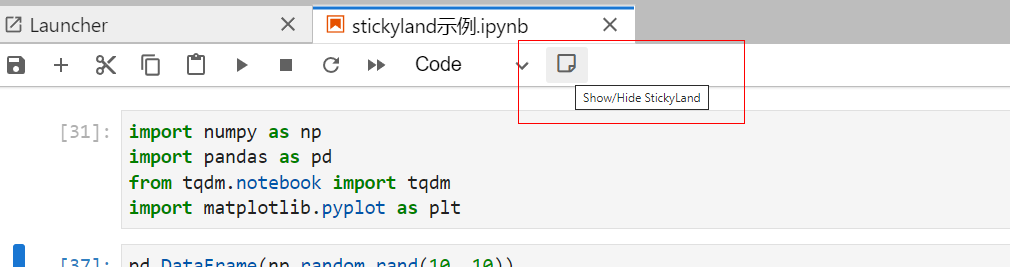
点击即可唤出stickyland的标签页面板:
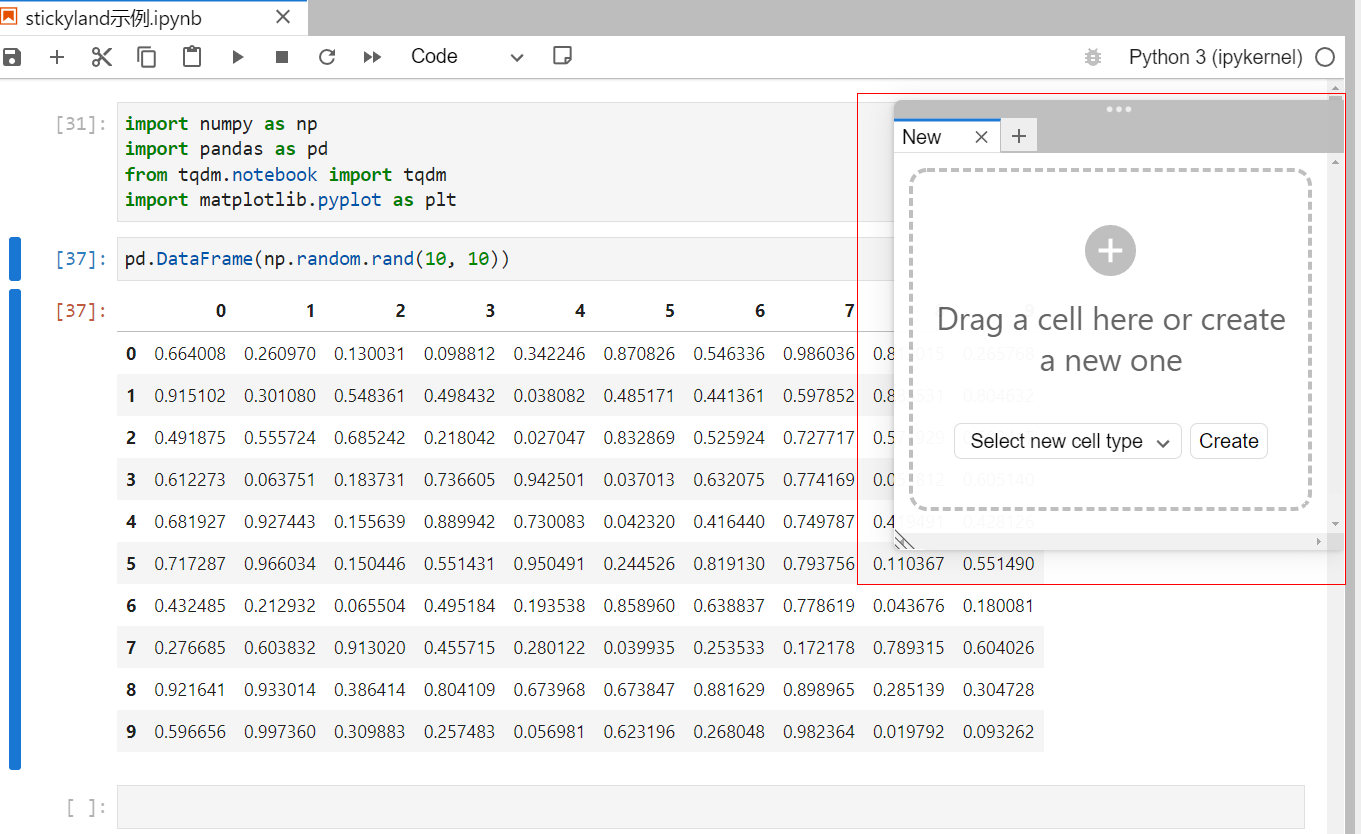
你可以将已有的单元格按照jupyter lab的方式拖拽到stickyland的面板中:
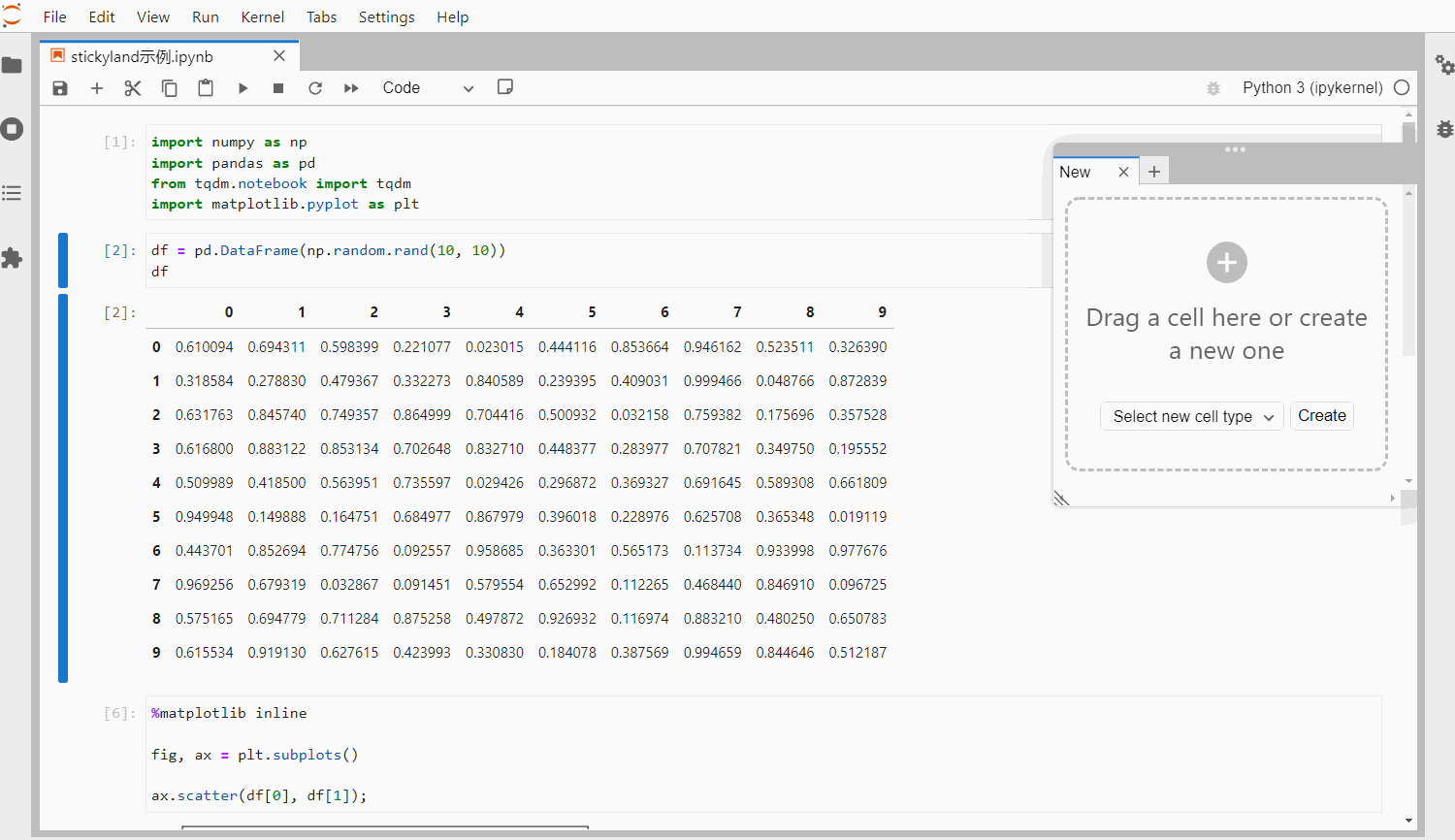
已拖拽到stickyland面板中的单元格还可以进一步通过点击其标签页上的小飞机图标变成自由悬浮层,点击其原本所属标签页中的summon可以将放出去的单元格“召唤”回来:
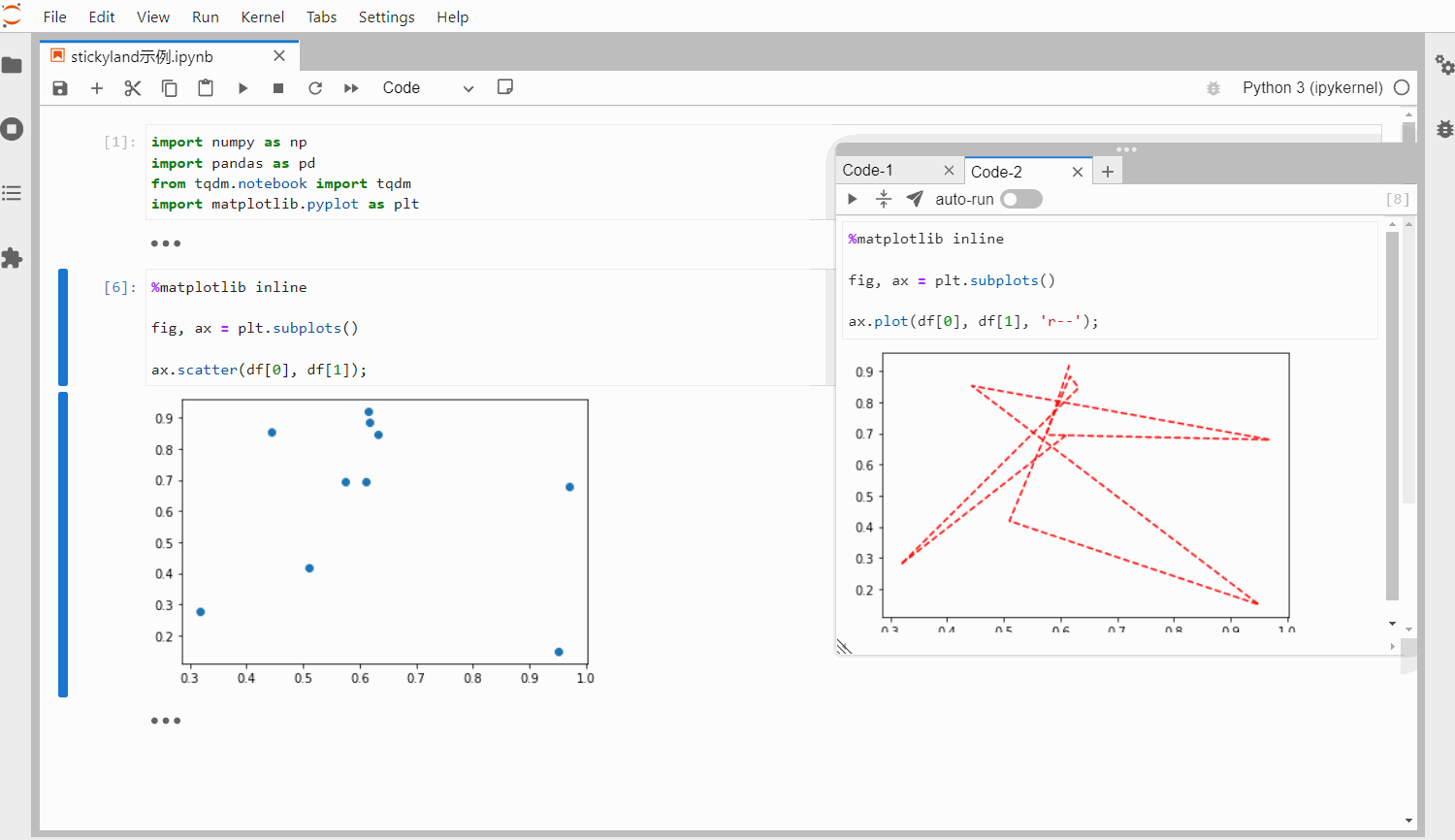
而被拖入stickyland面板的单元格并没有从原始ipynb中被移除,而是依旧在原本的位置,只不过在被拖入时自动折叠了,因此当关闭stickyland中的单元格时会自动回到原处:
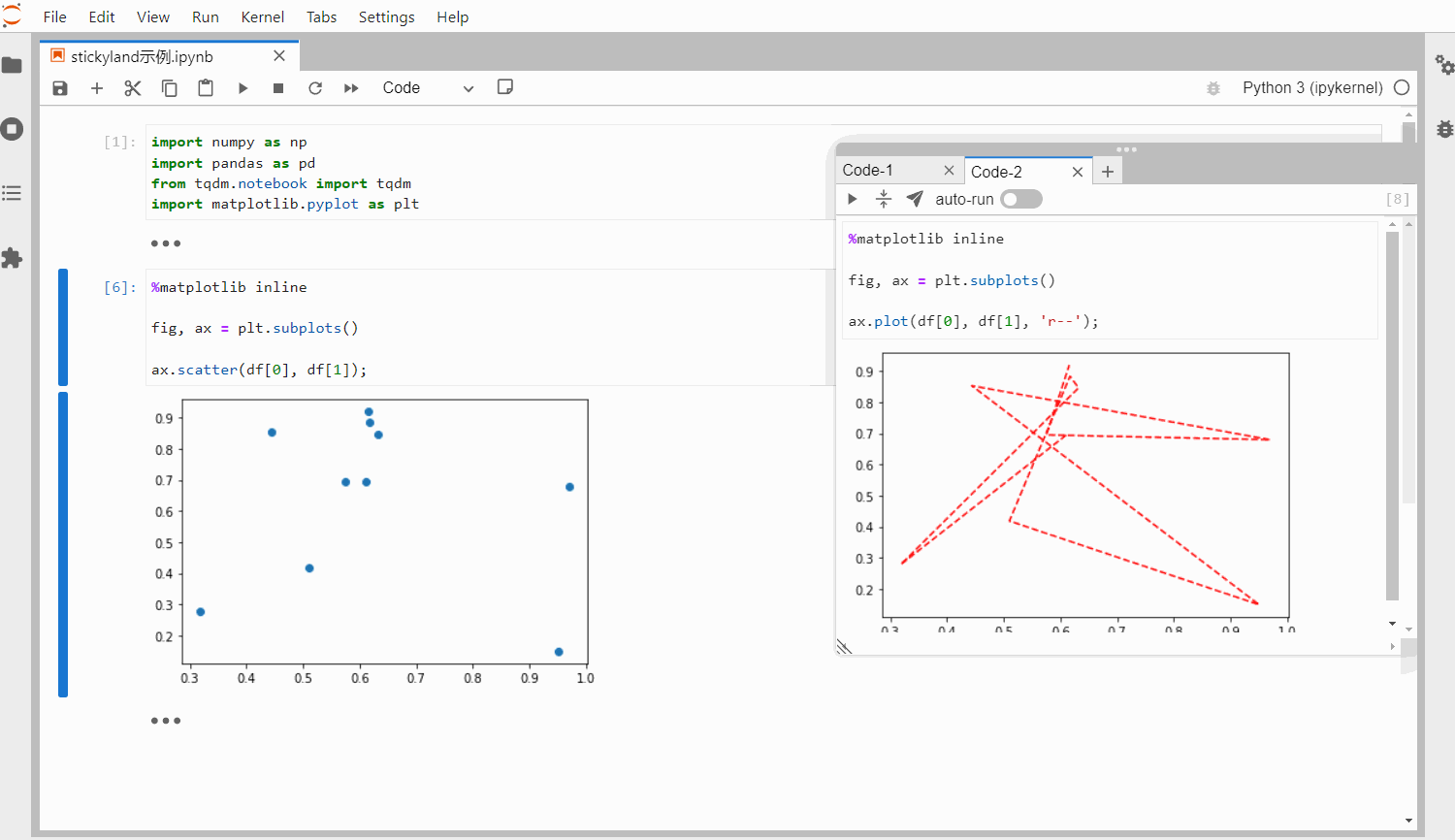
你可以利用这些特性,拼出一个图文数据并茂的临时仪表盘出来:
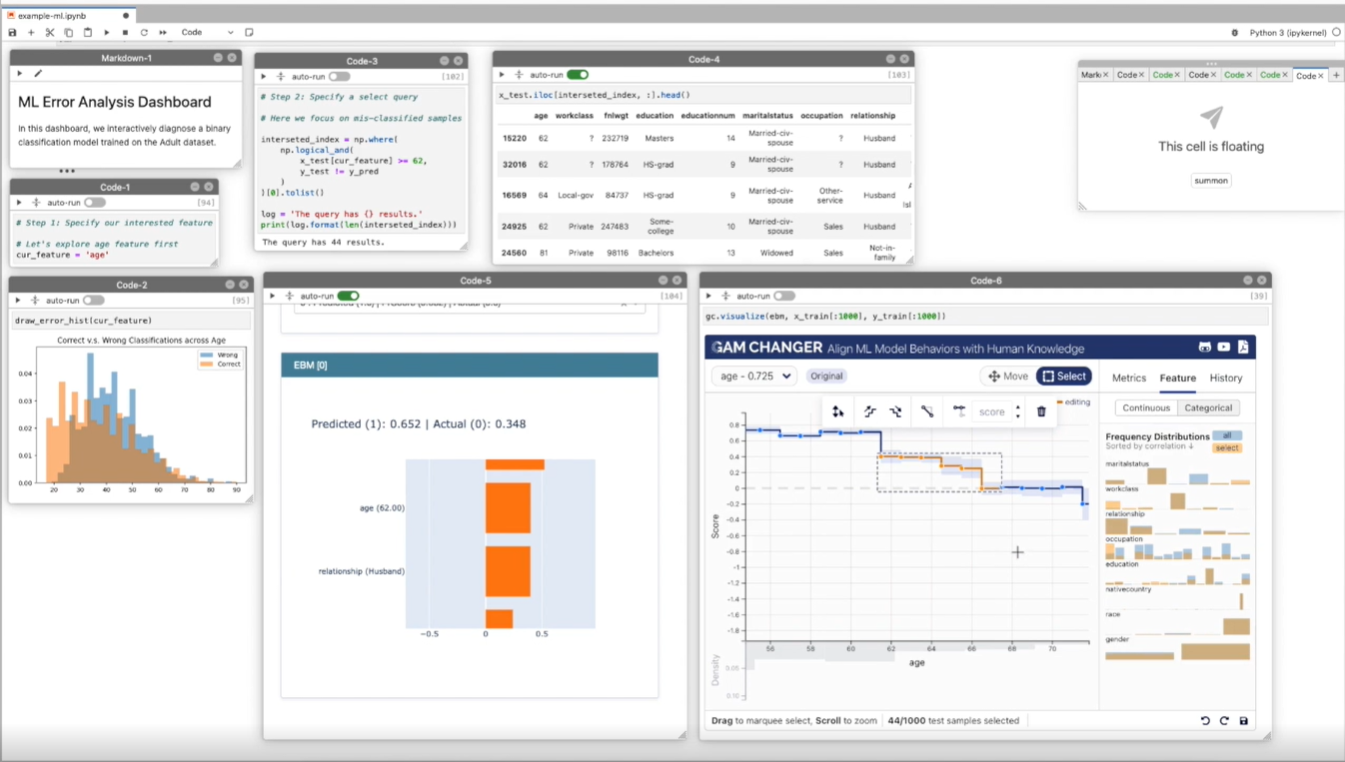
更多相关的内容,你可以前往stickyland的官方仓库了解更多:https://github.com/xiaohk/stickyland
以上就是本文的全部内容,欢迎在评论区与我进行讨论~
