有小伙伴想给自己的win10更新新版本,但是发现windows更新失败了,现在win10系统更新不了,体验不到新版本的功能怎么办?导致更新失败的原因有多种,下面教下大家windows更新失败的解
很多用户安装上win10新版本后,后面发现windows更新失败,所以会导致体验不到这个功能,其中的原因有很多,今天小编就给大家介绍windows更新失败具体解决方法。
系统版本:windows10系统
品牌型号:华硕
软件版本:
方法
1.右键点击win10开始菜单,点击“搜索”
在打开的搜索框里输入“疑难解答”并打开,如下图所示:

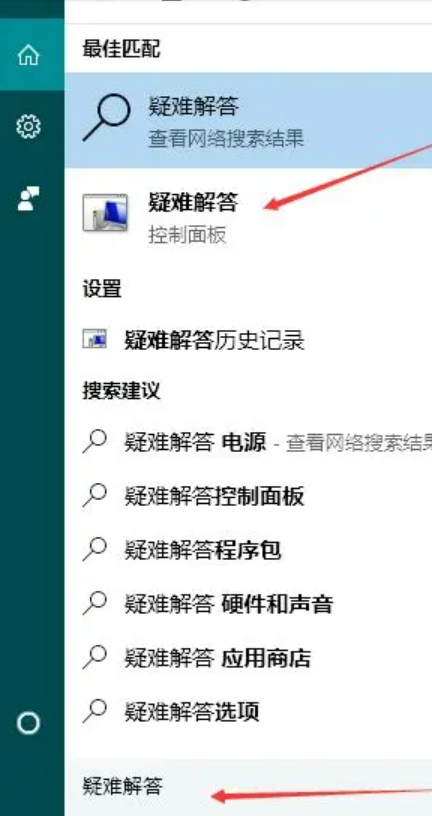
2.点击上图中的“使用Windows更新解决问题”
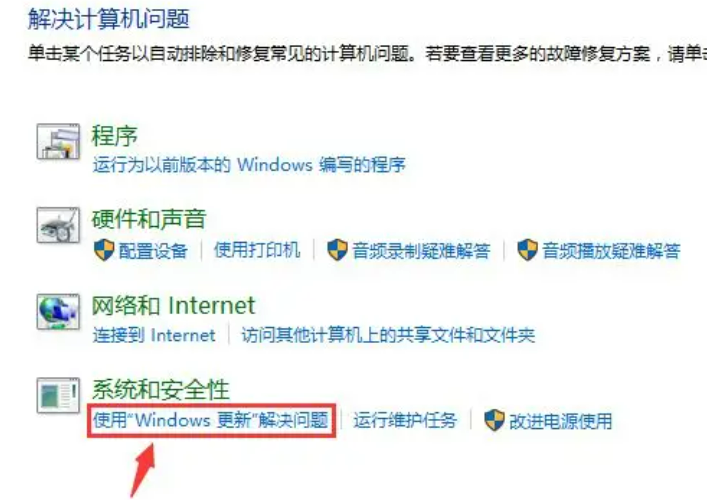
3.点击“高级”按钮,如下图所示.勾选“自动应用修复措施”,然后点击“以管理员身份运行”,接着再点击“下一步”,
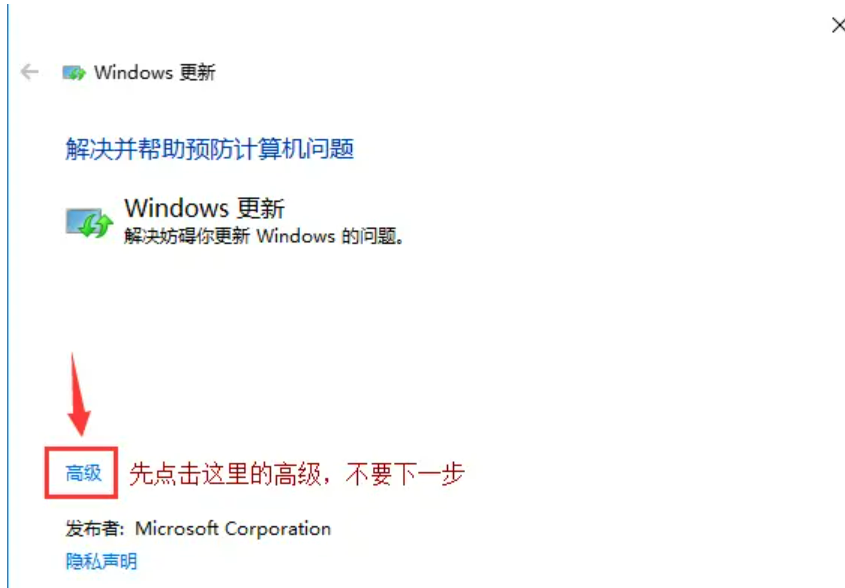

4.等待系统检测问题,检测完弹出如下图所示,点击“应用此修复程序”,
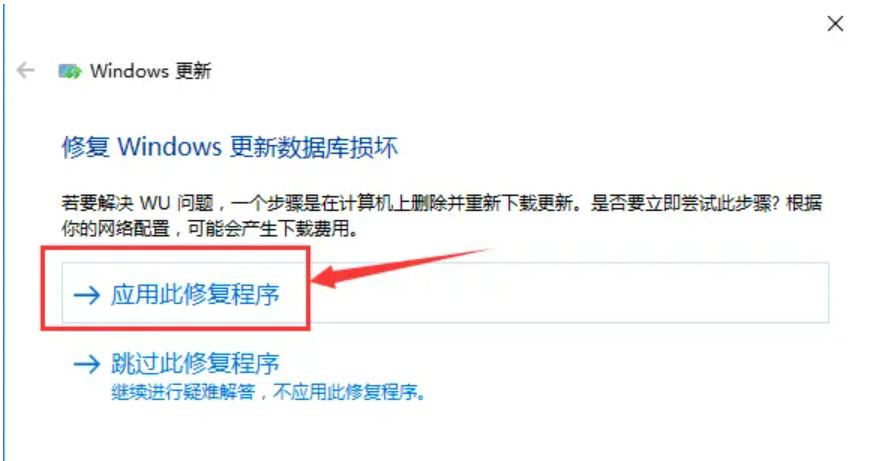

总结
以上就是小编分享的windows更新失败解决办法,希望对大家有帮助。
