csrf跨站请求 伪造 针对csrf相关的校验有很多种方式,django只是提供了一些而已 form表单 前提必须是前后端整合,能够使用模板语法 form action="" method="post" {% csrf_token % } p当前账户:input
<form action="" method="post">
{% csrf_token %}
<p>当前账户:<input type="text" name="current_user"></p>
<p>目标账户:<input type="text" name="target_user"></p>
<p>转账金额:<input type="text" name="money"></p>
<input type="submit">
</form>
ajax请求
方式1
页面任意位置先写{% csrf_token %} 之后获取数据
方式2模板语法直接获取
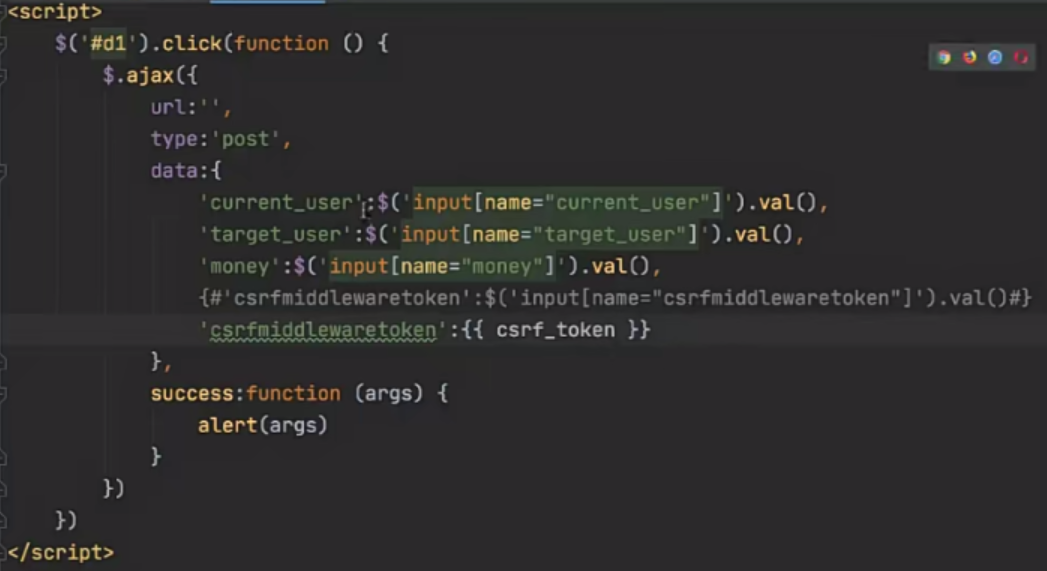
只能适用于ajax提交,form表单还是需要额外指定,直接cv拷贝
function getCookie(name) {
var cookieValue = null;
if (document.cookie && document.cookie !== '') {
var cookies = document.cookie.split(';');
for (var i = 0; i < cookies.length; i++) {
var cookie = jQuery.trim(cookies[i]);
// Does this cookie string begin with the name we want?
if (cookie.substring(0, name.length + 1) === (name + '=')) {
cookieValue = decodeURIComponent(cookie.substring(name.length + 1));
break;
}
}
}
return cookieValue;
}
var csrftoken = getCookie('csrftoken');
function csrfSafeMethod(method) {
// these HTTP methods do not require CSRF protection
return (/^(GET|HEAD|OPTIONS|TRACE)$/.test(method));
}
$.ajaxSetup({
beforeSend: function (xhr, settings) {
if (!csrfSafeMethod(settings.type) && !this.crossDomain) {
xhr.setRequestHeader("X-CSRFToken", csrftoken);
}
}
});
from django.views.decorators.csrf import csrf_exempt,csrf_protect
# @csrf_exempt
# @csrf_protect
def login(request):
return render(request, 'login.html')
针对CBV
from django import views
from django.utils.decorators import method_decorator
# @method_decorator(csrf_protect, name='post') # 可以校验
# @method_decorator(csrf_exempt, name='post')
class MyView(views.View):
# @method_decorator(csrf_protect) # 可以校验
def dispatch(self, request, *args, **kwargs):
super(MyView, self).dispatch(request, *args, **kwargs)
# @method_decorator(csrf_protect) # 可以校验
# @method_decorator(csrf_exempt) # 无效
def post(self, request):
return HttpResponse('from MyView post')
csrf_protect:三种CBV添加装饰器的方式都可以
csrf_exempt:只有一种方式可以生效(重写的dispatch方法)
@method_decorator(csrf_exempt)
def dispatch(self, request, *args, **kwargs):
return super(MyView, self).dispatch(request, *args, **kwargs)
auth模块
概念
auth模块是django提供给你快速完成用户相关功能的模块
django也配套提供了一张'用户表':执行数据库迁移命令之后默认产生的auth_user
django自带的admin后台管理用户登录参考的就是auth_user表
创建admin后台管理员用户:createsuperuser
自动对用户密码进行加密处理并保存
from django.contrib import auth
- 验证用户名和密码是否正确
auth.authenticate()
- 保存用户登录状态
auth.login()
def lg(request): if request.method == 'POST': username = request.POST.get('username') password = request.POST.get('password') is_user_obj = auth.authenticate(request, username=username, password=password) # res = auth.authenticate(request, username=username, password=password) # print(res) # 校验正确返回的是用户对象,错误返回的是None if is_user_obj: # 记录用户登录状态 auth.login(request, is_user_obj) return render(request, 'lg.html')
- 获取当前用户对象
request.user # session删除掉会返回匿名用户
- 判断当前用户是否登录
request.user.is_authenticated() # 返回布尔值
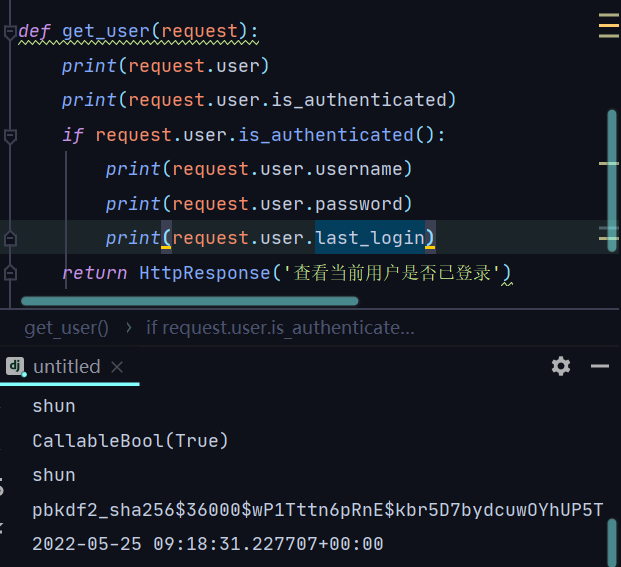
- 校验登录装饰器
from django.contrib.auth.decorators import login_required # 局部配置 @login_required(login_url='/lg/') # 全局配置 @login_required LOGIN_URL = '/lg/' # 需要在配置文件中添加配置
- 修改密码
if request.method == 'POST': old_password = request.POST.get('old_password') new_password = request.POST.get('new_password') # 先比对原密码是否正确 is_right = request.user.check_password(old_password) if is_right: # 修改密码 request.user.set_password(new_password) # 临时修改密码 # 保存数据 request.user.save() # 修改操作同步到数据库
- 注销登录
auth.logout(request)
- 注册用户
from django.contrib.auth.models import User def register(request): # User.objects.create(username='chen', password='111') # 不能使用create,密码不会加密 # User.objects.create_user(username='jame', password='111') User.objects.create_superuser(username='kurry', password='1111', email='111@qq.com') return HttpResponse('注册成功')
from django.contrib.auth.models import AbstractUser class Users(AbstractUser): # 编写AbstractUser类中没有的字段 不能冲突!!! phone = models.BigIntegerField() addr = models.CharField(max_length=32)
配置文件
AUTH_USER_MODEL = 'app01.Users'注意
类继承之后,需要重新执行数据库迁移命令,并且库里面是第一次操作才可以
auth模块所有的方法都可以直接在自定义模型类上面使用
自动切换参照表


