前提必须安装git 软件,保证右键有gitbash here 这个选项
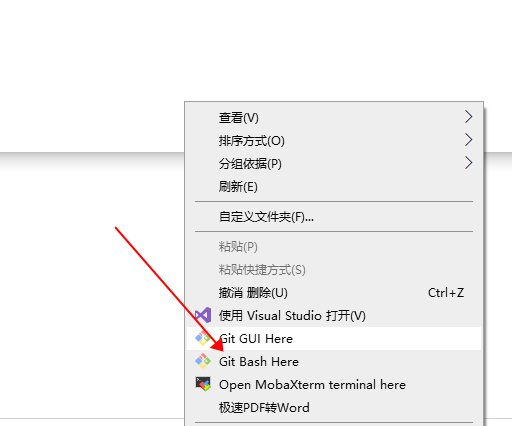
1.进入本地代码目录
就是找到 带有.git文件夹的目录 通常情况下这个文件夹是被隐藏的需要设置开启
开启方式 以win10系统为例
windows + E 快捷键打开文件管理器 点击查看 勾选隐藏的文件
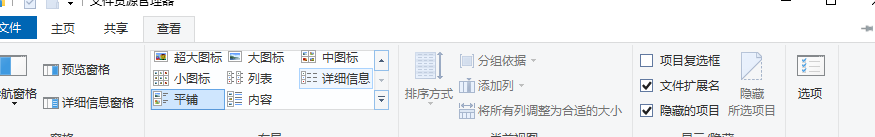
2.点击右键选择 gitbash here 进入了git命令行界面
(1)统计自己在仓库的总代码提交量
粘贴以下代码 并回车
git log --since="2020-11-11" --before="2022-12-13" --author="$(git config --get user.name)" --pretty=tformat: --numstat | gawk '{ add += $1 ; subs += $2 ; loc += $1 - $2 } END { printf "added lines: %s removed lines : %s total lines: %s\n",add,subs,loc }'
(1)统计所有人在此仓库的总代码提交量
粘贴一下代码 并回车
git log --format='%aN' | sort -u | while read name; do echo -en "$name\t"; git log --author="$name" --pretty=tformat: --since ==2007–03-01 --until=2022-06-30 --numstat | awk '{ add += $1; subs += $2; loc += $1 - $2 } END { printf "added lines: %s, removed lines: %s, total lines: %s\n", add, subs, loc }' -; done
add remove total 这就表示代码统计了 应该不用解释了吧
