很多人不知道chrome浏览器如何关闭网站闲空检测?今日为你们带来的文章是chrome浏览器关闭网站闲空检测的教程,还有不清楚小伙伴和小编一起去学习一下吧。 chrome浏览器如何关闭网站
很多人不知道chrome浏览器如何关闭网站闲空检测?今日为你们带来的文章是chrome浏览器关闭网站闲空检测的教程,还有不清楚小伙伴和小编一起去学习一下吧。
chrome浏览器如何关闭网站闲空检测?chrome浏览器关闭网站闲空检测教程
1、在Chrome浏览器设置中进入隐私设置和安全性。
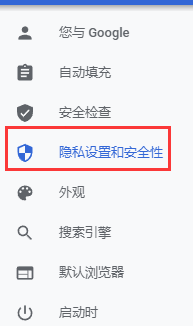
2、点击更多权限。
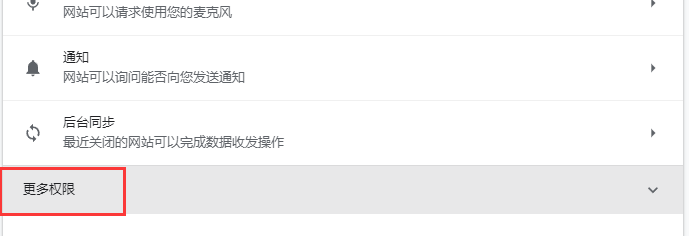
3、进入您的设备使用情况。
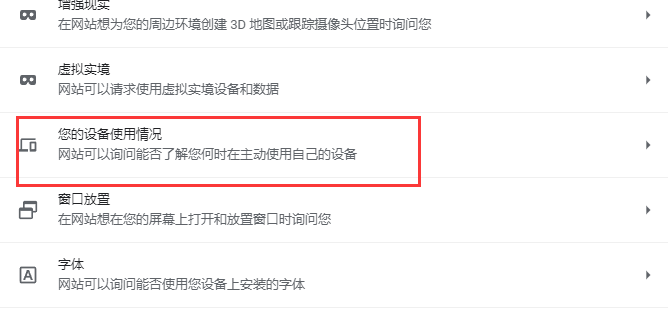
4、选择底部的不允许网站了解您何时在主动使用自己的设备。
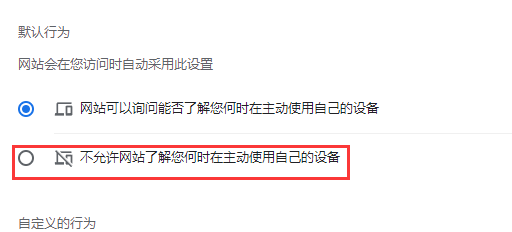
以上就是给大家分享的chrome浏览器如何关闭网站闲空检测的全部内容,更多精彩教程尽在自由互联!
