很多人不知道钉钉考勤月报在哪关闭?今日为你们带来的文章是钉钉考勤月报的关闭教程,还有不清楚小伙伴和小编一起去学习一下吧。 钉钉考勤月报在哪关闭?钉钉考勤月报关闭教程
很多人不知道钉钉考勤月报在哪关闭?今日为你们带来的文章是钉钉考勤月报的关闭教程,还有不清楚小伙伴和小编一起去学习一下吧。
钉钉考勤月报在哪关闭?钉钉考勤月报关闭教程
1、打开钉钉,点击工作台,点击考勤打卡。
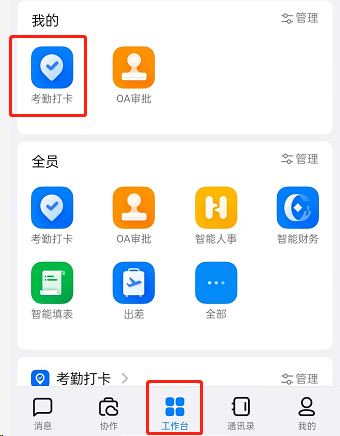
2、点击右下角设置。
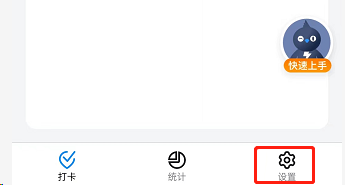
3、选择通知管理。

4、将个人考勤月报右侧开关关闭即可。

以上就是给大家分享的钉钉考勤月报在哪关闭的全部内容,更多精彩教程尽在自由互联!
