很多人不知道哔哩哔哩直播姬怎么发布直播公告?今日为你们带来的文章是哔哩哔哩直播姬发布直播公告的方法,还有不清楚小伙伴和小编一起去学习一下吧。 哔哩哔哩直播姬怎么发布
很多人不知道哔哩哔哩直播姬怎么发布直播公告?今日为你们带来的文章是哔哩哔哩直播姬发布直播公告的方法,还有不清楚小伙伴和小编一起去学习一下吧。
哔哩哔哩直播姬怎么发布直播公告?哔哩哔哩直播姬发布直播公告的方法
1、打开哔哩哔哩直播姬,选择主播中心。
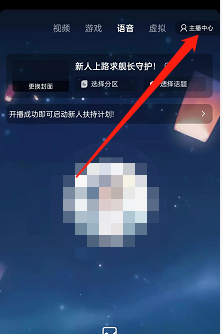
2、选择直播间设置。
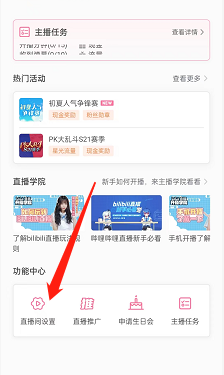
3、选择【主播公告】。
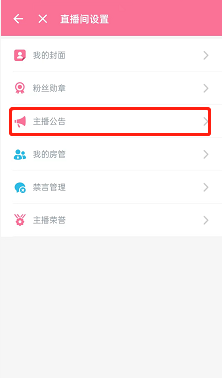
4、编辑好公告进行保存发布即可。
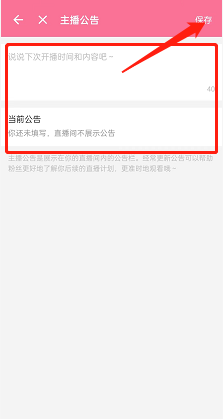
以上就是给大家分享的哔哩哔哩直播姬怎么发布直播公告的全部内容,更多精彩内容尽在自由互联!
