在使用postman测试接口时,有时需要设置代理,那么postman怎么设置代理呢?下面就为大家分享postman设置代理详细方法,感兴趣的玩家不要错过哦! postman怎么设置代理?postman设置代理详细方
在使用postman测试接口时,有时需要设置代理,那么postman怎么设置代理呢?下面就为大家分享postman设置代理详细方法,感兴趣的玩家不要错过哦!
postman怎么设置代理?postman设置代理详细方法
首先打开postman,选择postman的菜单栏,点击"Perferences"
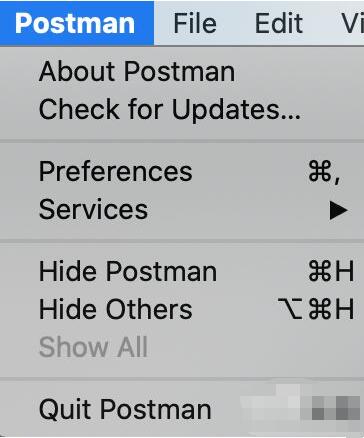
然后在设置界面中点击“Proxy”按钮,进入代理设置
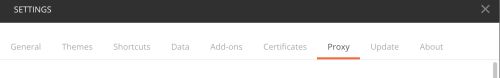
接着点击“Global Proxy Configuration”后面的按钮,打开代理设置
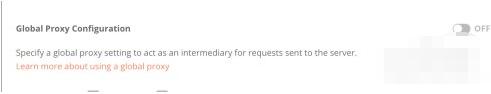
随后输入代理服务器的IP和端口,如果需要密码,则还需要输入用户名及密码

希望这篇postman设置代理详细方法能帮助到大家!更多教程请关注自由互联!
