Photoshop中可以给图片添加各种各样的效果,3d效果就是其中的一种,下面小编就为大家带来Photoshop给图片添加3D效果教程,想知道的话就来看看吧。 Photoshop如何让图片有3D效果 Photoshop给
Photoshop中可以给图片添加各种各样的效果,3d效果就是其中的一种,下面小编就为大家带来Photoshop给图片添加3D效果教程,想知道的话就来看看吧。
Photoshop如何让图片有3D效果 Photoshop给图片添加3D效果教程

在PS中创建画布后,选择置入图片
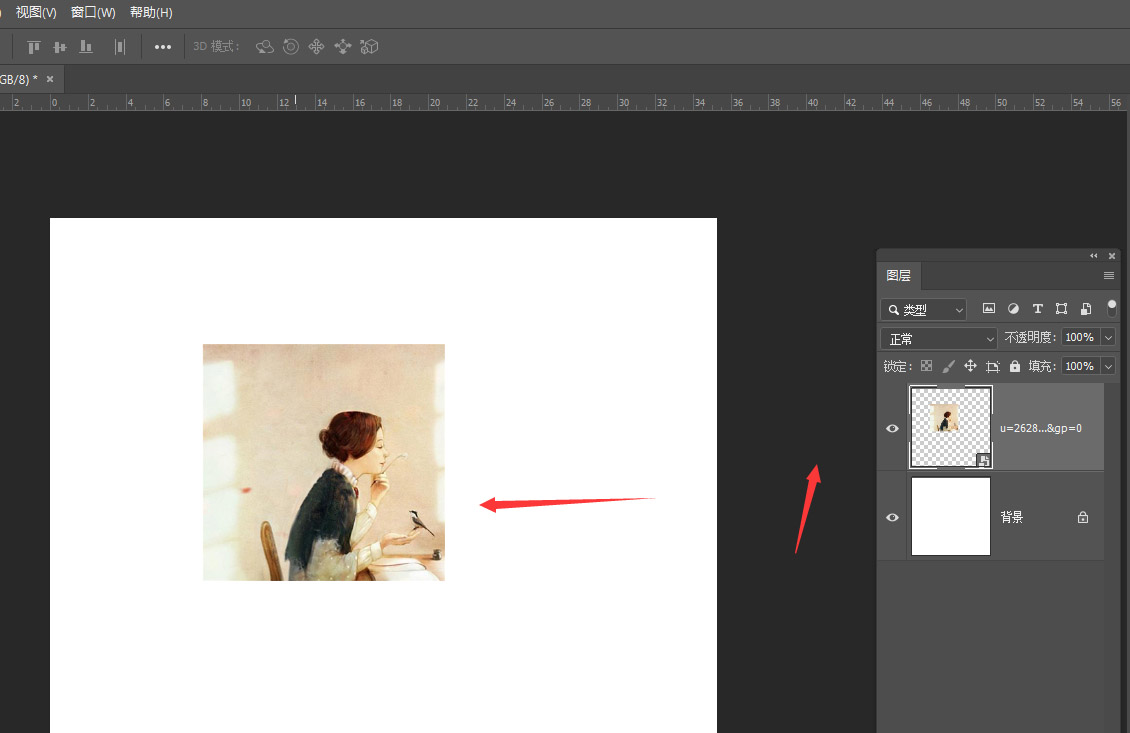
将上方3D菜单栏打开,选择其中的创建3D模型
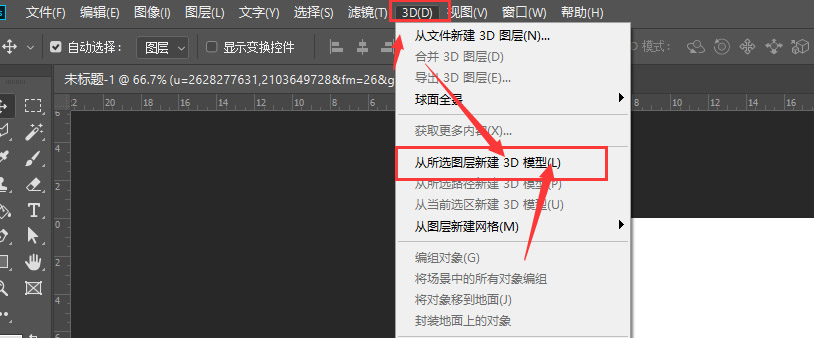
进入到3D编辑面板中,左键可选中中间图片进行移动,得到3D样式图片
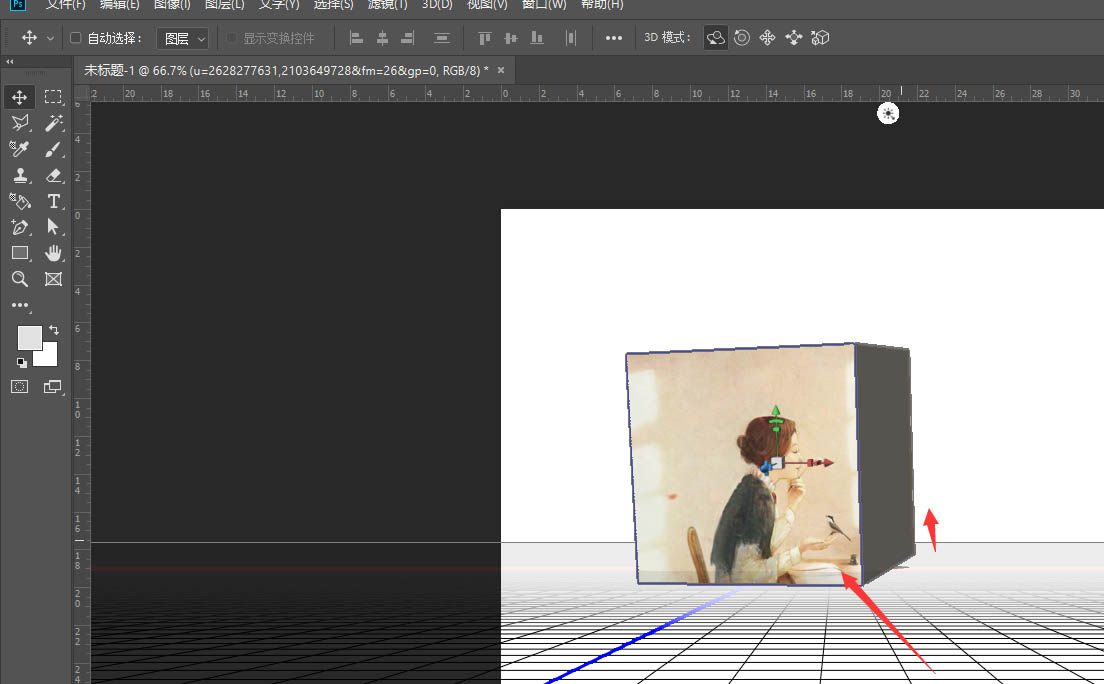
鼠标经过图片边缘时可调整图片旋转角度
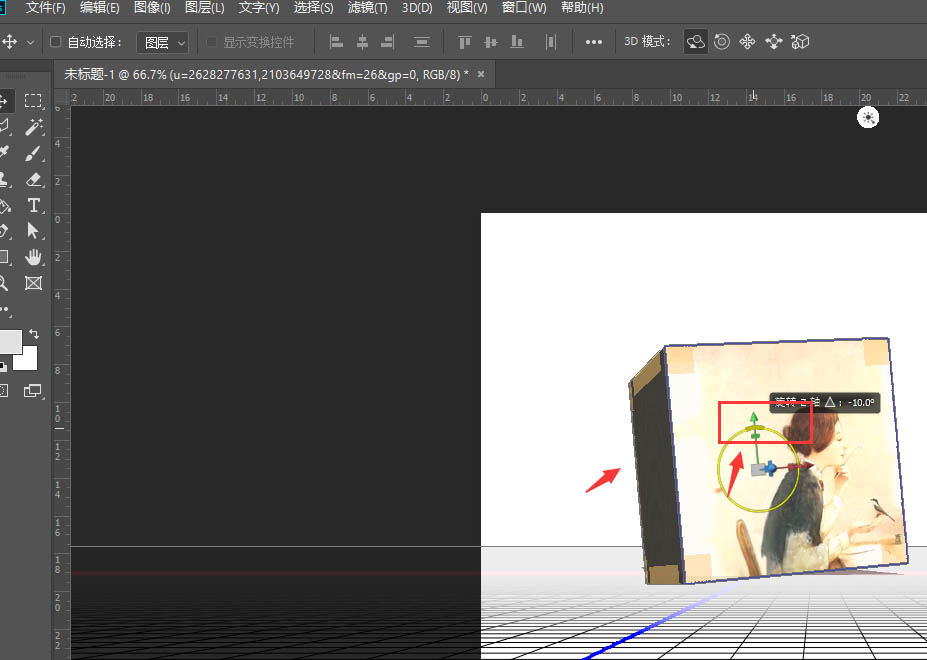
最后将图片图层转为智能化对象属性,得到最后的3D图片效果。
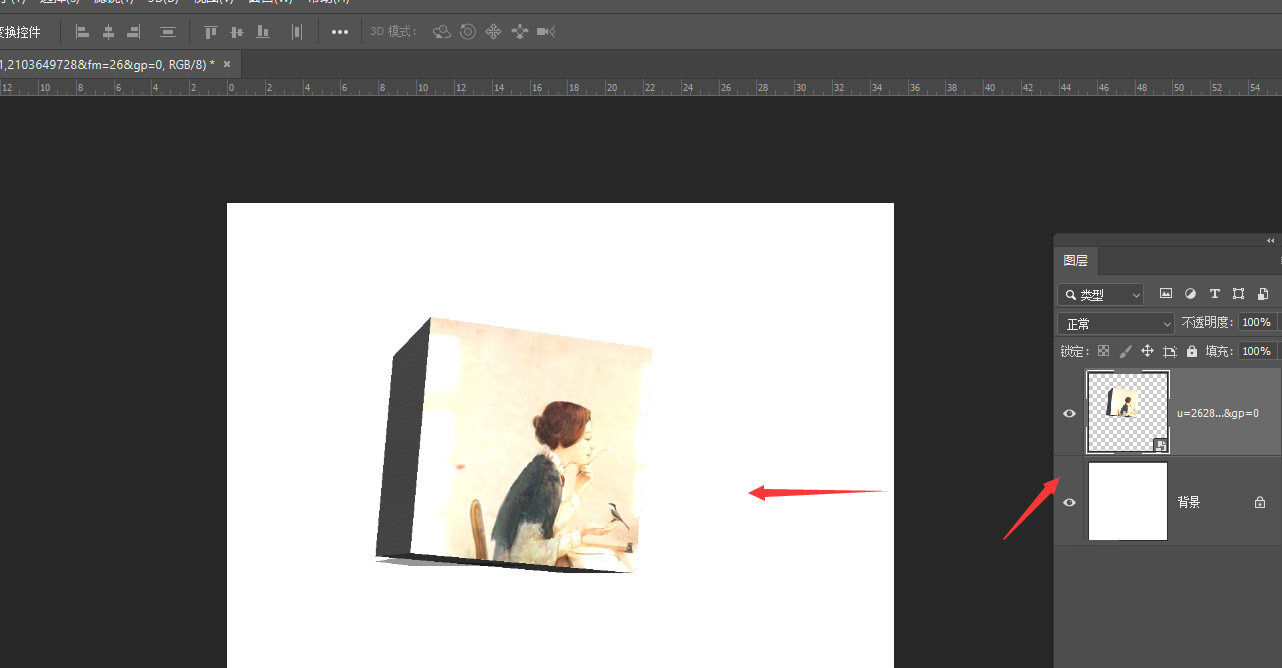
以上就是关于Photoshop给图片添加3D效果教程,希望对大家有所帮助。
