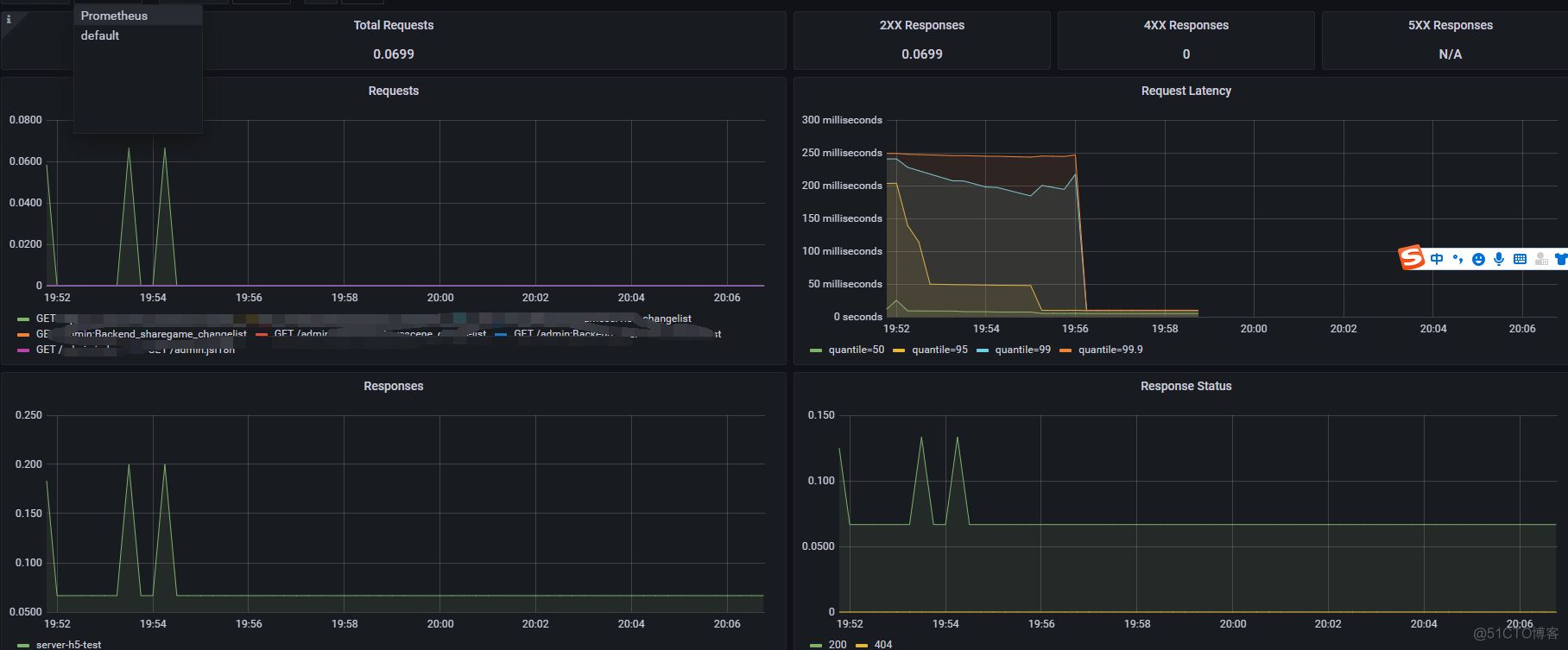1.首先需要在prometheus.yml配置文件中配置targets: - job_name: "test-server-191" static_configs: - targets: ["localhost:9100"] 然后重新启动prometheus, 点击查看Status 》Targets 查看Endpoint数据是否正常 UP状态
1.首先需要在prometheus.yml配置文件中配置targets:
- job_name: "test-server-191"static_configs:
- targets: ["localhost:9100"]
然后重新启动prometheus, 点击查看Status 》Targets
查看Endpoint数据是否正常 UP状态
2.在django项目中,安装依赖包
pip install django-prometheus
3.在配置文件中添加内容settings.py
BASE_INSTALLED_APPS = [...
"django_prometheus",
]
MIDDLEWARE = [
"django_prometheus.middleware.PrometheusBeforeMiddleware",
...
"django_prometheus.middleware.PrometheusAfterMiddleware",
]
添加路由配置:
urls.pyfrom django.conf.urls import url
url("", include("django_prometheus.urls")),
4.创建grafana面板
点击导入模板,9528