在iphonexr中怎么打开半屏功能许多朋友都还不知道,接下来自由互联小编为大家带来打开半屏功能的方法说明,希望能够帮助到大家。 1、首先点击设置 2、点击通用 3、点击辅助功能
在iphonexr中怎么打开半屏功能许多朋友都还不知道,接下来自由互联小编为大家带来打开半屏功能的方法说明,希望能够帮助到大家。
1、首先点击设置

2、点击通用
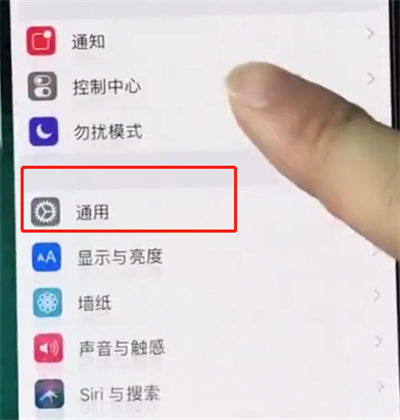
3、点击辅助功能
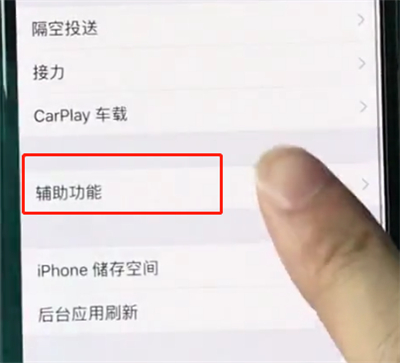
4、开启便捷访问开关

5、在任意界面向下滑动横条即可开启半屏功能
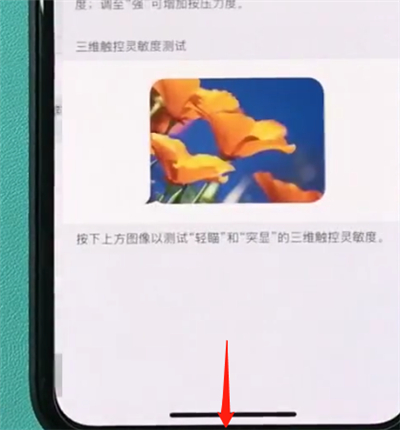
好了,今天关于在iphonexr中打开半屏功能的教程就结束了,你们不妨动手试试看哦。希望对你有所帮助哦。
iphone相关攻略推荐:
iphonexr【恢复被删照片】教程分享
iphone亮度突然变暗解决方法 iphone屏幕突然变暗但是亮度条不变怎么办
itunes账号注册方法 iphone注册id教程
喜欢小编为您带来的打开半屏功能的方法说明吗?希望可以帮到您~更多相关内容尽在自由互联专区。
