先上一张效果图 using UnityEngine;using System.Collections;public class TestRotateRound : MonoBehaviour{ public GameObject Sphere; private float curtTime = 0.0f; void Update() { //使用C#封装好的代码RotateAround gameObject.tran
先上一张效果图
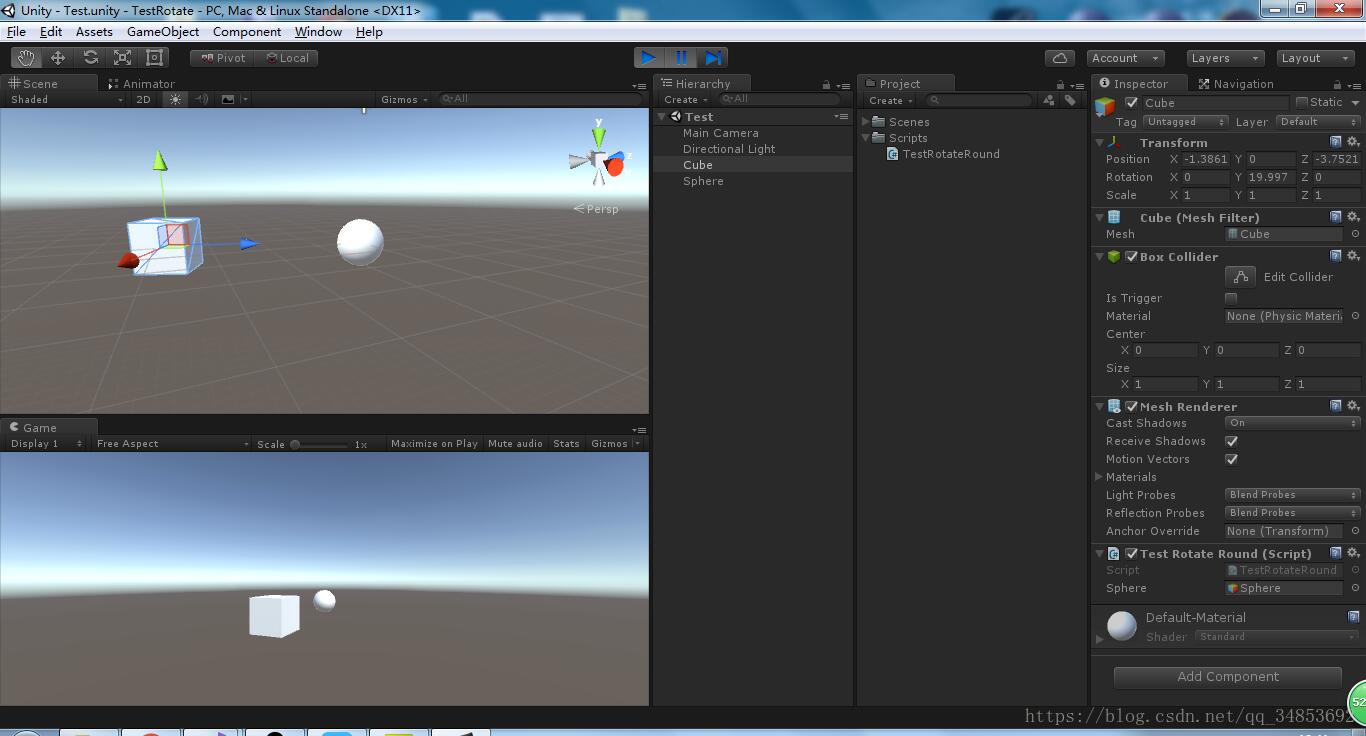
using UnityEngine;
using System.Collections;
public class TestRotateRound : MonoBehaviour
{
public GameObject Sphere;
private float curtTime = 0.0f;
void Update()
{
//使用C#封装好的代码RotateAround
gameObject.transform.RotateAround(Sphere.transform.position, Sphere.transform.up, 72 * Time.deltaTime);
//自己封装代码,功能和上面的相同
//RotateAround(Sphere.transform.position,Vector3.up, 72 * Time.deltaTime);
}
private void RotateAround(Vector3 center, Vector3 axis, float angle)
{
//绕axis轴旋转angle角度
Quaternion rotation = Quaternion.AngleAxis(angle, axis);
//旋转之前,以center为起点,transform.position当前物体位置为终点的向量.
Vector3 beforeVector = transform.position - center;
//四元数 * 向量(不能调换位置, 否则发生编译错误)
Vector3 afterVector = rotation * beforeVector;//旋转后的向量
//向量的终点 = 向量的起点 + 向量
transform.position = afterVector + center;
//看向Sphere,使Z轴指向Sphere
transform.LookAt(Sphere.transform.position);
}
}
补充:Unity绕x轴旋转并限制角度的陷阱
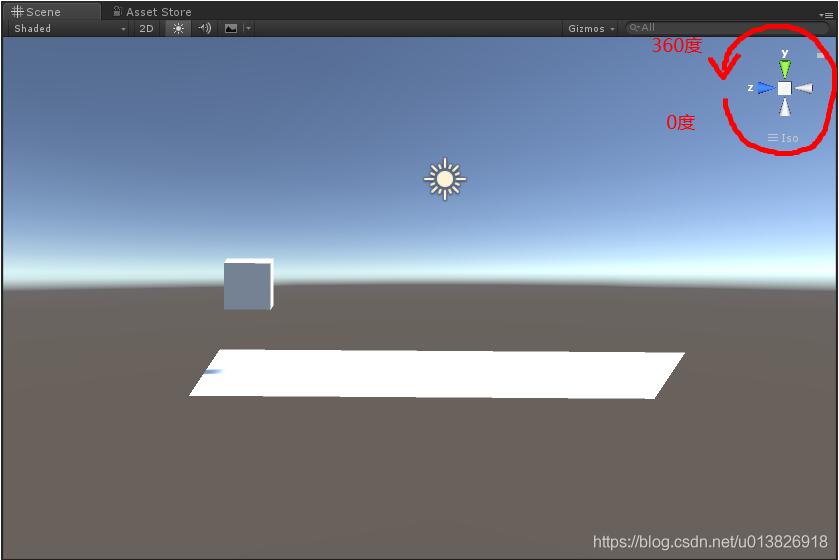
在制作FPS相机时,遇到了需要限制角度的需求,视角只能查看到-60到60度的范围,而在Unity的Transform组件中,绕x轴逆时针旋转,Transform组件的localEulerAngle会在0~360范围内递增(如图)
关键在于其中的角度转换,直接上代码
public static void RotateClampX(this Transform t, float degree, float min, float max)
{
degree = (t.localEulerAngles.x - degree);
if (degree > 180f)
{
degree -= 360f;
}
degree = Mathf.Clamp(degree, min, max);
t.localEulerAngles = t.localEulerAngles.SetX(degree);
}
补充:Unity3D 实现物体始终面向另一个物体(绕轴旋转、四元数旋转)
一开始本人纠结于在VR中,怎么利用手柄来控制物体的旋转,物体位置不变。
相当于:地球仪。更通俗点来说,就是一个棍子插到地球仪上,然后拿着棍子就可以控制地球仪转。手柄相当于那根棍子。
代码如下:
myTransform.rotation = Quaternion.Slerp(myTransform.rotation, Quaternion.LookRotation(target.position - myTransform.position), rotationSpeed * Time.deltaTime);
这句代码实现了 myTransform 始终可以根据 target 旋转,rotationSpeed控制速度。
当然上面这句话仅仅只是始终面向,还没有加上一开始记录下target的初始旋转。不然一开始就要跟着手柄转,而不是自己随意控制。对于上句的理解,我理解完便贴上。
以上为个人经验,希望能给大家一个参考,也希望大家多多支持自由互联。如有错误或未考虑完全的地方,望不吝赐教。
