跳转方法:1、用meta标签,语法“meta http-equiv=refresh content=时间; url=跳转地址”;2、借助js,在script标签中添加“window.location=跳转地址”代码进行跳转。 本教程操作环境:windows7系统、
跳转方法:1、用meta标签,语法“<meta http-equiv="refresh" content="时间; url=跳转地址">”;2、借助js,在script标签中添加“window.location="跳转地址"”代码进行跳转。
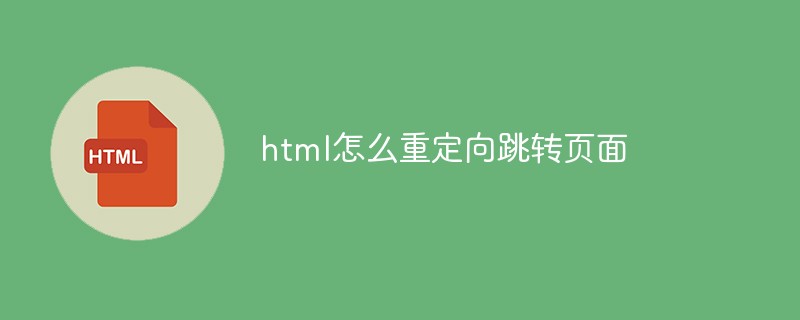
本教程操作环境:windows7系统、javascript1.8.5&&HTML5版、Dell G3电脑。
html重定向跳转页面的方法
1、利用meta标签
<head> <meta http-equiv="refresh" content="5; url=https://www.php.cn/"> </head>
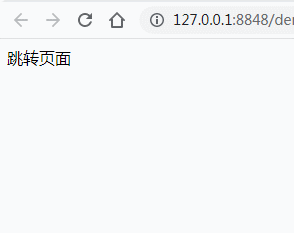
2、借助js
<script type="text/javascript"> window.location = "http://www.baidu.com"; </script>
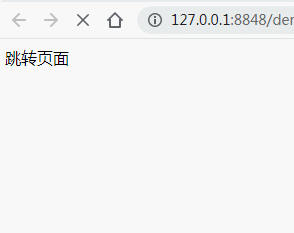
推荐教程:《html视频教程》
以上就是html怎么重定向跳转页面的详细内容,更多请关注自由互联其它相关文章!
【文章原创作者:华为云代理 http://www.558idc.com/hw.html处的文章,转载请说明出处】