使用PPT编辑文案的时候,发现其中的字体有点大,你们晓得怎么变换字体大小吗?下文就为你们带来了PPT中变换字体大小的详细操作方法。 打开PPT,选中对象所在的文本框,(就是字体的
使用PPT编辑文案的时候,发现其中的字体有点大,你们晓得怎么变换字体大小吗?下文就为你们带来了PPT中变换字体大小的详细操作方法。

打开PPT,选中对象所在的文本框,(就是字体的四周出现一个框)一定要选中哟!
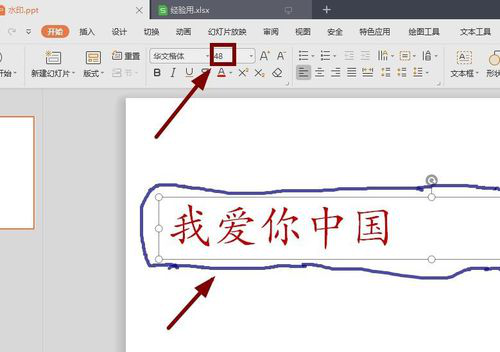
在最上面的菜单栏找到“动画”选项卡。
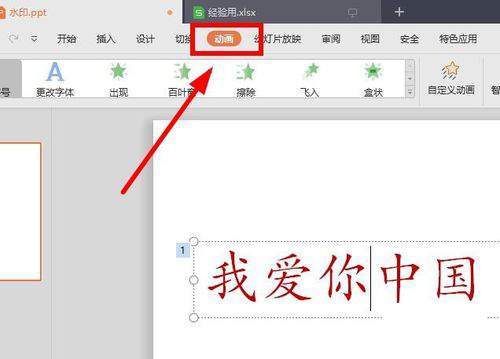
点击该选项卡下的“自定义动画”按钮。也可以在“自定义动画”左边的按钮中选择动画方式路径。
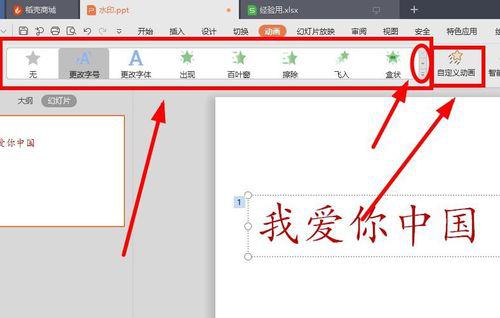
在屏幕的右侧弹出自定义动画的工具栏。找到“添加效果”,点击其旁边下拉菜单。
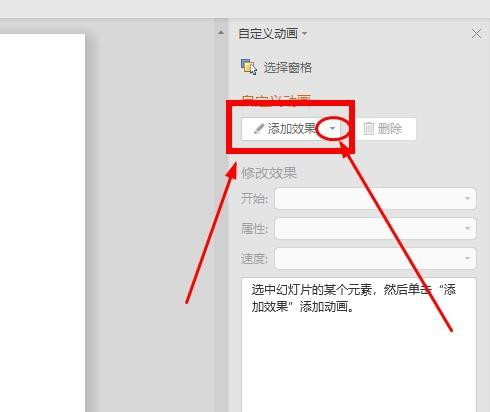
动画出现或退出的各种路径方式。
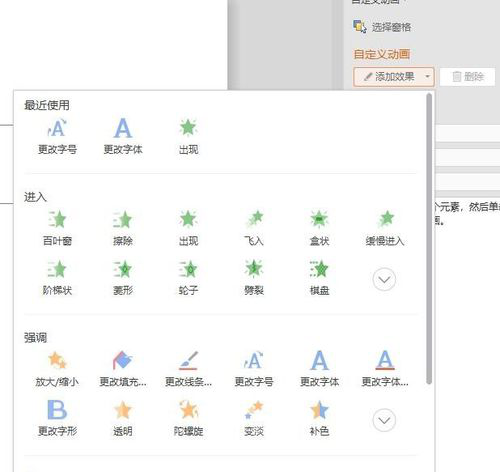
我们选择“强调”中的“更改字号”。

试一试成功了吗?如果不满意,选中文本框,在右边的工具栏中,还可以更改所出现字体的大小,出现的速度等等。
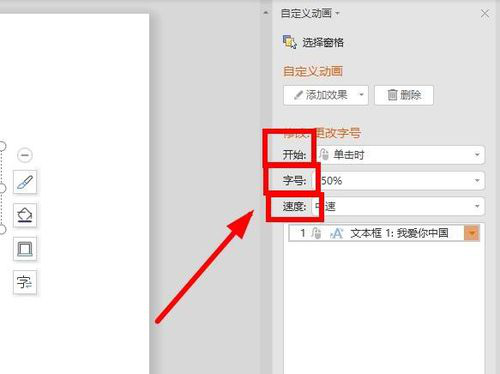
根据上文为你们呈现的PPT中变换字体大小的详细操作方法,你们是不是都学会啦!
