今日为你们带来的教程是关于三星a70手机的,你们了解三星a70是怎么设置移动热点的吗?今日在这里就为你们呈现了三星a70设置移动热点的具体操作方法。 找到并点击【设置】。 点击【
今日为你们带来的教程是关于三星a70手机的,你们了解三星a70是怎么设置移动热点的吗?今日在这里就为你们呈现了三星a70设置移动热点的具体操作方法。

找到并点击【设置】。
点击【连接】。

点击【移动热点和网络共享】。
点击【移动热点】
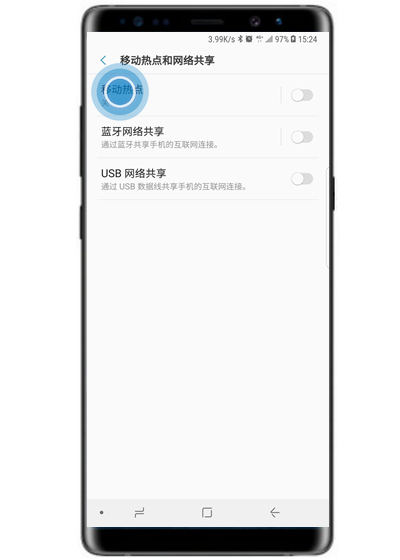
点击【关】右侧滑块,显示【开】代表开启。
移动热点已开启,其他设备即可通过WLAN搜索该热点名称并输入密码后进行连接。

依照上文描述的三星a70设置移动热点的具体操作方法,你们是不是都学会啦!
