一些用户在使用win10系统的时候,提示诊断策略服务未运行,该怎么处理呢?下文就带来了win10系统中出现诊断策略服务未运行的具体处理方法。 1,在win10系统桌面上,开始菜单,右键,
一些用户在使用win10系统的时候,提示诊断策略服务未运行,该怎么处理呢?下文就带来了win10系统中出现诊断策略服务未运行的具体处理方法。

1,在win10系统桌面上,开始菜单,右键,运行。

2,输入services.msc,再确定。

3,在服务本地里,右侧找到Diagnostic Policy Service服务。

4,右键,属性。
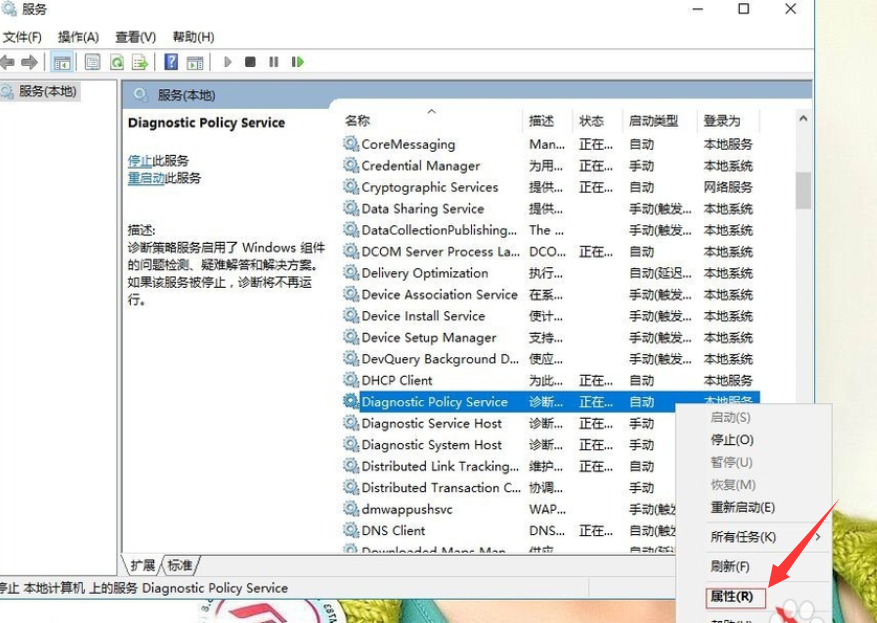
5,在启动类型:自动。单击启动。再应用,确定。
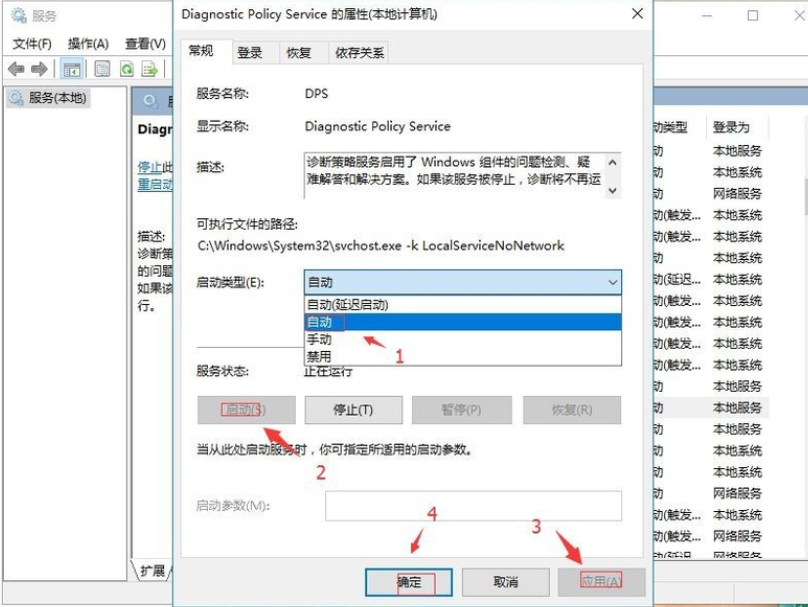
6,返回找到Diagnostic Service Host。右键,属性。
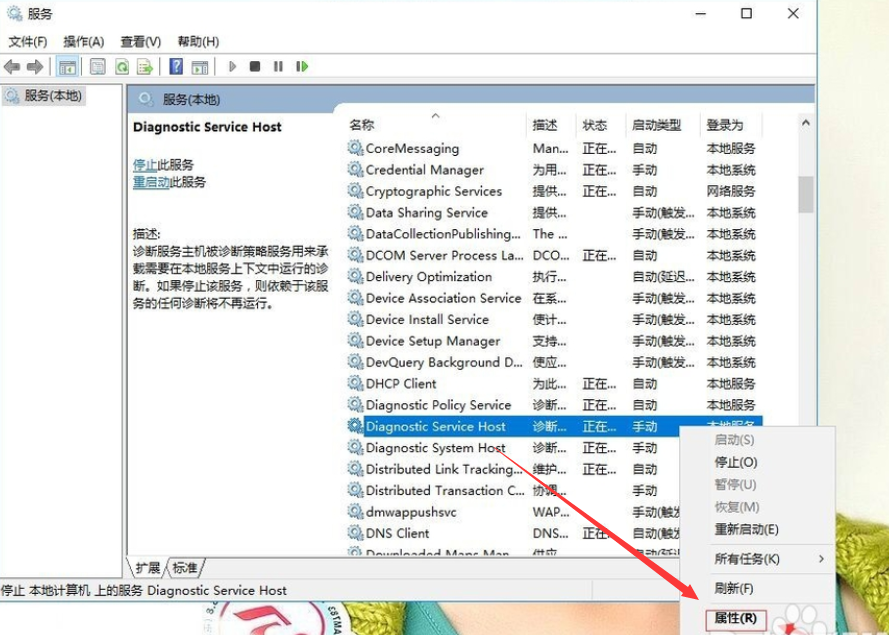
7,在启动类型:手动。单击启动。再应用,确定。

8,返回找到Diagnostic System Host。右键,属性。
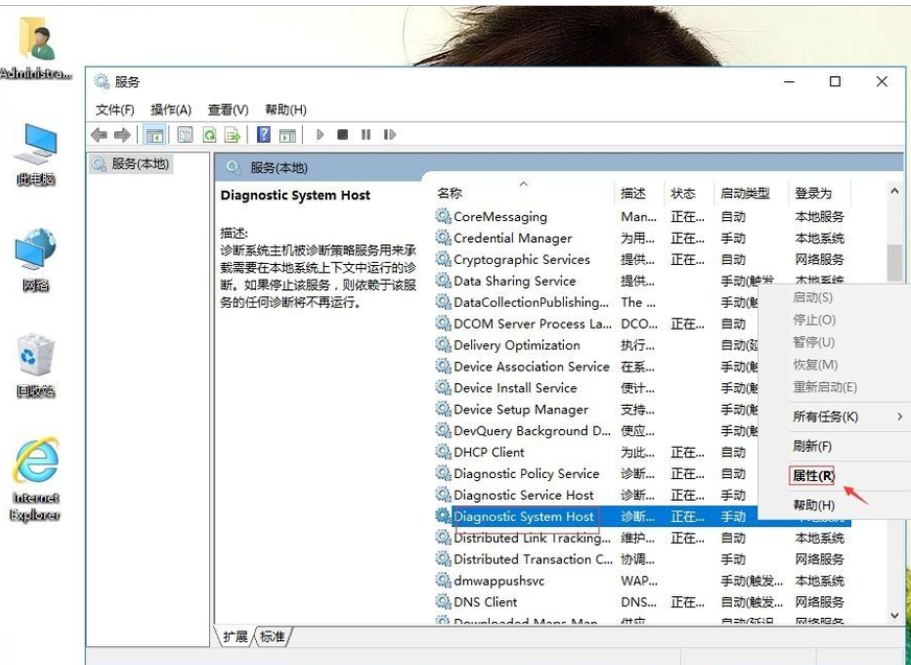
9,在启动类型:手动。单击启动。再应用,确定。

根据上文为你们描述的win10系统中出现诊断策略服务未运行的具体处理方法,你们自己也赶紧去试试吧!
