使用oppofindx的时候遇见了一些情况,需要恢复到出厂设置,该怎么恢复呢?下面流程就带来了将oppofindx恢复为出厂设置的具体操作步骤。 第一步:我们进入oppofindx手机桌面,然后点击进
使用oppofindx的时候遇见了一些情况,需要恢复到出厂设置,该怎么恢复呢?下面流程就带来了将oppofindx恢复为出厂设置的具体操作步骤。

第一步:我们进入oppofindx手机桌面,然后点击进入设置
第二步:点击其他设置,点击还原手机
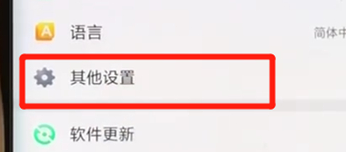
第三步:点击抹掉全部内容与设置即可
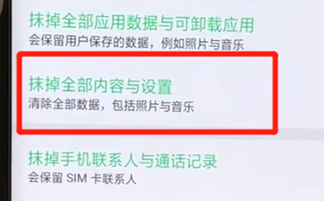
按照上文讲述的将oppofindx恢复为出厂设置的具体操作步骤,伙伴们自己也赶紧去恢复吧!
