目录 前言 一、复选框CheckBox 二、开关按钮Switch 三、单选按钮RadioButton 单选组的用法 前言 CompoundButton在XML文件中主要使用下面两个属性。 checked:指定按钮的勾选状态,true表示勾选,
目录
- 前言
- 一、复选框CheckBox
- 二、开关按钮Switch
- 三、单选按钮RadioButton
- 单选组的用法
前言
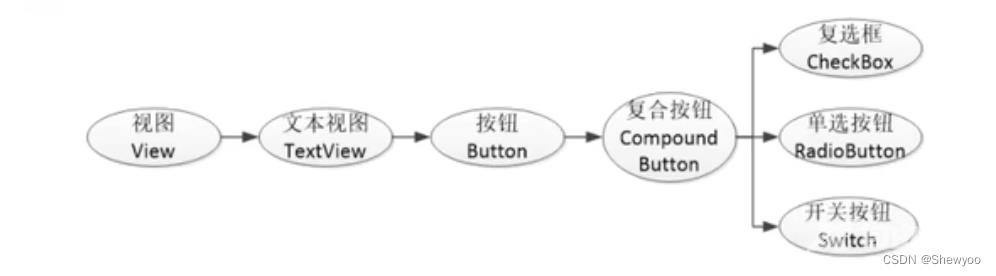
CompoundButton在XML文件中主要使用下面两个属性。
- checked:指定按钮的勾选状态,true表示勾选,false则表示未勾选,默认为未勾选。
- button:指定左侧勾选图标的图形资源,如果不指定就使用系统的默认图标。
CompoundButton在java代码中主要使用下列4种方法。
- setChecked:设置按钮的勾选状态。
- setButtonDrawable:设置左侧勾选图标的图形资源。
- setOnCheckedChangeListener:设置勾选状态变化的监听器。
- isChecked:判断按钮是否勾选。
一、复选框CheckBox
<CheckBox
android:id="@+id/ck_system"
android:layout_width="match_parent"
android:layout_height="wrap_content"
android:padding="5dp"
android:text="系统CheckBox"/>
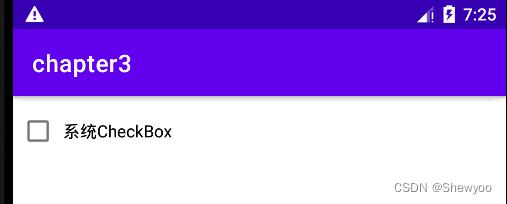
二、开关按钮Switch
Switch是开关按钮,它在选中与取消选中时可展现的界面元素比复选框丰富。
Switch控件新添加的XML属性说明如下:
- textOn:设置右侧开启时的文本。
- textOff:设置左侧关闭时的文本。
- track:设置开关轨道的背景。
- thumb:设置开关标识的图标。
<Switch
android:id="@+id/sw_status"
android:layout_width="80dp"
android:layout_height="30dp"
android:padding="5dp"/>

三、单选按钮RadioButton
单选按钮要在一组按钮种选择其中一项,并且不能多选,这要求有个容器确定这组按钮的范围,这个容器便是单选组RadioGroup。
RadioGroup实际上是个布局,同一组RadioButton都要放在同一个RadioGroup节点下,除了RadioButton,也允许放置其他控件。
单选组的用法
判断选中了哪个单选按钮,通常不是监听某个单选按钮,而是监听单选组的选中事件。
RadioGroup常用的3个方法:
- check:选中指定资源编号的单选按钮。
- getCheckedRadioButtonId:获取选中状态单选按钮的资源编号。
- setOnCheckedChangeListener:设置单选按钮勾选变化的监听器。
<TextView
android:layout_width="match_parent"
android:layout_height="wrap_content"
android:text="请选择性别"/>
<RadioGroup
android:layout_width="match_parent"
android:layout_height="wrap_content">
<RadioButton
android:layout_width="match_parent"
android:layout_height="wrap_content"
android:layout_weight="1"
android:text="男"/>
<RadioButton
android:layout_width="match_parent"
android:layout_height="wrap_content"
android:layout_weight="1"
android:text="女"/>
</RadioGroup>

到此这篇关于Android复选框CheckBox与开关按钮Switch及单选按钮RadioButton使用示例详解的文章就介绍到这了,更多相关Android按钮内容请搜索自由互联以前的文章或继续浏览下面的相关文章希望大家以后多多支持自由互联!
