目录 一、线性布局LinearLayout 有两种排序方式 线性布局的权重 二、相对布局RelativeLayout 相对位置的取值 三、网格布局GridLayout 四、滚动视图ScrollView 一、线性布局LinearLayout 有两种排序方
目录
- 一、线性布局LinearLayout
- 有两种排序方式
- 线性布局的权重
- 二、相对布局RelativeLayout
- 相对位置的取值
- 三、网格布局GridLayout
- 四、滚动视图ScrollView
一、线性布局LinearLayout
有两种排序方式
- orientation属性值为horizontal时,内部视图在水平方向从左往右排列。
- orientation属性值为vertical时,内部视图在垂直方向从上往下排列。
如果不指定orientation属性,则LinearLayout默认水平方向排列。
线性布局的权重
指线性布局的下级视图各自拥有多大比例的宽高。
属性名为layout_weight,但该属性不在LinearLayout节点设置,而在线性布局的直接下级视图设置,表示改下级视图占据的宽高比例。
- layout_width为0dp时,表示水平方向的宽度比例
- layout_height为0dp时,表示垂直方向的高度比例
例:
第一个线性布局:width = 0dp 说明在水平方向设置宽度比例,weight = 1,占据weight总数的1/2,则占据一半空间。
第二个线性布局:height = 0dp 说明在垂直方向设置宽度比例,weight = 1,占据weight总数的1/3,则占据三分之一空间。
<LinearLayout
android:layout_width="match_parent"
android:layout_height="wrap_content"
android:orientation="horizontal">
<TextView
android:layout_width="0dp"//宽度为0dp,通过权重设置宽度比例
android:layout_height="wrap_content"
android:layout_weight="1"//weight为1,下面的weight也为1,占1/2,即宽度比例占1/2
android:text="横排第一个"
android:textSize="17sp"
android:textColor="#000000"/>
<TextView
android:layout_width="0dp"
android:layout_height="wrap_content"
android:layout_weight="1"
android:text="横排第二个"
android:textSize="17sp"
android:textColor="#000000"/>
</LinearLayout>
<LinearLayout
android:layout_width="match_parent"
android:layout_height="wrap_content"
android:orientation="vertical">
<TextView
android:layout_width="wrap_content"
android:layout_height="0dp"//高度为0dp,通过权重设置高度比例
android:layout_weight="1"//weight为1,下面的weight为2,占1/3,即宽度比例占1/3
android:text="竖排第一个"
android:textSize="17sp"
android:textColor="#000000"/>
<TextView
android:layout_width="wrap_content"
android:layout_height="0dp"
android:layout_weight="2"
android:text="竖排第二个"
android:textSize="17sp"
android:textColor="#000000"/>
</LinearLayout>

二、相对布局RelativeLayout
相对布局的视图位置由平级或上级视图决定,用于确定下级视图位置的参考物分两种:
- 与该视图自身平级的视图
- 该视图的上级视图
如果不设定下级视图的参照物,那么下级视图默认显示在RelativeLayout内部的左上角。
相对位置的取值
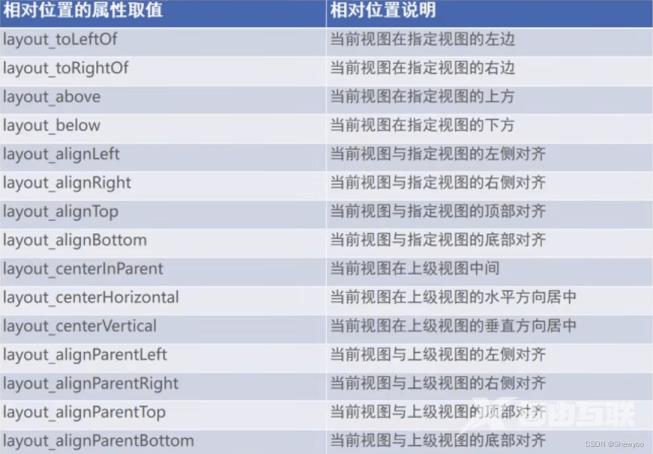
例:
<TextView
android:id="@+id/tv_center"
android:layout_width="wrap_content"
android:layout_height="wrap_content"
android:background="#ffffff"
android:layout_centerInParent="true"
android:text="中间"
android:textSize="11sp"
android:textColor="#000000"/>
<TextView
android:layout_width="wrap_content"
android:layout_height="wrap_content"
android:background="#ffffff"
android:layout_centerHorizontal="true"
android:text="水平中间"
android:textSize="11sp"
android:textColor="#000000"/>
<TextView
android:layout_width="wrap_content"
android:layout_height="wrap_content"
android:background="#ffffff"
android:layout_centerVertical="true"
android:text="垂直中间"
android:textSize="11sp"
android:textColor="#000000"/>
<TextView
android:layout_width="wrap_content"
android:layout_height="wrap_content"
android:background="#ffffff"
android:layout_alignParentLeft="true"
android:text="上级左边对齐"
android:textSize="11sp"
android:textColor="#000000"/>
<TextView
android:layout_width="wrap_content"
android:layout_height="wrap_content"
android:background="#ffffff"
android:layout_toLeftOf="@id/tv_center"
android:layout_alignTop="@id/tv_center"
android:text="中间左边"
android:textSize="11sp"
android:textColor="#000000"/>
<TextView
android:layout_width="wrap_content"
android:layout_height="wrap_content"
android:background="#ffffff"
android:layout_above="@id/tv_center"
android:layout_alignLeft="@id/tv_center"
android:text="中间上边"
android:textSize="11sp"
android:textColor="#000000"/>

三、网格布局GridLayout
网格布局支持多行多列的表格排列。
网格布局默认从左往右、从上到下排列,新增两个属性:
- columnCount属性:指定网格的列数,即每行能放多少视图。
- rowCount属性:指定网格行数,即每列能放多少视图。
例:
<?xml version="1.0" encoding="utf-8"?>
<GridLayout xmlns:android="http://schemas.android.com/apk/res/android"
xmlns:app="http://schemas.android.com/apk/res-auto"
xmlns:tools="http://schemas.android.com/tools"
android:layout_width="match_parent"
android:layout_height="match_parent"
android:columnCount="2"
android:rowCount="2">
<TextView
android:layout_width="0dp"//设置权重,占满屏幕
android:layout_columnWeight="1"
android:layout_height="60dp"
android:background="#ffcccc"
android:text="浅红色"
android:gravity="center"//设置文字位于网格中间
android:textColor="#000000"
android:textSize="17sp"/>
<TextView
android:layout_width="0dp"
android:layout_height="60dp"
android:layout_columnWeight="1"
android:background="#ffaa00"
android:text="浅红色"
android:gravity="center"
android:textColor="#000000"
android:textSize="17sp"/>
<TextView
android:layout_width="0dp"
android:layout_height="60dp"
android:layout_columnWeight="1"
android:background="#00ff00"
android:text="绿色"
android:gravity="center"
android:textColor="#000000"
android:textSize="17sp"/>
<TextView
android:layout_width="0dp"
android:layout_height="60dp"
android:layout_columnWeight="1"
android:background="#660066"
android:text="深紫色"
android:gravity="center"
android:textColor="#000000"
android:textSize="17sp"/>
</GridLayout>

四、滚动视图ScrollView
有两种:
- ScrollView:垂直方向的滚动视图,垂直方向滚动时,layout_width属性值设置为match_parent,layout_height 属性值设置为wrap_content。
- HorizontalScrollView:水平方向的滚动视图,水平方向滚动时,layout_width属性值设置为wrap_content,layout_height属性值设置为match_parent。
例:
水平方向两个View共600dp,超出屏幕,所以上级视图使用HorizontalScrollView,宽度自适应,高度跟随上级视图。
<?xml version="1.0" encoding="utf-8"?>
<LinearLayout xmlns:android="http://schemas.android.com/apk/res/android"
xmlns:app="http://schemas.android.com/apk/res-auto"
xmlns:tools="http://schemas.android.com/tools"
android:layout_width="match_parent"
android:layout_height="match_parent"
android:orientation="vertical">
<HorizontalScrollView
android:layout_width="wrap_content"
android:layout_height="200dp">
<!-- 水平方向的线性布局-->
<LinearLayout
android:layout_width="wrap_content"//宽度自适应
android:layout_height="match_parent"//高度跟随上级视图
android:orientation="horizontal">//水平排列
<View
android:layout_width="300dp"//宽度自定义,超出屏幕
android:layout_height="match_parent"
android:background="#aaffff"/>
<View
android:layout_width="300dp"
android:layout_height="match_parent"
android:background="#ffff00"/>
</LinearLayout>
</HorizontalScrollView>
<!-- 垂直方向的线性布局-->
<ScrollView
android:layout_width="match_parent"
android:layout_height="wrap_content">
<LinearLayout
android:layout_width="wrap_content"
android:layout_height="match_parent"
android:orientation="vertical">
<View
android:layout_width="match_parent"
android:layout_height="400dp"
android:background="#aaffff"/>
<View
android:layout_width="match_parent"
android:layout_height="400dp"
android:background="#ffff00"/>
</LinearLayout>
</ScrollView>
</LinearLayout>

到此这篇关于Android四种常见布局方式示例教程的文章就介绍到这了,更多相关Android布局内容请搜索自由互联以前的文章或继续浏览下面的相关文章希望大家以后多多支持自由互联!
