本文实例为大家分享了VUE使用canvas实现签名组件的具体代码,供大家参考,具体内容如下 效果如下: template div class="sign" div class="content" canvas id="canvas" :width="width" :height="he
本文实例为大家分享了VUE使用canvas实现签名组件的具体代码,供大家参考,具体内容如下
效果如下:
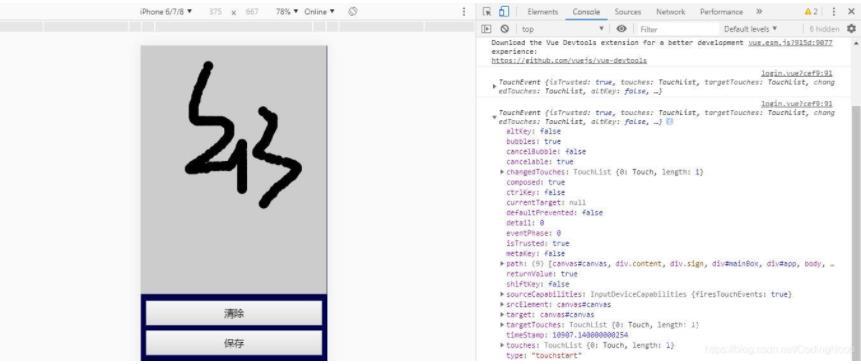
<template>
<div class="sign">
<div class="content">
<canvas id="canvas" :width="width" :height="height"/>
</div>
<div class="btn">
<button @click="clearCanvas()">清除</button>
<button @click="save()">保存</button>
</div>
</div>
</template>
<script>
export default {
name: 'App',
data () {
return {
};
},
props: {
// 画布宽度
width: {
type: Number,
default: window.innerWidth
},
// 画布高度
height: {
type: Number,
default: 500
},
// 笔触半径
radius: {
type: Number,
default: 10
},
// 笔触颜色
color: {
type: String,
default: '#000'
},
// 画布填充背景
fillStyle: {
type: String,
default: '#ccc'
}
},
created () {
},
mounted () {
this.int();
},
methods: {
// 绘制涂擦效果圆形
// @param { integer } 圆心的x坐标
// @param { integer } 圆心的y坐标
// @param { integer } 圆心半径
// @param { string } 填充的颜色
fillCircle (ctx, x, y, radius, fillColor) {
ctx.fillStyle = fillColor || this.color;
ctx.beginPath();
ctx.moveTo(x, y);
ctx.arc(x, y, radius, 0, Math.PI * 2, false); // 标准画圆
ctx.fill();
},
// 保存图片
save (name = '签名图片') {
let imgBase64 = this.canvas.toDataURL('image/png'); // 获取截图base64, 1表示质量(无损压缩)
let a = document.createElement('a');
a.download = name + '.png'; // 必须要设置download属性才能够直接下载base64图片
a.href = imgBase64;
a.click(); // 触发点击,起到下载效果
},
// 清除画布
clearCanvas () {
let canvas = this.canvas;
canvas.getContext('2d').fillStyle = this.fillStyle;
canvas.getContext('2d').fillRect(0, 0, this.width, this.height);
},
// 数据初始化
int () {
this.canvas = document.querySelector('#canvas');
let ctx = this.canvas.getContext('2d');
let move = false; // 按下标识
ctx.fillStyle = this.fillStyle;
ctx.fillRect(0, 0, this.width, this.height);
// 事件兼容PC 移动端
let eventStart = 'ontouchstart' in document ? 'touchstart' : 'mousedown';
let eventMove = 'ontouchmove' in document ? 'touchmove' : 'mousemove';
let eventEnd = 'ontouchend' in document ? 'touchend' : 'mouseup';
this.canvas.addEventListener(eventStart, (e) => {
console.log(e);
let sx = e.touches ? e.touches[0].pageX : e.pageX;
let sy = e.touches ? e.touches[0].pageY : e.pageY;
move = true;
this.fillCircle(ctx, sx, sy, this.radius);
}, false);
this.canvas.addEventListener(eventMove, (e) => {
let sx = e.touches ? e.touches[0].pageX : e.pageX;
let sy = e.touches ? e.touches[0].pageY : e.pageY;
move && this.fillCircle(ctx, sx, sy, this.radius);
}, false);
this.canvas.addEventListener(eventEnd, (e) => {
move = false;
}, false);
}
}
};
</script>
<style lang="less" scoped>
.sign{
.btn {
padding:10px;
button {
height: 50px;
width:100%;
margin-bottom:10px;
font-size: 20px;
}
}
}
</style>
以上就是本文的全部内容,希望对大家的学习有所帮助,也希望大家多多支持易盾网络。
