分享三个无聊的时候用Unity写的小游戏 包含 2048 2D版本和3D版本 Voodoo的小游戏 Sticky block 开源仓库: https://gitee.com/welcome2jcSpace/unity-30minute-mini-game 部分代码展示 public class Cube : MonoBehaviour
分享三个无聊的时候用Unity写的小游戏
包含 2048 2D版本和3D版本 Voodoo的小游戏 Sticky block
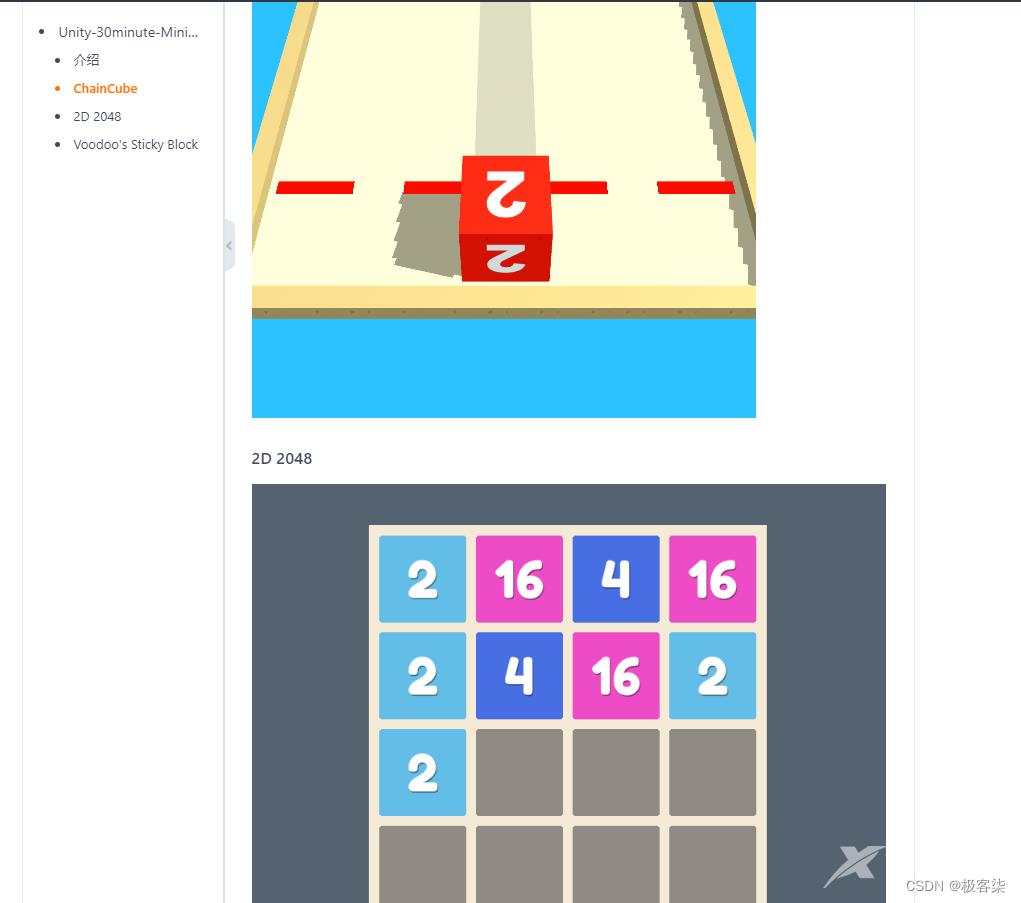
开源仓库:
https://gitee.com/welcome2jcSpace/unity-30minute-mini-game
部分代码展示
public class Cube : MonoBehaviour
{
public int index = 1;
public CubeLaunch mgr = null;
private Lively livelyScript = null;
private bool launched = false;
private Rigidbody rig = null;
private void Start()
{
livelyScript = GetComponent<Lively>();
rig = GetComponent<Rigidbody>();
}
//拖拽
private Vector3 screenPoint;
private Vector3 offset;
void OnMouseDown()
{
if (launched) return;
if (null != livelyScript)
livelyScript.stop = true;
//得到cube 相对屏幕的位置
screenPoint = Camera.main.WorldToScreenPoint(gameObject.transform.position);
//得到相对偏移
offset = gameObject.transform.position - Camera.main.ScreenToWorldPoint(new Vector3(Input.mousePosition.x, Input.mousePosition.y, screenPoint.z));
}
void OnMouseDrag()
{
if (launched) return;
//获取当前屏幕坐标
Vector3 curScreenPoint = new Vector3(Input.mousePosition.x, Input.mousePosition.y, screenPoint.z);
//仅移动x轴
var src = transform.position;
src.x = (Camera.main.ScreenToWorldPoint(curScreenPoint) + offset).x;
transform.position = src;
}
void OnMouseUp()
{
if (launched) return;
launched = true;
//发射
DoLaunch();
}
void DoLaunch()
{
// rig.velocity = Vector3.forward * 10;
mgr.aim.target = null;
}
private void Update()
{
if (launched)
{
transform.Translate(Vector3.forward * 20 * Time.deltaTime);
}
}
public void Upgrade()
{
if (null == mgr) return;
++index;
CubeLaunch.maxIndex = Mathf.Max(CubeLaunch.maxIndex, index);
this.tag = "preCube";
//设置纹理
var render = GetComponent<Renderer>();
render.material.mainTexture = mgr.textures[index];
//弹起
rig.AddForce(Vector3.up * 6.18f
+ Vector3.right * Random.Range(-2, 2)
+ Vector3.forward * Random.Range(-0.618f, 2)
, ForceMode.Impulse);
}
private void OnCollisionEnter(Collision collision)
{
var tag = collision.gameObject.tag;
if ("fixedCube" == tag || "end" == tag)
{
this.enabled = false;
this.tag = "fixedCube";
//var cube = collision.gameObject.GetComponent<Cube>();
//撞击到cube
Cube cube = null;
collision.gameObject.TryGetComponent<Cube>(out cube);
if (null != cube && cube.index == this.index)
{
Destroy(this.gameObject);
cube.Upgrade();
}
mgr.Spawn();
}
}
}
以上就是基于Unity实现3D版2048游戏的示例代码的详细内容,更多关于Unity 2048游戏的资料请关注自由互联其它相关文章!
