场景 中文验证码效果 注: 关注公众号 霸道的程序猿 获取编程相关电子书、教程推送与免费下载。 实现 新建一个窗体页面,设计布局如下 其中显示验证码的是PictureBox 然后进入窗体代
场景
中文验证码效果

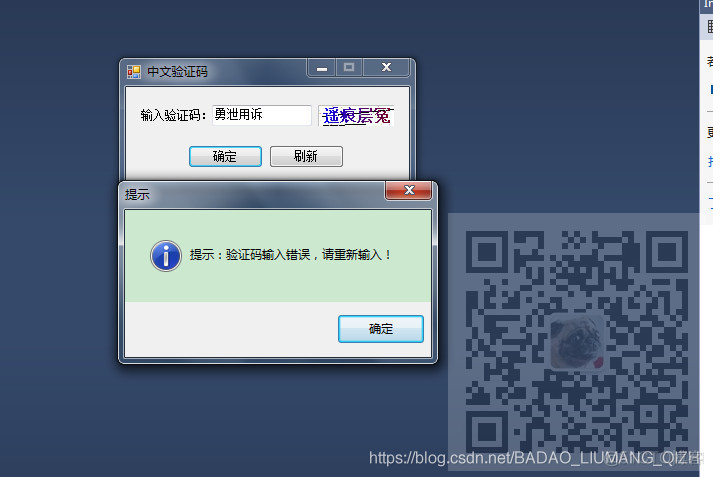
注:
关注公众号 霸道的程序猿 获取编程相关电子书、教程推送与免费下载。
实现
新建一个窗体页面,设计布局如下

其中显示验证码的是PictureBox
然后进入窗体代码中修改为
using System;using System.Collections.Generic;using System.ComponentModel;using System.Data;using System.Drawing;using System.Linq;using System.Text;using System.Windows.Forms;using System.Drawing.Imaging;using System.Drawing.Drawing2D;namespace ChineseCode{ public partial class Form1 : Form { public Form1() { InitializeComponent(); } public string txt = ""; private void Form1_Load(object sender, EventArgs e) { CreateImage(); } private void CreateImage() { //获取GB2312编码页(表) Encoding gb = Encoding.GetEncoding("gb2312"); //调用函数产生4个随机中文汉字编码 object[] bytes = CreateCode(4); //根据汉字编码的字节数组解码出中文汉字 string str1 = gb.GetString((byte[])Convert.ChangeType(bytes[0], typeof(byte[]))); string str2 = gb.GetString((byte[])Convert.ChangeType(bytes[1], typeof(byte[]))); string str3 = gb.GetString((byte[])Convert.ChangeType(bytes[2], typeof(byte[]))); string str4 = gb.GetString((byte[])Convert.ChangeType(bytes[3], typeof(byte[]))); txt = str1 + str2 + str3 + str4; if (txt == null || txt == String.Empty) { return; } Bitmap image = new Bitmap((int)Math.Ceiling((txt.Length * 20.5)), 22); Graphics g = Graphics.FromImage(image); try { //生成随机生成器 Random random = new Random(); //清空图片背景色 g.Clear(Color.White); //画图片的背景噪音线 for (int i = 0; i < 2; i++) { Point tem_Point_1 = new Point(random.Next(image.Width), random.Next(image.Height)); Point tem_Point_2 = new Point(random.Next(image.Width), random.Next(image.Height)); g.DrawLine(new Pen(Color.Black), tem_Point_1, tem_Point_2); } Font font = new Font("宋体", 12, (FontStyle.Bold)); LinearGradientBrush brush = new LinearGradientBrush(new Rectangle(0, 0, image.Width, image.Height), Color.Blue, Color.DarkRed, 1.2f, true); g.DrawString(txt, font, brush, 2, 2); //画图片的前景噪音点 for (int i = 0; i < 100; i++) { Point tem_point = new Point(random.Next(image.Width),random.Next(image.Height)); image.SetPixel(tem_point.X,tem_point.Y, Color.FromArgb(random.Next())); } //画图片的边框线 g.DrawRectangle(new Pen(Color.Silver), 0, 0, image.Width - 1, image.Height - 1); pictureBox1.Image = image; } catch { } } /**/ /* 此函数在汉字编码范围内随机创建含两个元素的十六进制字节数组,每个字节数组代表一个汉字,并将 四个字节数组存储在object数组中。 参数:strlength,代表需要产生的汉字个数 */ public static object[] CreateCode(int strlength) { //定义一个字符串数组储存汉字编码的组成元素 string[] r=new String [16]{"0","1","2","3","4","5","6","7","8","9","a","b","c","d","e","f"}; Random rnd=new Random(); //定义一个object数组用来 object[] bytes=new object[strlength]; /**//*每循环一次产生一个含两个元素的十六进制字节数组,并将其放入bject数组中 每个汉字有四个区位码组成 区位码第1位和区位码第2位作为字节数组第一个元素 区位码第3位和区位码第4位作为字节数组第二个元素 */ for(int i=0;i<strlength;i++) { //区位码第1位 int r1=rnd.Next(11,14); string str_r1 = r[r1].Trim(); //区位码第2位 rnd=new Random(r1*unchecked((int)DateTime.Now.Ticks)+i);//更换随机数发生器的种子避免产生重复值 int r2; if (r1==13) r2=rnd.Next(0,7); else r2=rnd.Next(0,16); string str_r2 = r[r2].Trim(); //区位码第3位 rnd=new Random(r2*unchecked((int)DateTime.Now.Ticks)+i); int r3=rnd.Next(10,16); string str_r3 = r[r3].Trim(); //区位码第4位 rnd=new Random(r3*unchecked((int)DateTime.Now.Ticks)+i); int r4; if (r3==10) { r4=rnd.Next(1,16); } else if (r3==15) { r4=rnd.Next(0,15); } else { r4=rnd.Next(0,16); } string str_r4 = r[r4].Trim(); //定义两个字节变量存储产生的随机汉字区位码 byte byte1=Convert.ToByte(str_r1 + str_r2,16); byte byte2=Convert.ToByte(str_r3 + str_r4,16); //将两个字节变量存储在字节数组中 byte[] str_r=new byte[]{byte1,byte2}; //将产生的一个汉字的字节数组放入object数组中 bytes.SetValue(str_r,i); } return bytes; } private void button2_Click(object sender, EventArgs e) { CreateImage(); } private void button1_Click(object sender, EventArgs e) { if (txtCode.Text.Trim() == "") return; else { if (txtCode.Text.Trim() == txt) { MessageBox.Show("提示:验证码输入正确!","提示",MessageBoxButtons.OK,MessageBoxIcon.Information); } else { MessageBox.Show("提示:验证码输入错误,请重新输入!", "提示", MessageBoxButtons.OK, MessageBoxIcon.Information); } } } }}