Win11小组件刷新不出来怎么办?有的用户开启电脑的时候,发现自己电脑上的小组件全部都不见了,显示是空白的。遇到这样的问题我们如何去将这些组件重新设置出来。接下来为大家
Win11小组件刷新不出来怎么办?有的用户开启电脑的时候,发现自己电脑上的小组件全部都不见了,显示是空白的。遇到这样的问题我们如何去将这些组件重新设置出来。接下来为大家带来详细的解决方法。
Win11小组件刷新不出来解决方法
1、打开“控制面板”。

2、选择“网络与Internet”。
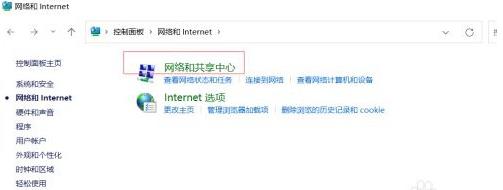
3、选择“网络与共享中心”。

4、选择左下角“Internet选项”-“高级”-将“使用TLS1.1”和“使用TLS1.2”勾选-确定,然后小组件就可以使用。
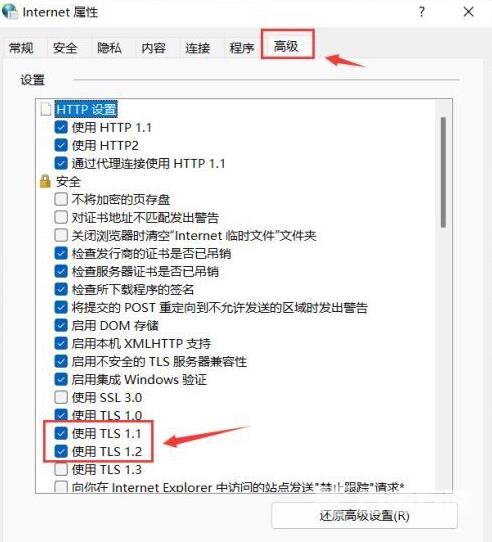
注:适用于刚开始win11小组件可用,后来被360卫士或腾讯管家优化完无法加载的情况。
