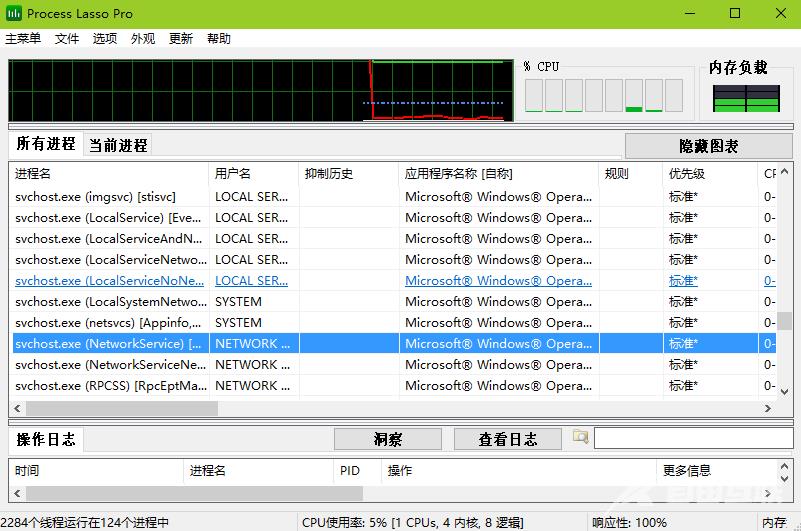Process Lasso是众所周知的一款调试进程级别的系统优化工具,支持简体、繁体、英语、德语、法语、波兰语、芬兰语等等多国语言,如果在安装时不小心安装了别的语言,要怎么改成中文
Process Lasso是众所周知的一款调试进程级别的系统优化工具,支持简体、繁体、英语、德语、法语、波兰语、芬兰语等等多国语言,如果在安装时不小心安装了别的语言,要怎么改成中文呢?下面小编就来教教大家Process Lasso设置中文的教程。
Process Lasso设置中文教程:
第一步:打开软件,如下图。
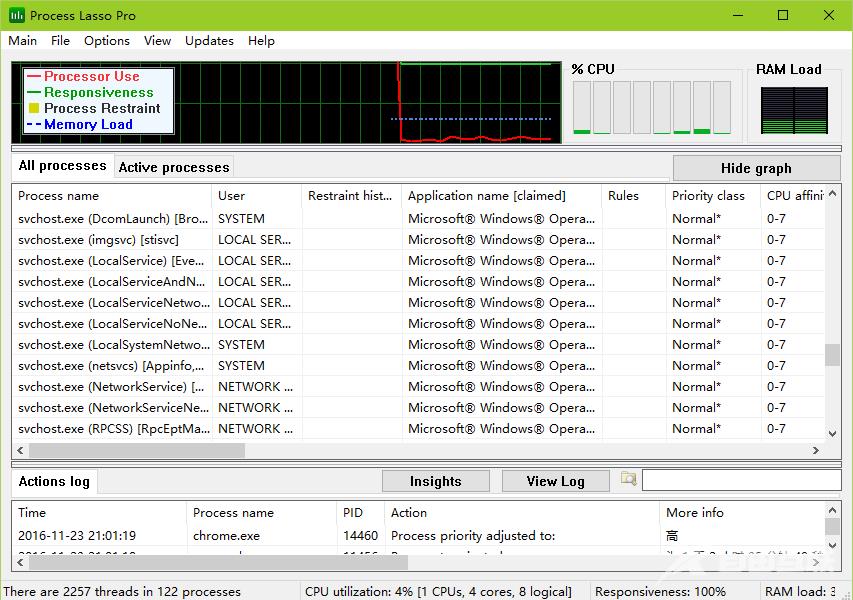
第二步:选择Options下拉菜单 -> General Sttings -> change language in use。
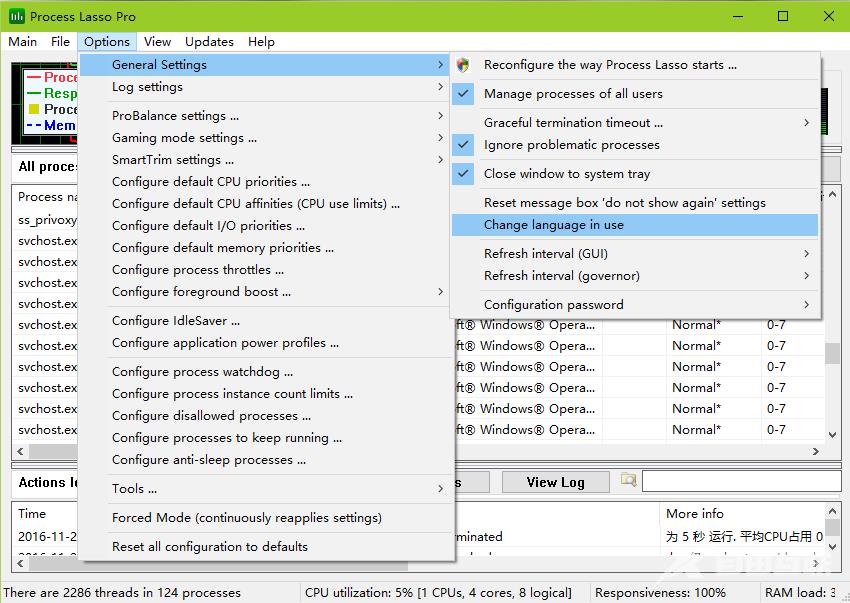
第三步:在提示框中选择您要设置的语言单击OK按钮。
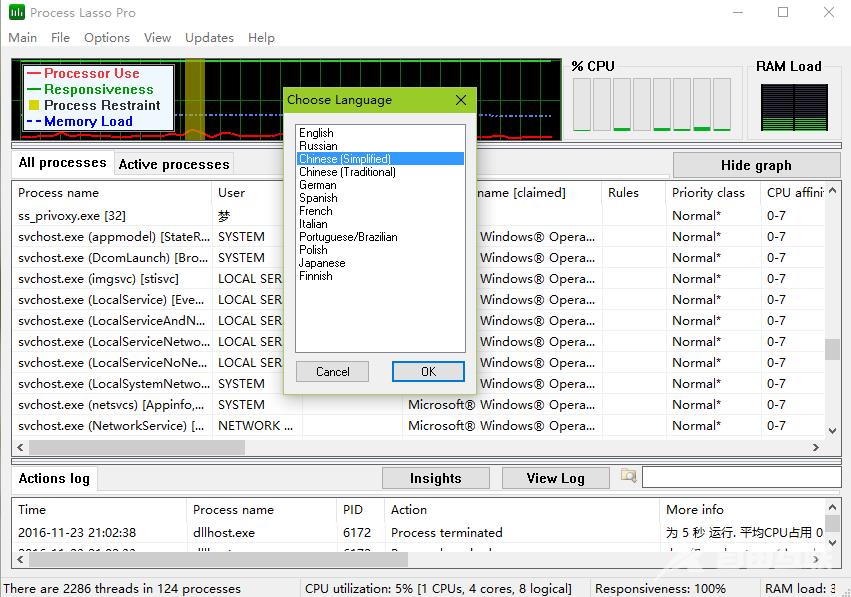
第四步:大功告成。