嗨格式pdf转换器怎么合并?嗨格式pdf转换器支持PDF、Word、PPT、Excel、图片等文件的批量互转,新增PDF合并、压缩、拆分、加密、解密、添加水印、页面提取、图片提取功能,具体要怎么
嗨格式pdf转换器怎么合并?嗨格式pdf转换器支持PDF、Word、PPT、Excel、图片等文件的批量互转,新增PDF合并、压缩、拆分、加密、解密、添加水印、页面提取、图片提取功能,具体要怎么合并pdf文件呢?
嗨格式pdf转换器怎么合并?
第一步:打开嗨格式pdf转换器,点击pdf合并/拆分(如图所示)。

第二步:点击左下角的添加文件(如图所示)。
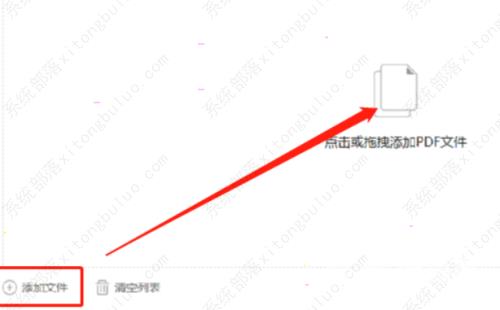
第三步:添加成功后,调整排布顺序(如图所示)。

第四步:选择好输出目录(如图所示)。

第五步:点击开始合并(如图所示)。

