很多人不知道手机模拟大师怎么自定义手机型号?今日为你们带来的文章是手机模拟大师自定义手机型号的方法,还有不清楚小伙伴和小编一起去学习一下吧。 第一步:首先打开【手机
很多人不知道手机模拟大师怎么自定义手机型号?今日为你们带来的文章是手机模拟大师自定义手机型号的方法,还有不清楚小伙伴和小编一起去学习一下吧。
第一步:首先打开【手机模拟大师】。

第二步:然后在“手机模拟大师”软件主面板中,选择右上角的【打开设置】图标进入。

第三步:接着在“打开设置”弹出下拉框中,选择【软件设置】选项进入。
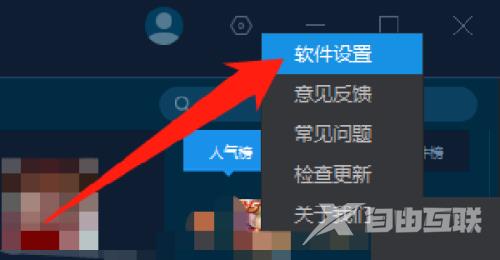
第四步:最后进入“手机设置”界面中,在“手机型号”选项下,在框内选取“自定义”后,即可对厂商、品牌、型号以及IME各项进行按需设置。

