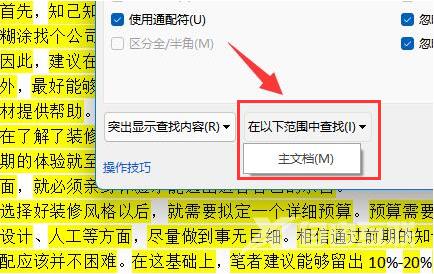在日常办公中,我们进=京城使用word进行文档编辑,那么在使用过程中,若想统计文字字数,该怎么操作呢?接下来小编就和大家分享一下word统计文字字数的方法哦。 1.首先,打开文档页
在日常办公中,我们进=京城使用word进行文档编辑,那么在使用过程中,若想统计文字字数,该怎么操作呢?接下来小编就和大家分享一下word统计文字字数的方法哦。
1.首先,打开文档页面后,在查找替换一栏中点击查找按钮
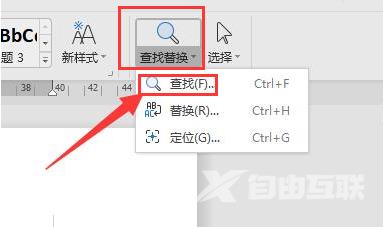
2.随后,在新窗口的查找内容板块中,输入[A-Za-z0-9一-龥]{1,}
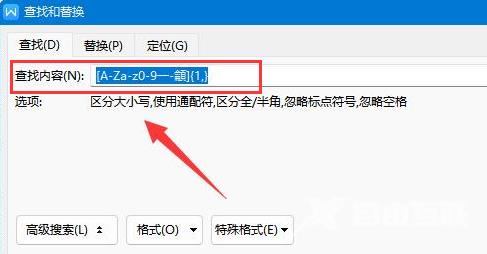
3.接着,如下图所示对搜索选项进行勾选,并将突出显示的查找内容选为全部突出显示
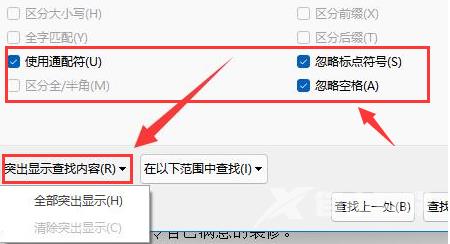
4.最后,将范围改为主文档,点击应用即可