最近一些使用WeGame软件的朋友们,询问小编WeGame如何显示网页?下文小编就为各位带来了WeGame显示网页的方法,感兴趣的用户一起来下文看看吧。 WeGame如何显示网页?WeGame显示网页的方法
最近一些使用WeGame软件的朋友们,询问小编WeGame如何显示网页?下文小编就为各位带来了WeGame显示网页的方法,感兴趣的用户一起来下文看看吧。
WeGame如何显示网页?WeGame显示网页的方法
首先把wegame平台给关闭,
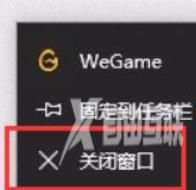
打开任务管理器,将wegame的进程也给关闭,
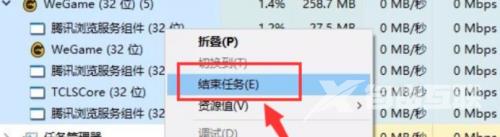
右键点击系统任务栏上的网络图标,选择“疑难解答”,

开始运行网络自检,

修复好网络后,重新打开wegame平台即可恢复,

