最近有很多朋友在咨询小编uTorrent怎么设置带宽交互停止传输?那么针对这个问题,小编今天就和大家分享一下uTorrent设置带宽交互停止传输方法哦,希望可以帮助到有需要的朋友哦。
最近有很多朋友在咨询小编uTorrent怎么设置带宽交互停止传输?那么针对这个问题,小编今天就和大家分享一下uTorrent设置带宽交互停止传输方法哦,希望可以帮助到有需要的朋友哦。
1.首先,打开uTorrent界面后,点击选项菜单下的设置按钮
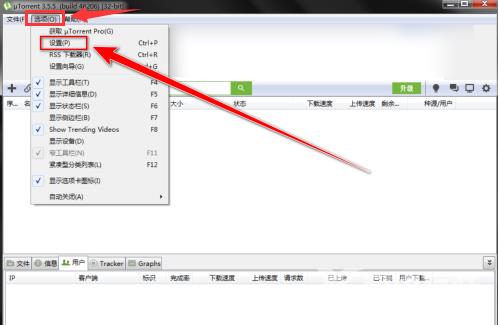
2.随后,将页面切换到带宽板块
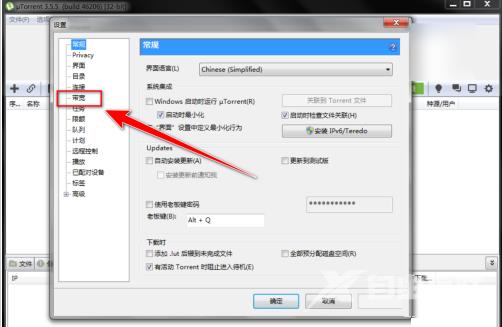
3.最后,找到全局速度限制选项栏目下的用户交互时停止传输按钮,鼠标点击进行勾选保存即可
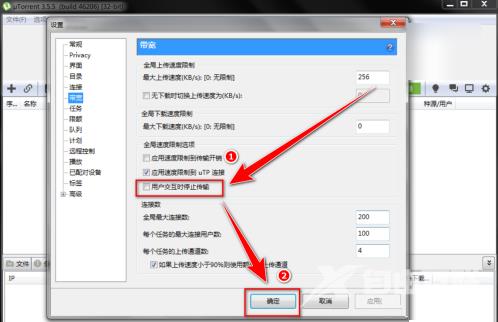
uTorrent设置带宽交互停止传输方法小编就分享到这里了,有需要的朋友赶快来学习一下吧。
