最近有部分Win10系统的用户向自由互联小编留言询问,在使用系统自带的邮箱功能时,发现没办法同步了,邮箱无法同步是怎么回事呢?有没有方法可以处理呢?其实方法不难,针对这
最近有部分Win10系统的用户向自由互联小编留言询问,在使用系统自带的邮箱功能时,发现没办法同步了,邮箱无法同步是怎么回事呢?有没有方法可以处理呢?其实方法不难,针对这一问题,本篇带来了详细的解决方法,分享给大家,感兴趣的一起看看吧。
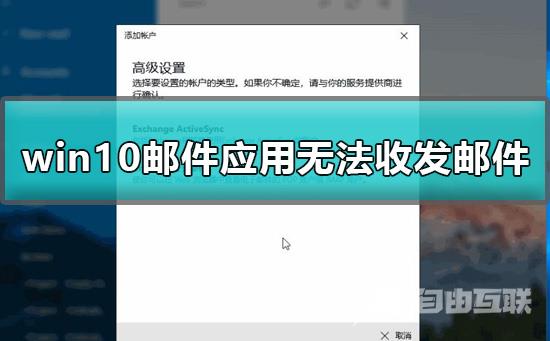
Win10自带邮箱无法同步解决方法:
1、登录原邮箱,打开设置、账户、找到 POP3/IMAP/SMTP/Exchange/CardDAV/CalDAV 服务并开启前两项功能。
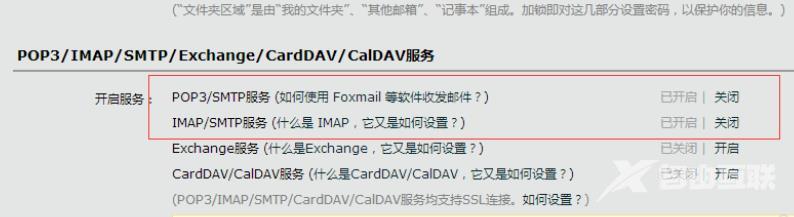
2、打开win10邮箱,依次打开设置、管理账户、添加账户、高级安装程序。
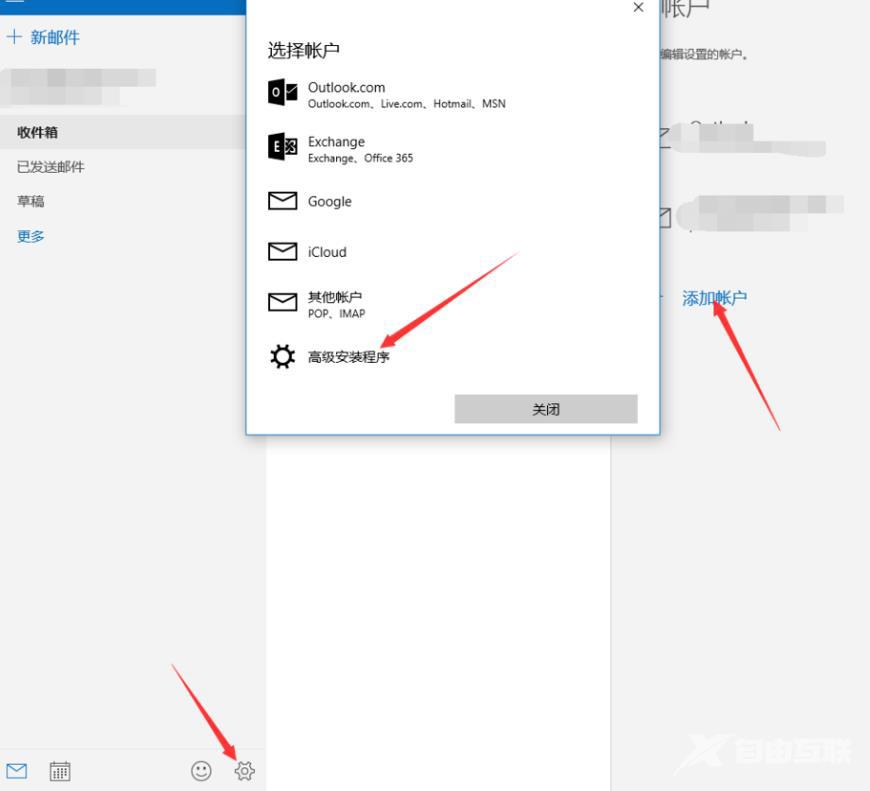
3、选择internet电子邮件。

4、注意账户类型填写账户和密码即可。
 【感谢龙石为本站提供数据质量管理系统,http://www.longshidata.com/pages/quality.html】
【感谢龙石为本站提供数据质量管理系统,http://www.longshidata.com/pages/quality.html】
