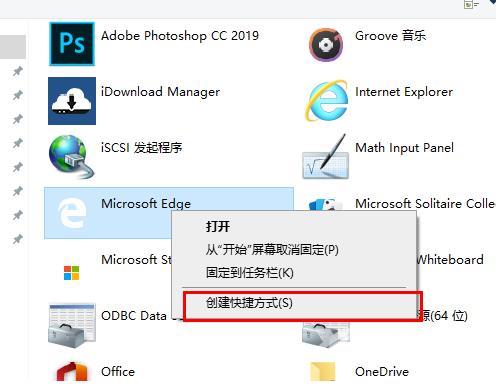edge浏览器快捷方式不见了在哪里可以找到?Wn10系统自带的edge浏览器,一般都会在桌面生成快捷方式的,方便用户快速启动使用,而最近有用户发现自己的Win10桌面没有edge浏览器快捷方
edge浏览器快捷方式不见了在哪里可以找到?Wn10系统自带的edge浏览器,一般都会在桌面生成快捷方式的,方便用户快速启动使用,而最近有用户发现自己的Win10桌面没有edge浏览器快捷方式了,该怎么找回呢?接下来,自由互联小编给大家介绍一下Win10系统找回edge浏览器快捷方式的方法,希望可以帮到大家。
edge浏览器快捷方式不见了解决方法
1、双击桌面此电脑,在搜索栏输入:
%windir%\explorer.exe shell:::{4234d49b-0245-4df3-b780-3893943456e1}。
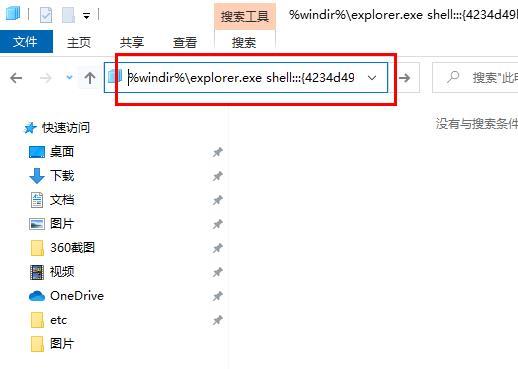
2、在新窗口找到Microsoft edge快件方式。
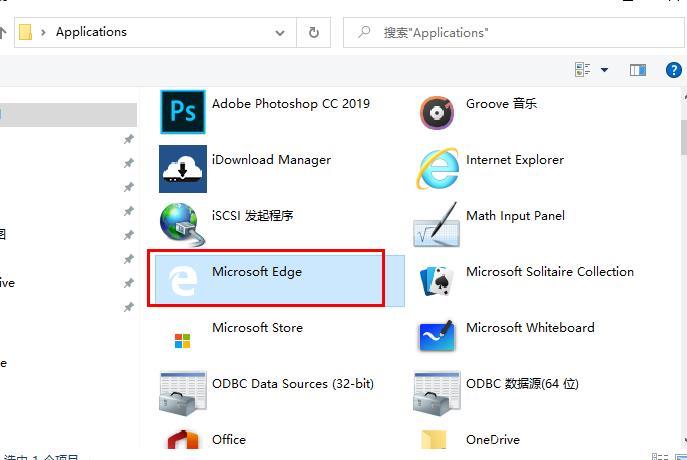
3、右击该图标选择创建快件方式即可。