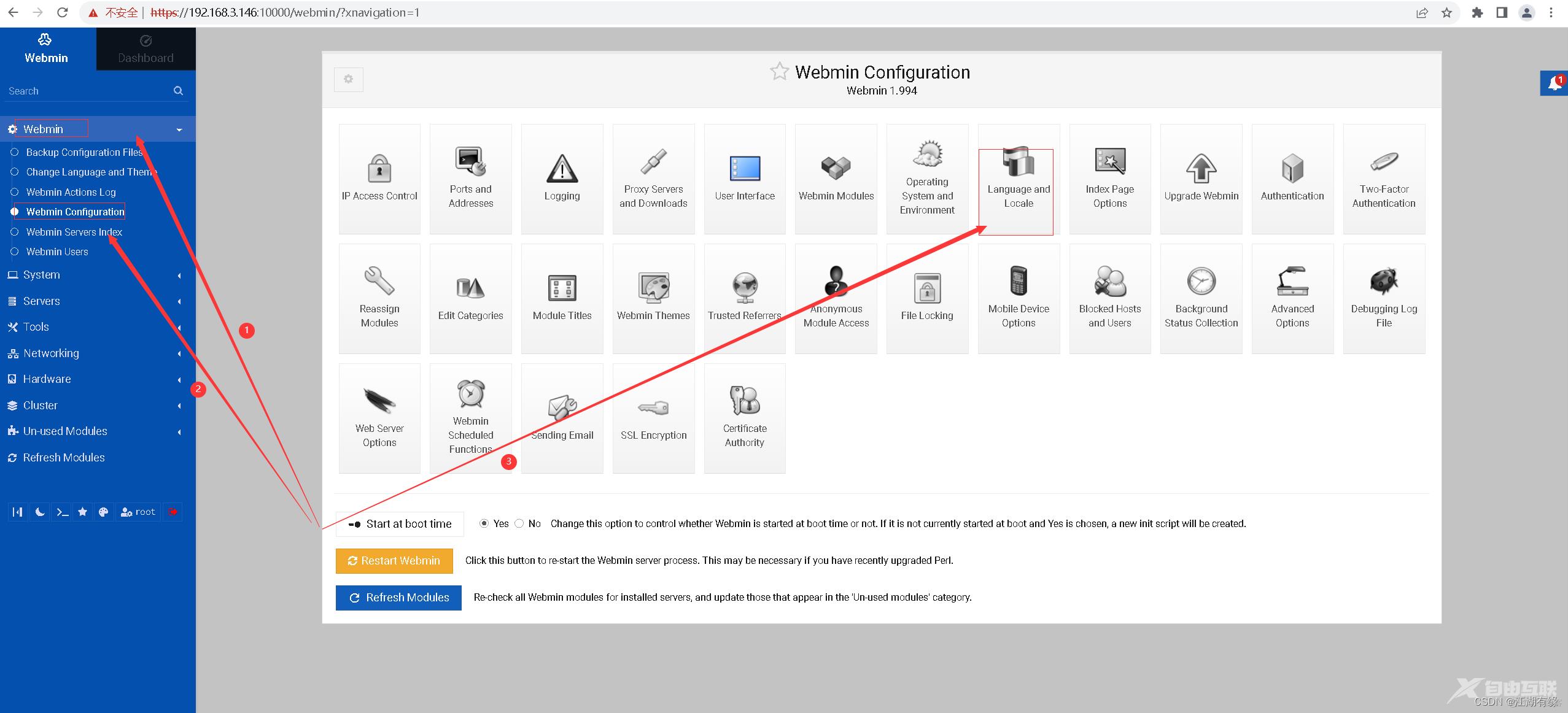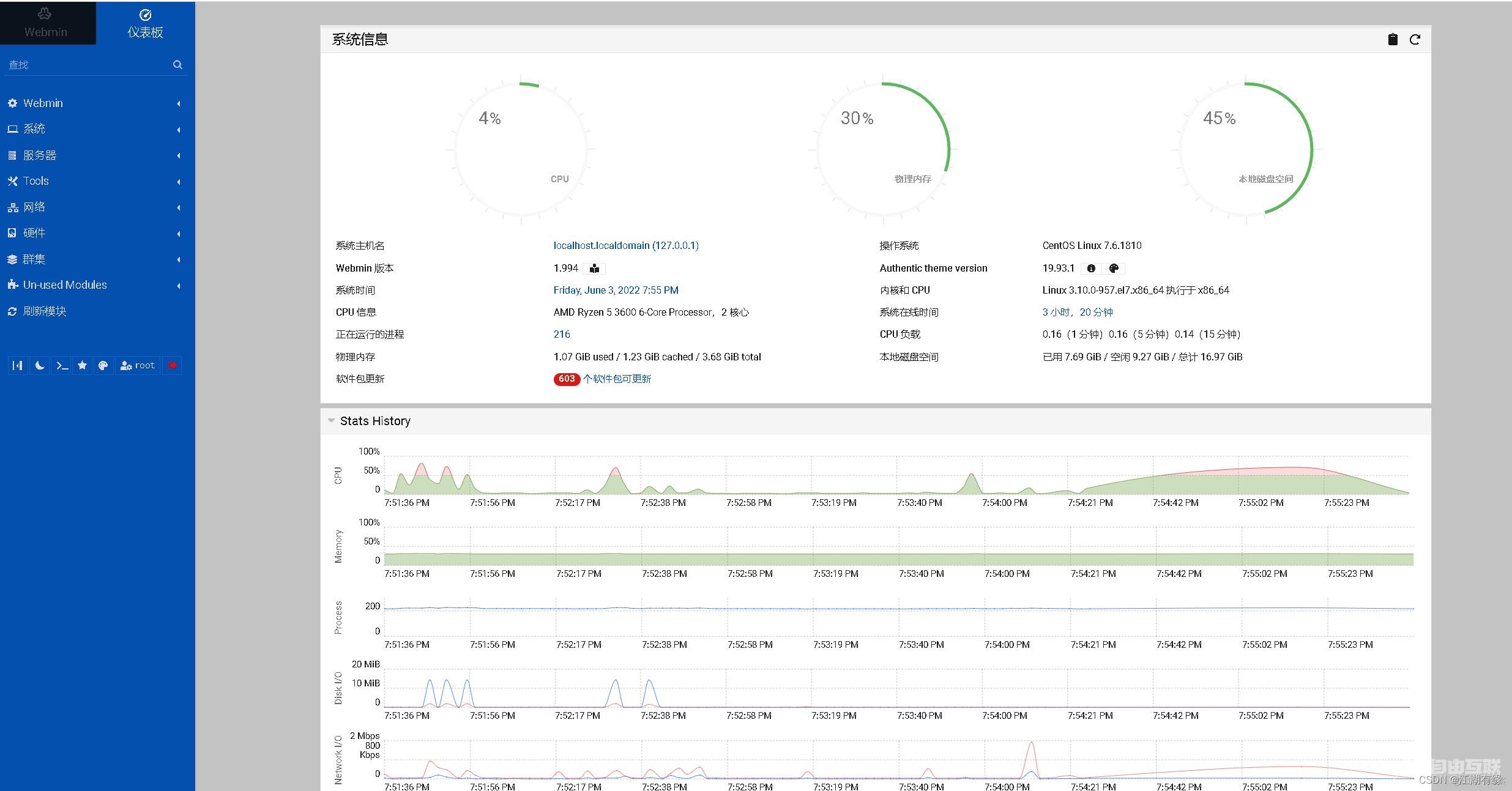(Linux系统的web管理工具——webmin搭建) 一、webmin介绍 Webmin是目前功能最强大的基于Web的Unix系统管理工具。管理员通过浏览器访问Webmin的各种管理功能并完成相应的管理动作。目前Webmi
(Linux系统的web管理工具——webmin搭建)
一、webmin介绍
Webmin是目前功能最强大的基于Web的Unix系统管理工具。管理员通过浏览器访问Webmin的各种管理功能并完成相应的管理动作。目前Webmin支持绝大多数的Unix系统,这些系统除了各种版本的linux以外还包括:AIX、HPUX、Solaris、Unixware、Irix和FreeBSD等。
二、添加webmin的yum仓库
[root@192 ~]# vim /etc/yum.repos.d/webmin.repo
[root@192 ~]# cat /etc/yum.repos.d/webmin.repo
[Webmin]
name=Webmin Distribution Neutral
baseurl=http://download.webmin.com/download/yum
enabled=1
三、检查yum仓库状态
[root@192 ~]# yum repolist all
Loaded plugins: fastestmirror, langpacks, product-id, search-disabled-repos, subscription-manager
This system is not registered with an entitlement server. You can use subscription-manager to register.
Loading mirror speeds from cached hostfile
* base: mirrors.aliyun.com
* extras: mirrors.aliyun.com
* updates: mirrors.aliyun.com
Webmin | 2.9 kB 00:00:00
base | 3.6 kB 00:00:00
epel | 4.7 kB 00:00:00
extras | 2.9 kB 00:00:00
updates | 2.9 kB 00:00:00
(1/3): epel/x86_64/updateinfo | 1.0 MB 00:00:01
(2/3): Webmin/primary_db | 179 kB 00:00:04
(3/3): epel/x86_64/primary_db | 7.0 MB 00:00:11
repo id repo name status
Webmin Webmin Distribution Neutral enabled: 212
base/7/x86_64 CentOS-7 - Base - mirrors.aliyun.com enabled: 10,072
centosplus/7/x86_64 CentOS-7 - Plus - mirrors.aliyun.com disabled
contrib/7/x86_64 CentOS-7 - Contrib - mirrors.aliyun.com disabled
epel/x86_64 Extra Packages for Enterprise Linux 7 - x86_64 enabled: 13,753
epel-debuginfo/x86_64 Extra Packages for Enterprise Linux 7 - x86_64 - Debug disabled
epel-source Extra Packages for Enterprise Linux 7 - x86_64 - Source disabled
extras/7/x86_64 CentOS-7 - Extras - mirrors.aliyun.com enabled: 512
updates/7/x86_64 CentOS-7 - Updates - mirrors.aliyun.com enabled: 3,842
repolist: 28,391
三、安装webmin
1.添加GPG密钥
wget http://www.webmin.com/jcameron-key.asc --no-check-certificate
rpm --import jcameron-key.asc
2.安装webmin
yum install webmin -y
3.检查webmin状态
root@192 yum.repos.d]# systemctl status webmin
● webmin.service - Webmin server daemon
Loaded: loaded (/usr/lib/systemd/system/webmin.service; enabled; vendor preset: disabled)
Active: active (running) since Fri 2022-06-03 19:40:23 CST; 45s ago
Process: 41185 ExecStart=/etc/webmin/.start-init (code=exited, status=0/SUCCESS)
Main PID: 41186 (miniserv.pl)
Tasks: 1
Memory: 44.7M
CGroup: /system.slice/webmin.service
└─41186 /usr/bin/perl /usr/libexec/webmin/miniserv.pl /etc/webmin/miniserv.conf
Jun 03 19:40:23 192.168.3.146 systemd[1]: Starting Webmin server daemon...
Jun 03 19:40:23 192.168.3.146 .start-init[41185]: Starting Webmin server in /usr/libexec/webmin
Jun 03 19:40:23 192.168.3.146 systemd[1]: Started Webmin server daemon.
4.放行firewalld及关闭selinux
①关闭selinux
sed -i 's/SELINUX=enforcing/SELINUX=disabled/' /etc/selinux/config
setenforce 0
getenforce
②放行firewalld
[root@192 yum.repos.d]# firewall-cmd --permanent --add-port=10000/tcp
success
[root@192 yum.repos.d]# firewall-cmd --reload
success
[root@192 yum.repos.d]# firewall-cmd --list-ports
80/tcp 10000/tcp
[root@192 yum.repos.d]#
四、web界面访问
1.登录web
https://192.168.3.146:10000/
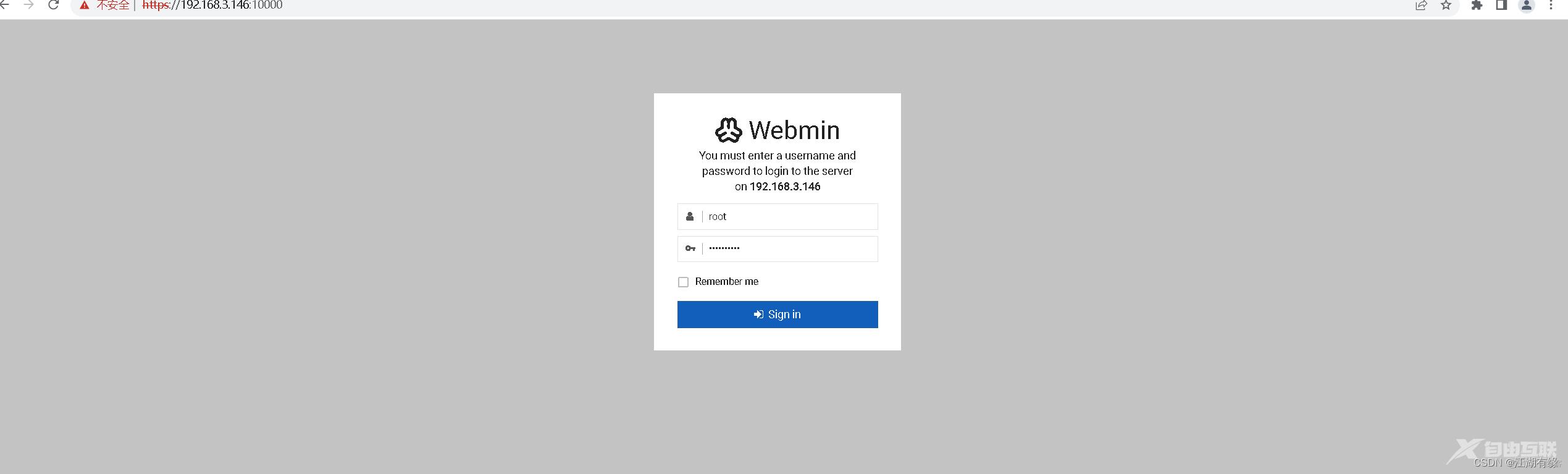
2.查看webmin的首页
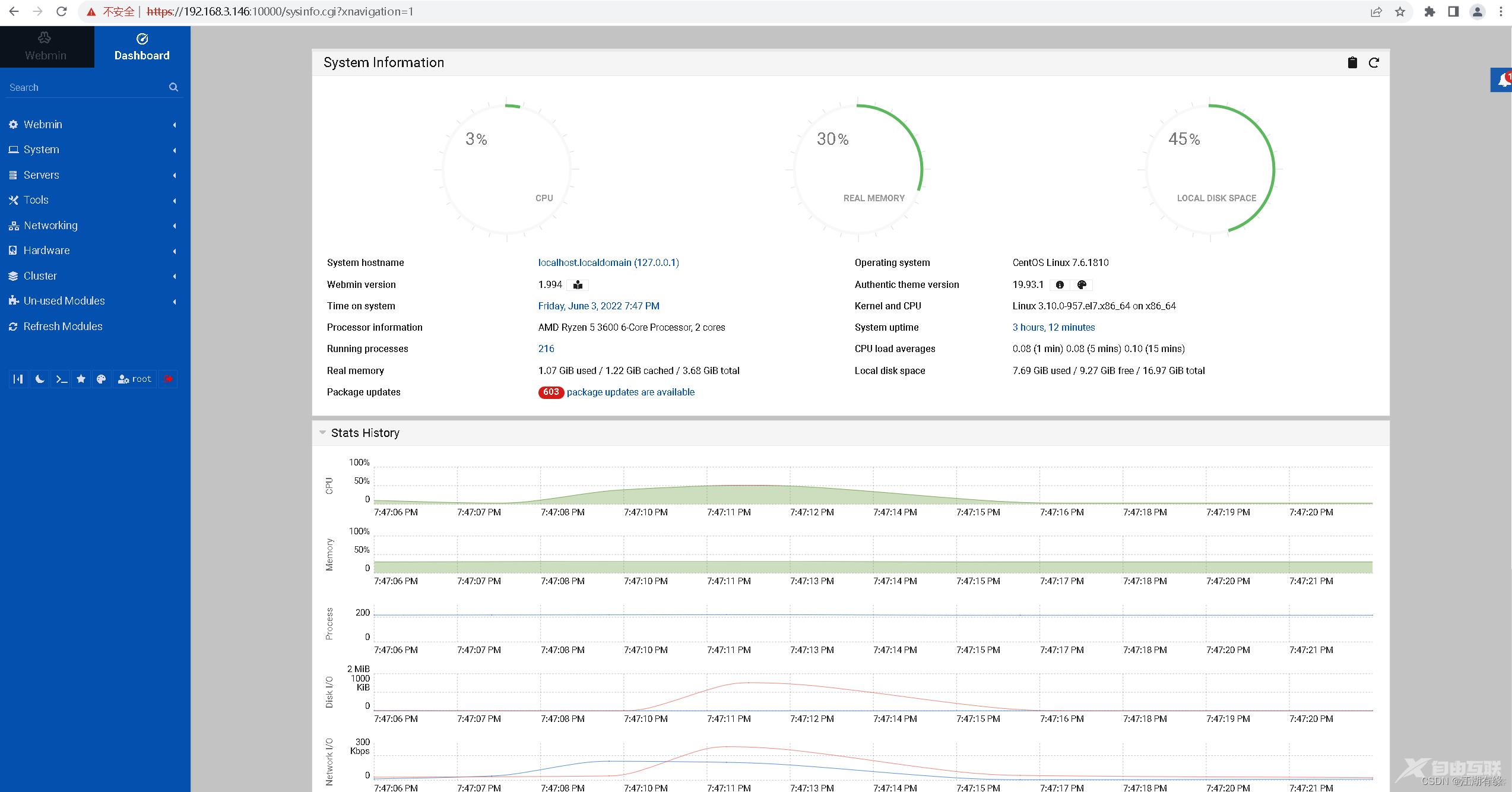
五、webmin的汉化
webmin–改变语言和主题–中文字体