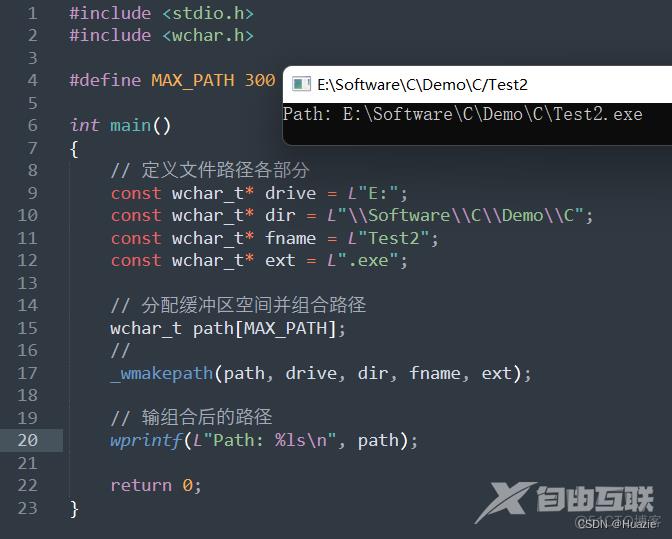C语言函数大全 本篇介绍C语言函数大全-- _w 开头的函数 1. _waccess 1.1 函数说明 函数声明 函数功能 int _waccess(const wchar_t* path, int mode); 用于测试文件或目录是否存在,并检查程序是否具有
C语言函数大全
本篇介绍C语言函数大全-- _w 开头的函数
1. _waccess
1.1 函数说明
int _waccess(const wchar_t* path, int mode);
用于测试文件或目录是否存在,并检查程序是否具有对它们的访问权限
参数:
- path : 待测试的文件名或目录名的宽字符字符串
- mode : 一个位掩码,用于指示要测试的访问权限;常见的访问权限如下:
R_OK:可读取权限W_OK:可写入权限X_OK:可执行权限F_OK:存在性检查权限
1.2 演示示例
#include <stdio.h>
#include <io.h>
int main()
{
// 测试文件是否存在
const wchar_t* filename = L"test.txt";
// 第二个参数 mode = 0,表示不指定任何访问权限
if (_waccess(filename, 0) != 0)
{
fprintf(stderr, "File does not exist.\n");
return 1;
}
printf("File exists.\n");
return 0;
}
在上述的示例代码中,我们使用 _waccess() 函数测试文件是否存在。如果文件不存在,则输出一个错误信息并返回 1;否则输出一个成功信息并返回 0。
注意: 第二个参数设置为
0,表示不指定任何访问权限。
如果要测试一个文件是否存在并且具有可读取和可写入权限,可以将第二个参数设置为 R_OK | W_OK,如下所示:
_waccess("filename", R_OK | W_OK);
1.3 运行结果
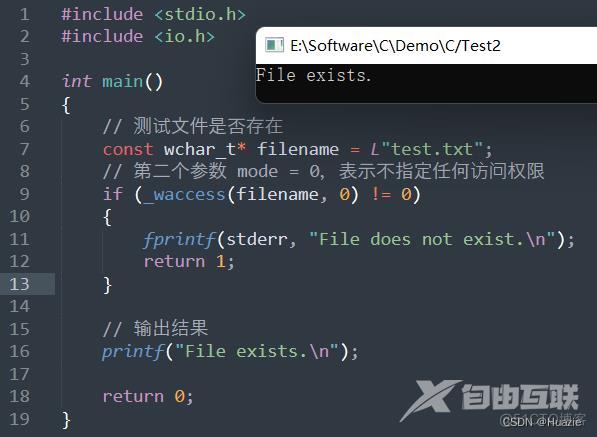
2. _wasctime
2.1 函数说明
wchar_t* _wasctime(const struct tm* timeptr);
用于将 tm 结构体类型的时间转换为字符串
参数:
- timeptr : 要转换为字符串的 tm 结构体类型变量
2.2 演示示例
#include <stdio.h>
#include <time.h>
#include <wchar.h>
int main()
{
// 获取当前时间
time_t now = time(NULL);
struct tm* ptm = localtime(&now);
// 将时间转换为字符串
wchar_t* str = _wasctime(ptm);
// 输出结果:类似 Mon May 15 15:10:55 2023\n
wprintf(L"%ls", str);
return 0;
}
在上面的示例代码中,
- 首先,我们使用
time()函数获取当前时间; - 接着,使用
localtime()函数将其转换为本地时间; - 然后,使用
_wasctime()函数将转换后的时间格式化为一个字符串; - 最后,输出转换后的时间字符串。
2.3 运行结果
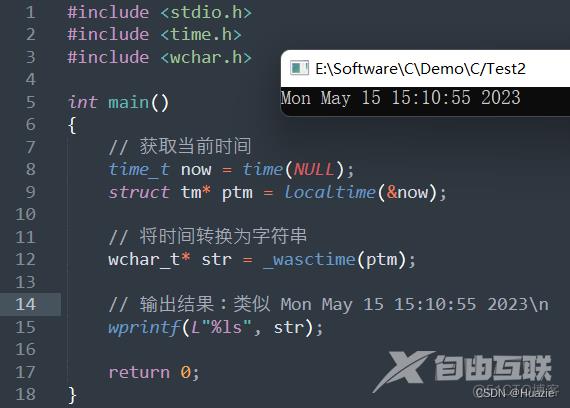
3. _wasctime_s
3.1 函数说明
errno_t _wasctime_s(wchar_t* buffer, size_t bufsz, const struct tm* timeptr);
用于将 tm 结构体类型的时间转换为字符串
参数:
- buffer : 指向一个
wchar_t类型的缓冲区,该缓冲区存储函数将时间格式化后的结果- bufsz : 缓冲区的大小,以字节为单位
- timeptr : 一个指向
tm结构体的指针,其中包含要转换为字符串的时间信息
3.2 演示示例
#include <stdio.h>
#include <time.h>
#include <wchar.h>
int main()
{
// 获取当前时间
time_t now = time(NULL);
struct tm* ptm = localtime(&now);
// 创建目标缓冲区
wchar_t buffer[32];
// 将时间转换为字符串
errno_t err = _wasctime_s(buffer, sizeof(buffer), ptm);
// 检查转换是否成功
if (err == 0)
{
// 输出结果:类似 Sun May 15 12:34:56 2023\n
wprintf(L"%ls", buffer);
}
else
{
// 输出错误信息
fprintf(stderr, "Error converting time to string. Error code: %d\n", err);
}
return 0;
}
在上面的示例代码中,
- 首先,我们使用
time()函数获取当前时间; - 接着,使用
localtime()函数将其转换为本地时间; - 然后,创建一个目标缓冲区,并使用
_wasctime_s()函数将转换后的时间格式化为一个字符串; - 最后,输出转换后的时间字符串。
3.3 运行结果
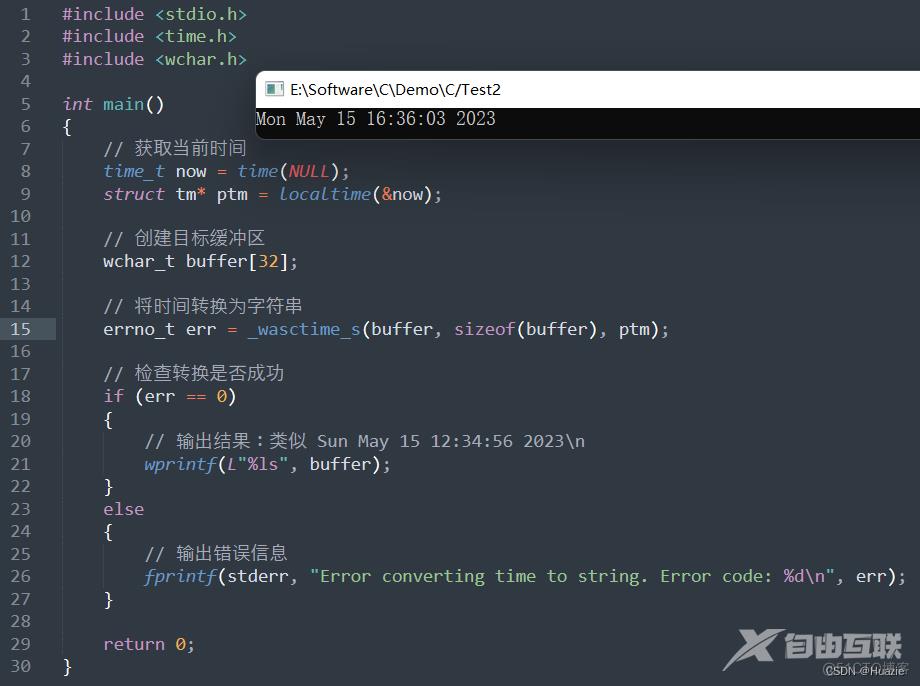
4. _wchdir
4.1 函数说明
int _wchdir(const wchar_t* path);
用于更改当前工作目录
参数:
- path: 新工作目录路径的宽字符字符串
4.2 演示示例
#include <stdio.h>
#include <direct.h>
#define MAX_PATH 200
int main()
{
// 输出当前工作目录
wchar_t buffer[MAX_PATH];
_wgetcwd(buffer, MAX_PATH);
wprintf(L"Current working directory: %ls\n", buffer);
// 更改当前工作目录
const wchar_t* new_dir = L"C:\\Windows\\system32";
if (_wchdir(new_dir) == 0)
wprintf(L"Changed working directory to: %ls\n", new_dir);
else
fprintf(stderr, "Error changing working directory.\n");
return 0;
}
在上面的示例代码中,
- 首先,我们使用
_wgetcwd()函数获取当前工作目录; - 接着,调用
wprintf()函数将当前工作目录输出到控制台; - 然后,使用
_wchdir()函数将当前工作目录更改为C:\Windows\system32; - 最后,将更改的目录输出到控制台中。
4.3 运行结果
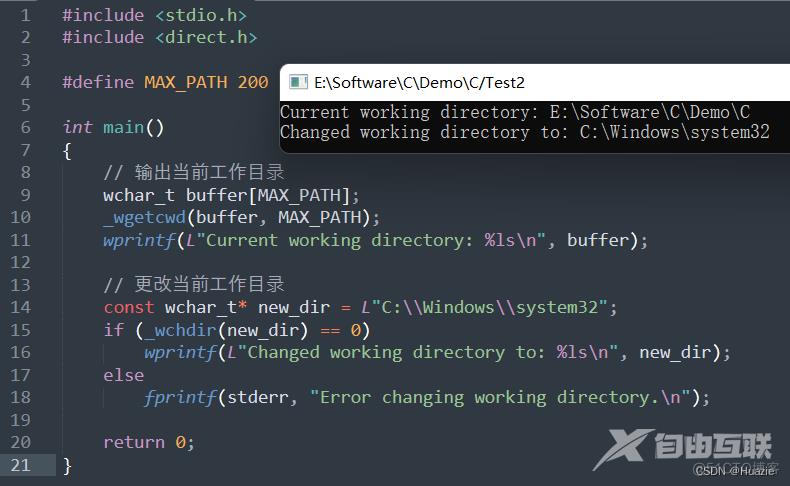
5. _wchmod
5.1 函数说明
int _wchmod(const wchar_t* path, int mode);
用于更改指定文件的访问权限
参数:
- path : 一个指向 wchar_t 类型的字符串,表示要更改权限的文件路径
- mode : 新的访问权限模式,可以是以下常量之一或其组合:
_S_IREAD:所有用户可读取文件_S_IWRITE:所有用户可写入文件_S_IEXEC:所有用户可执行文件_S_IRUSR:文件所有者可读取文件_S_IWUSR:文件所有者可写入文件_S_IXUSR:文件所有者可执行文件_S_IRGRP:文件组成员可读取文件_S_IWGRP:文件组成员可写入文件_S_IXGRP:文件组成员可执行文件_S_IROTH:其他用户可读取文件_S_IWOTH:其他用户可写入文件_S_IXOTH:其他用户可执行文件
5.2 演示示例
#include <sys/stat.h>
#include <stdio.h>
#include <io.h>
int main()
{
// 更改文件的访问权限
const wchar_t* filename = L"test.txt";
int result = _wchmod(filename, _S_IREAD | _S_IWRITE);
if (result) {
fprintf(stderr, "Error changing file permission.\n");
return 1;
}
printf("File permission changed successfully.\n");
return 0;
}
5.3 运行结果
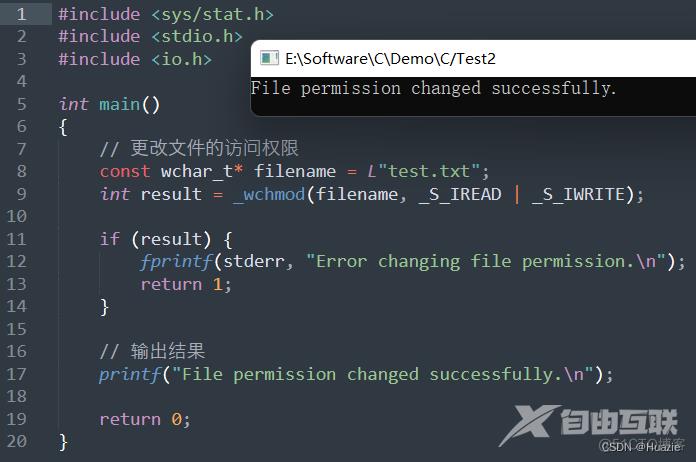
6. _wcreat
6.1 函数说明
int _wcreat(const wchar_t* path, int mode);
用于创建一个新文件,并返回一个文件指针
参数:
- path : 一个指向 wchar_t 类型的字符串,表示要创建的文件路径名
- mode : 要打开文件的方式,可以是以下常量之一或其组合:
_S_IREAD:所有用户可读取文件_S_IWRITE:所有用户可写入文件_S_IEXEC:所有用户可执行文件_S_IRUSR:文件所有者可读取文件_S_IWUSR:文件所有者可写入文件_S_IXUSR:文件所有者可执行文件_S_IRGRP:文件组成员可读取文件_S_IWGRP:文件组成员可写入文件_S_IXGRP:文件组成员可执行文件_S_IROTH:其他用户可读取文件_S_IWOTH:其他用户可写入文件_S_IXOTH:其他用户可执行文件
注意:
mode参数中的这些常量可以用位运算符 | 进行组合,以指定文件的不同访问权限。
6.2 演示示例
#include <sys/stat.h>
#include <fcntl.h>
#include <io.h>
#include <stdio.h>
#include <wchar.h>
int main()
{
// 打开新创建的文件
const wchar_t* filename = L"example.txt";
int file_handle = _wcreat(filename, _S_IWRITE);
if (file_handle == -1)
{
fprintf(stderr, "Error creating file.\n");
return 1;
}
// 写入数据到文件
const wchar_t* message = L"Hello, huazie!\n";
const size_t num_bytes = wcslen(message) * sizeof(wchar_t);
const ssize_t bytes_written = _write(file_handle, message, num_bytes);
if (bytes_written == -1)
{
fprintf(stderr, "Error writing to file.\n");
return 1;
}
// 输出结果
wprintf(L"%zd bytes written to file.\n", bytes_written);
// 关闭文件句柄
_close(file_handle);
return 0;
}
在上述的示例代码中,
- 首先,我们使用
_wcreat()函数创建一个名为"example.txt"的新文本文件,并将其存储在当前目录中; - 接着,定义一个宽字符指针
message,其值为"Hello, huazie!\n",同时使用了wcslen()函数来计算字符串的长度,并乘以sizeof(wchar_t)来计算实际的字节数 - 然后,调用
_write()函数将数据以字节形式写入先前创建的"example.txt"文件。根据返回值bytes_written,检查是否成功。如果函数执行成功,则输出写入的字节数;否则输出一个错误信息。 - 最后,关闭文件句柄,结束程序。
注意:
_write()函数是Windows平台和Linux平台均可用的函数,但在使用时需要注意不同平台上换行符的差异。在Windows平台上,文本文件中的换行符是"\r\n",而在Linux平台上则是"\n"。
6.3 运行结果
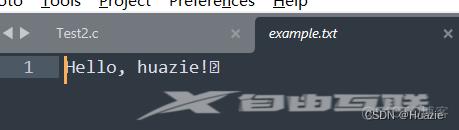

7. _wcserror
7.1 函数说明
wchar_t* _wcserror(int errnum);
用于将系统错误代码(例如通过 _wopen()、_wsopen() 或 _wexec() 等函数返回的错误代码)转换为对应的错误消息字符串
参数:
- errnum : 要转换的错误代码。如果传递 0,则函数返回一个表示 "no error" 的字符串
7.2 演示示例
#include <fcntl.h>
#include <io.h>
#include <stdio.h>
#include <errno.h>
#include <wchar.h>
int main()
{
// 尝试打开不存在的文件
const wchar_t* filename = L"nonexistent.txt";
int file_handle = _wopen(filename, _O_RDONLY);
if (file_handle == -1)
{
// 获取最后发生的系统错误代码
const int error_code = errno;
// 将错误代码转换为错误消息字符串
const wchar_t* error_message = _wcserror(error_code);
// 输出错误消息字符串
fwprintf(stderr, L"Error opening file: %s\n", error_message);
return 1;
}
// 因为文件不存在,所以走不到这里
printf("File opened successfully.\n");
// 关闭文件句柄
_close(file_handle);
return 0;
}
在上述的示例代码中,
- 首先,我们使用
_wopen()函数尝试打开一个不存在的文件。 - 接着,如果函数执行失败,则获取最后发生的系统错误代码
errno; - 然后,使用
_wcserror()函数将其转换为对应的错误消息字符串。 - 最后,使用
fwprintf()函数输出错误消息字符串并返回 1,结束程序;
7.3 运行结果
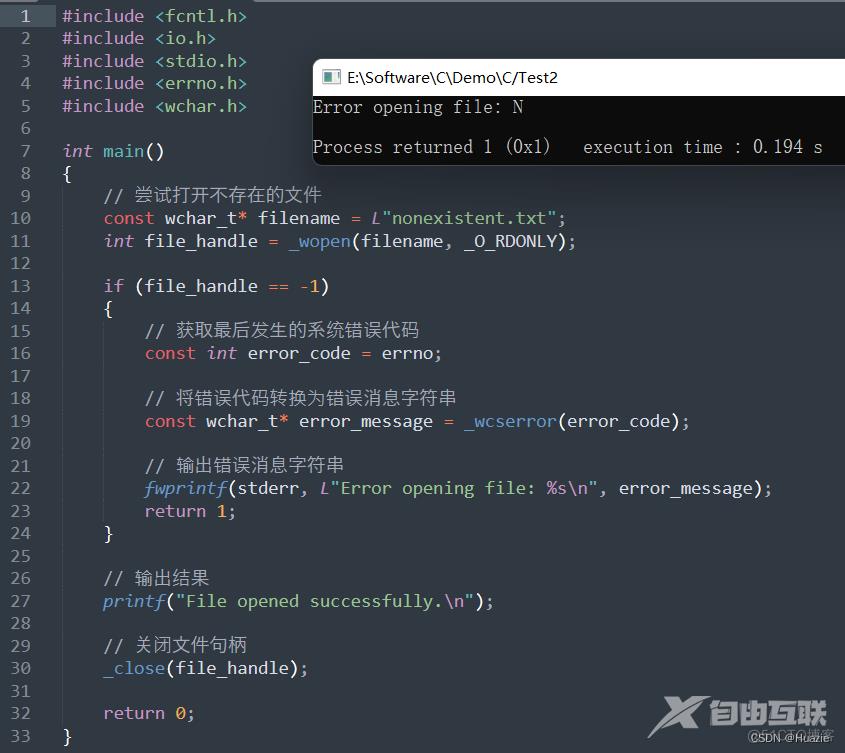
8. _wctime
8.1 函数说明
wchar_t* _wctime(const time_t* _Time);
用于将时间转换为可读格式的、宽字符字符串
参数:
- _Time : 要转换为可读格式字符串的时间值,通常使用
time()函数获取当前时间值
8.2 演示示例
#include <stdio.h>
#include <time.h>
int main()
{
// 获取当前时间
const time_t now = time(NULL);
// 将时间转换为可读格式字符串
wchar_t* str_time = _wctime(&now);
// 输出当前时间的字符串
wprintf(L"The current date and time is: %s", asctime(localtime(&now)));
wprintf(L"_wctime() output: %ls", str_time);
return 0;
}
8.3 运行结果
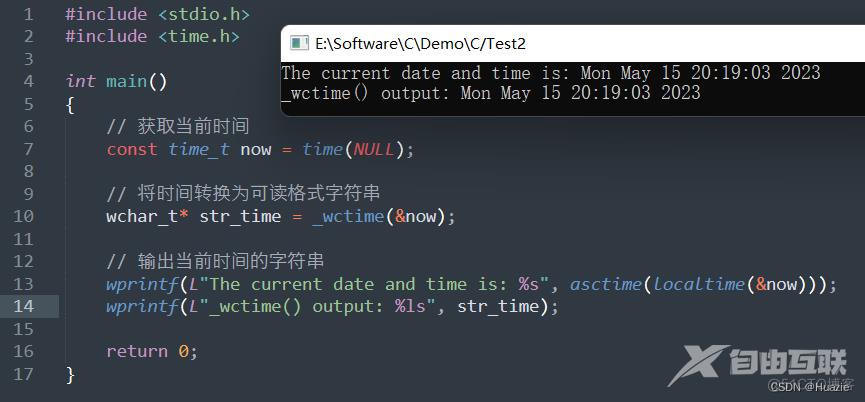
9. _wfullpath
9.1 函数说明
wchar_t *_wfullpath(wchar_t *absPath, const wchar_t *relPath, size_t maxLength);
用于将相对路径转换为绝对路径
参数:
- absPath : 用于存储返回结果的缓冲区指针
- relPath : 待转换的相对路径字符串
- maxLength : 缓冲区最大长度
返回值:
- 如果转换成功,则返回转换后的绝对路径;
- 如果发生错误,则返回
NULL。
9.2 演示示例
#include <stdio.h>
#include <stdlib.h>
#include <wchar.h>
int main()
{
// 相对路径
const wchar_t* rel_path = L"../test/file.txt";
// 分配缓冲区空间
wchar_t abs_path[1024];
// 将相对路径转换为绝对路径
if (_wfullpath(abs_path, rel_path, sizeof(abs_path) / sizeof(wchar_t)) != NULL)
{
wprintf(L"Absolute path: %ls\n", abs_path);
}
else
{
printf("Error converting relative path to absolute path.\n");
return 1;
}
return 0;
}
9.3 运行结果
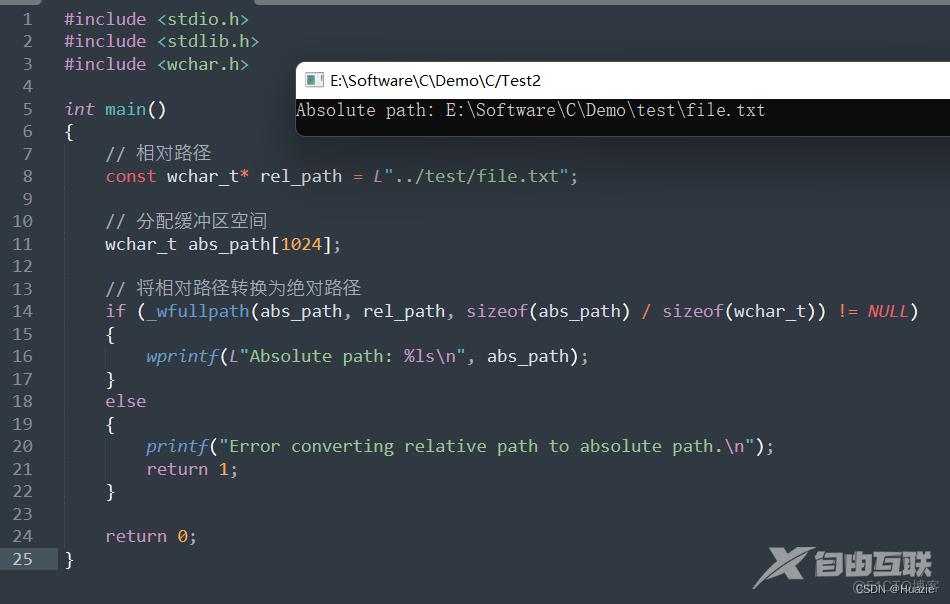
10. _wmakepath
10.1 函数说明
void _wmakepath(wchar_t* path, const wchar_t* drive, const wchar_t* dir, const wchar_t* fname, const wchar_t* ext);
用于将文件路径的各个部分(驱动器、目录、文件名和扩展名)组合成完整路径
参数:
- path : 指向存储生成的完整文件路径字符串的缓冲区的指针
- drive : 指定驱动器的字符串,例如
"C:"。如果不需要指定驱动器,则将此参数设置为NULL- dir : 指定目录路径的字符串,以反斜杠 (
\) 结尾。可以使用正斜杠 (/) 作为替代字符。如果不需要指定目录路径,则将此参数设置为NULL- fname : 指定文件名的字符串(不包括扩展名)。如果不需要指定文件名,则将此参数设置为
NULL- ext : 指定文件扩展名的字符串,包括点 (
.)。如果不需要指定文件扩展名,则将此参数设置为NULL
10.2 演示示例
#include <stdio.h>
#include <wchar.h>
#define MAX_PATH 300
int main()
{
// 定义文件路径各部分
const wchar_t* drive = L"E:";
const wchar_t* dir = L"\\Software\\C\\Demo\\C";
const wchar_t* fname = L"Test2";
const wchar_t* ext = L".exe";
// 分配缓冲区空间并组合路径
wchar_t path[MAX_PATH];
// 将文件路径的各个部分(驱动器、目录、文件名和扩展名)组合成完整路径
_wmakepath(path, drive, dir, fname, ext);
// 输组合后的路径
wprintf(L"Path: %ls\n", path);
return 0;
}
10.3 运行结果