C语言函数大全 本篇介绍C语言函数大全--d开头的函数 1. detectgraph 1.1 函数说明 函数声明 函数功能 void detectgraph(int *graphdriver, int *graphmode); 通过检测硬件确定图形驱动程序和模式 1.2 演示
C语言函数大全
本篇介绍C语言函数大全--d开头的函数
1. detectgraph
1.1 函数说明
void detectgraph(int *graphdriver, int *graphmode);
通过检测硬件确定图形驱动程序和模式
1.2 演示示例
#include <graphics.h>
#include <stdlib.h>
#include <stdio.h>
#include <conio.h>
/* names of the various cards supported */
char *dname[] = {
"requests detection",
"a CGA",
"an MCGA",
"an EGA",
"a 64K EGA",
"a monochrome EGA",
"an IBM 8514",
"a Hercules monochrome",
"an AT&T 6300 PC",
"a VGA",
"an IBM 3270 PC"
};
int main(void)
{
/* returns detected hardware info. */
int gdriver, gmode, errorcode;
/* detect graphics hardware available */
detectgraph(&gdriver, &gmode);
/* initialize graphics and local variables */
initgraph(&gdriver, &gmode, "");
/* read result of detectgraph call */
errorcode = graphresult();
if (errorcode != grOk) /* an error occurred */
{
printf("Graphics error: %s\n", grapherrormsg(errorcode));
printf("Press any key to halt:");
getch();
exit(1); /* terminate with an error code */
}
/* display the information detected */
printf("You have [%s] video display card.\n", dname[gdriver]);
printf("Press any key to halt:");
getch();
return 0;
}
1.3 运行结果
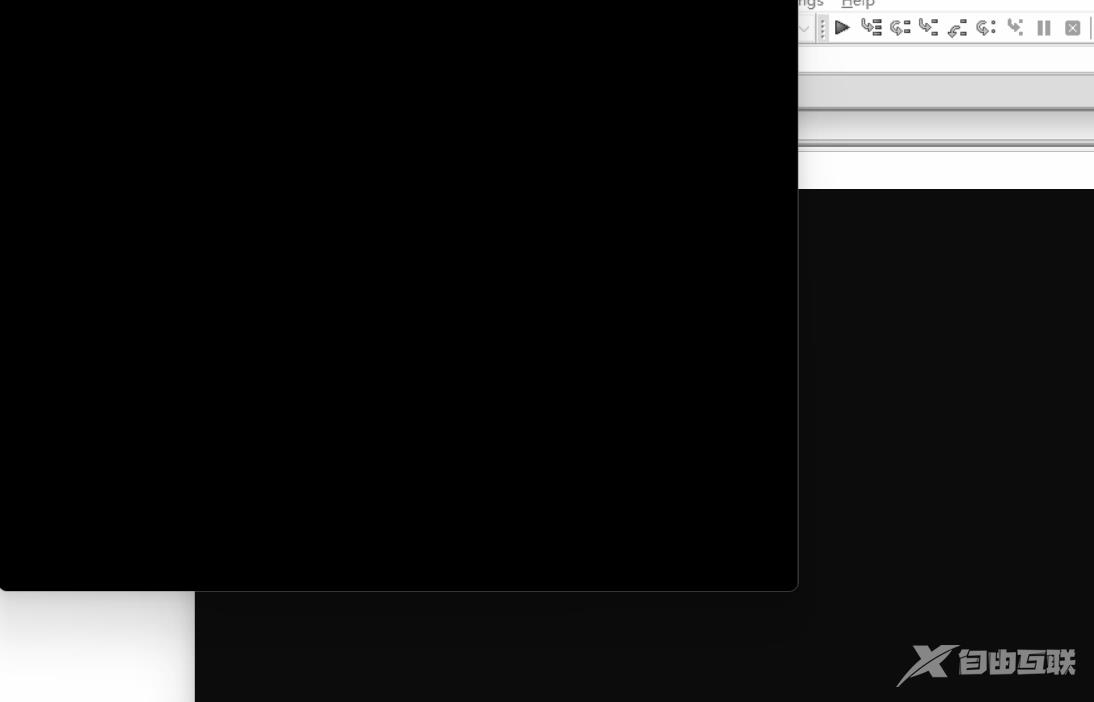
2. difftime
2.1 函数说明
double difftime(time_t time2, time_t time1);
计算两个时刻之间的时间差
2.2 演示示例
#include <stdio.h>
#include <time.h>
int main(void)
{
time_t first, second; // time_t 相当于 long
first = time(NULL); // Gets system time
getchar();
second = time(NULL); // Gets system time again
printf("The difference is: %lf seconds\n", difftime(second, first));
return 0;
}
2.3 运行结果
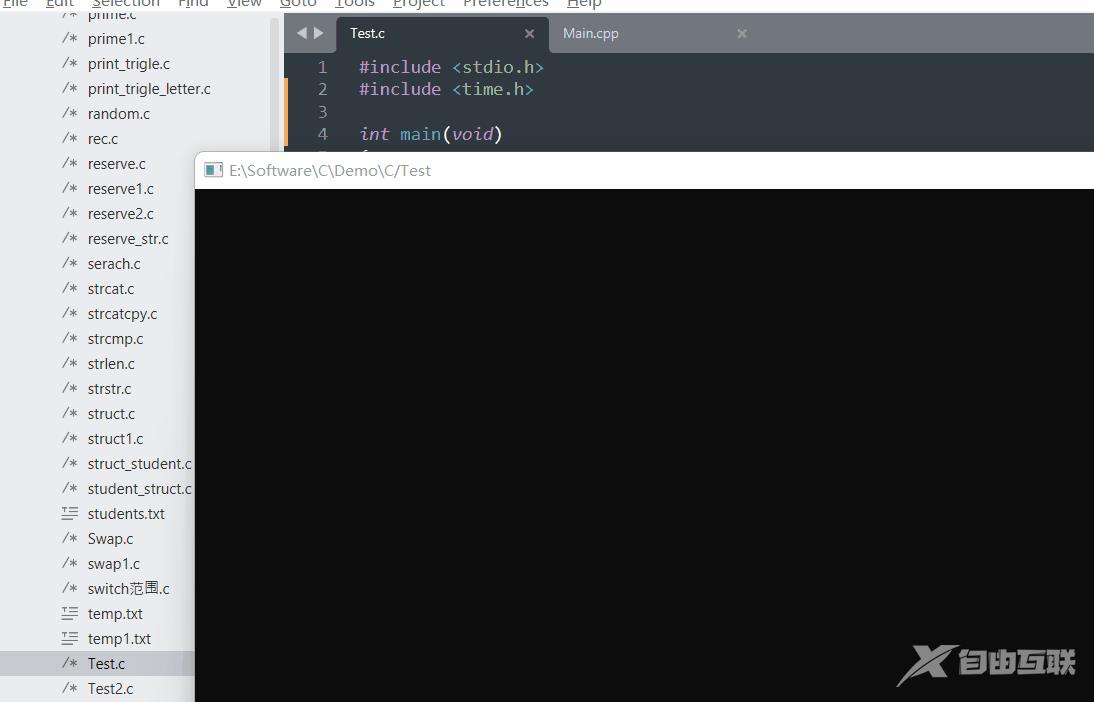
3. div
3.1 函数说明
div_t (int number, int denom);
将两个整数相除, 返回商和余数
3.2 演示示例
#include <stdio.h>
#include <math.h>
int main(void)
{
div_t x = div(10,3);
// 商 和 余数
printf("10 div 3 = %d remainder %d\n", x.quot, x.rem);
return 0;
}
3.3 运行结果
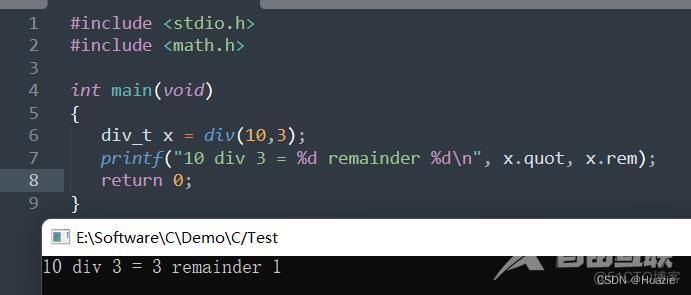
4. drawpoly
4.1 函数说明
void drawpoly(int numpoints, int *polypoints);
画多边形
4.2 演示示例
#include <graphics.h>
#include <stdio.h>
int main(void)
{
// request auto detection
int gdriver = DETECT, gmode, errorcode;
int maxx, maxy;
// our polygon array
int poly[10];
// initialize graphics and local variables
initgraph(&gdriver, &gmode, "");
// read result of initialization
errorcode = graphresult();
if (errorcode != grOk) // an error occurred
{
printf("Graphics error: %s\n", grapherrormsg(errorcode));
printf("Press any key to halt:");
getch();
// terminate with an error code
exit(1);
}
maxx = getmaxx();
maxy = getmaxy();
poly[0] = 20;
poly[1] = maxy / 2;
poly[2] = maxx - 20;
poly[3] = 20;
poly[4] = maxx - 50;
poly[5] = maxy - 20;
poly[6] = maxx / 2;
poly[7] = maxy / 2;
// drawpoly doesn't automatically close the polygon, so we close it.
poly[8] = poly[0];
poly[9] = poly[1];
// draw the polygon
drawpoly(5, poly);
// clean up
getch();
closegraph();
return 0;
}
4.3 运行结果
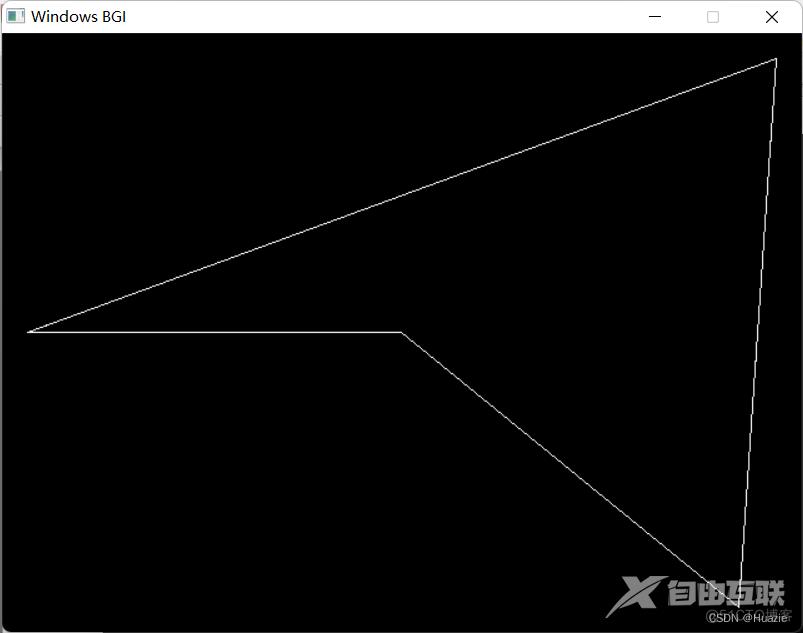
5. dup
5.1 函数说明
int dup(int handle);
复制文件描述符;若成功为新的文件描述,若出错为-1
dup 返回的新文件描述符一定是当前可用文件描述中的最小数值。
5.2 演示示例
#include <sys/types.h>
#include <sys/stat.h>
#include <string.h>
#include <stdio.h>
#include <conio.h>
#include <fcntl.h>
#include <io.h>
void flush(FILE *stream);
int main(void)
{
FILE *fp;
char msg[] = "This is a test";
/* create a file */
fp = fopen("STU.FIL", "w");
/* write some data to the file */
fwrite(msg, strlen(msg), 1, fp);
int handle;
handle = open("temp.txt", _O_RDWR | _O_CREAT, _S_IREAD | _S_IWRITE);
printf("file hanlde : %d\n", handle);
printf("Press any key to flush STU.FIL:");
getchar();
/* flush the data to STU.FIL without closing it */
flush(fp);
printf("\nFile was flushed, Press any key to quit:");
getchar();
return 0;
}
void flush(FILE *stream)
{
int duphandle;
/* flush TC's internal buffer */
fflush(stream);
/* make a duplicate file handle */
duphandle = dup(fileno(stream));
printf("duplicate file hanlde : %d", duphandle);
/* close the duplicate handle to flush the DOS buffer */
close(duphandle);
}
5.3 运行结果
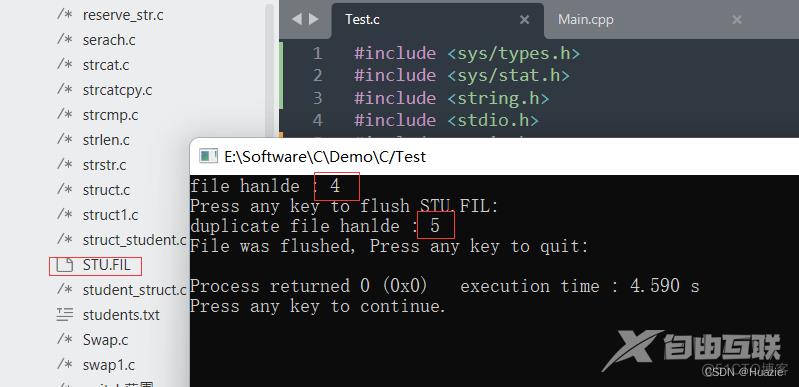
6. dup2
6.1 函数说明
int dup2(int oldhandle, int newhandle);
复制文件描述符;若成功为新的文件描述,若出错为-1。
dup2 可以用 newhandle 参数指定新的描述符数值。如果 newhandle 已经打开,则先关闭。若 oldhandle = newhandle,则 dup2 返回 newhandle,而不关闭它。
6.2 演示示例
#include <sys\stat.h>
#include <stdio.h>
#include <string.h>
#include <fcntl.h>
#include <io.h>
int main(void)
{
#define STDOUT 1
int handle, oldstdout;
char msg[] = "This is a test1";
/* create a file */
handle = open("STU.FIL", O_CREAT | O_RDWR, S_IREAD | S_IWRITE);
printf("open file handle : %d\n", handle);
/* create a duplicate handle for standard output */
oldstdout = dup(STDOUT);
printf("dup file handle : %d", oldstdout);
/*
redirect standard output to STU.FIL by duplicating the file
handle onto the file handle for standard output.
*/
dup2(handle, STDOUT);
/* close the handle for STU.FIL */
close(handle);
/* will be redirected into STU.FIL */
write(STDOUT, msg, strlen(msg));
/* restore original standard output handle */
dup2(oldstdout, STDOUT);
/* close duplicate handle for STDOUT */
close(oldstdout);
return 0;
}
6.3 运行结果
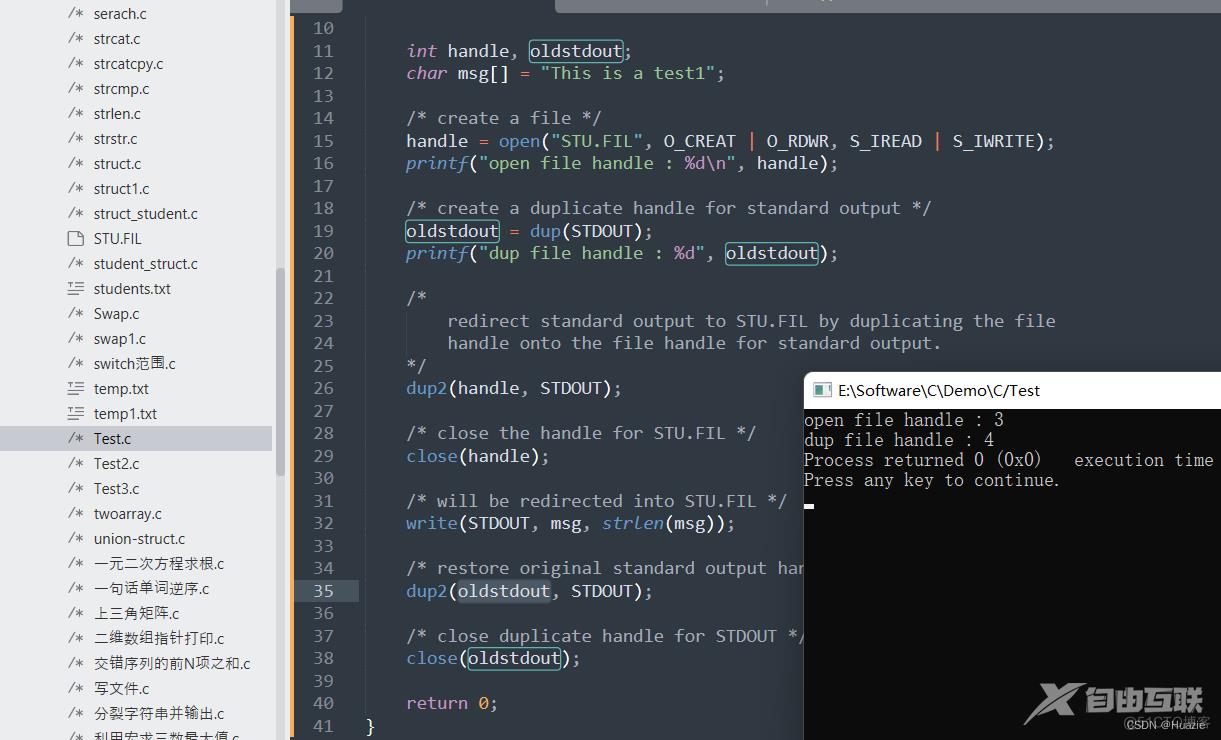
参考
- [API Reference Document]
