有很多朋友表示准备入手python这款软件,但是又不知道该如何使用?下面小编就为各位朋友讲解一下python的使用教程,希望通过本篇教程的学习可以帮助大家。 python怎么用?python的使用教
有很多朋友表示准备入手python这款软件,但是又不知道该如何使用?下面小编就为各位朋友讲解一下python的使用教程,希望通过本篇教程的学习可以帮助大家。
python怎么用?python的使用教程
1、点击左下角的查找,输入idle,单击打开(如图所示)。
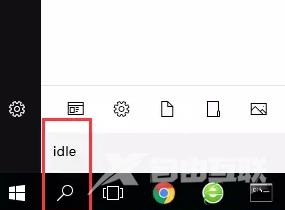
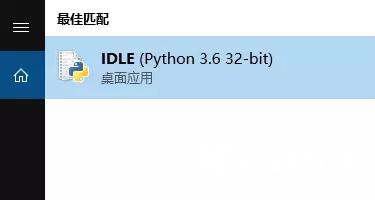
2、启动成功之后可以看到有三个大于号出现并且后面一直有光标在闪(如图所示)。
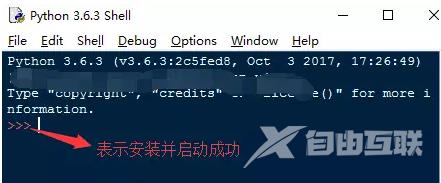
3、第一个程序就是打印print,我们在光标后面输入print("hello"),这样就能在下一行打印出hello(如图所示)。
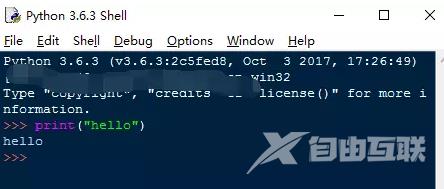
4、合键alt+p:返回上一次执行的命令,alt+n:返回该句的下一次命令。简单的判断两个值是否相同(如图所示)。
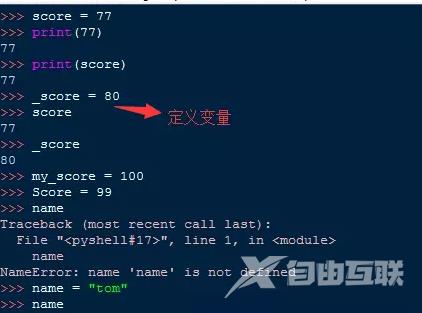
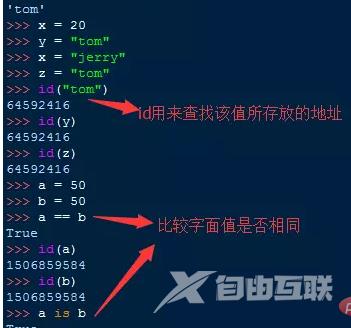
上面就是小编为大家带来的python怎么用的全部内容,更多精彩教程尽在自由互联。
