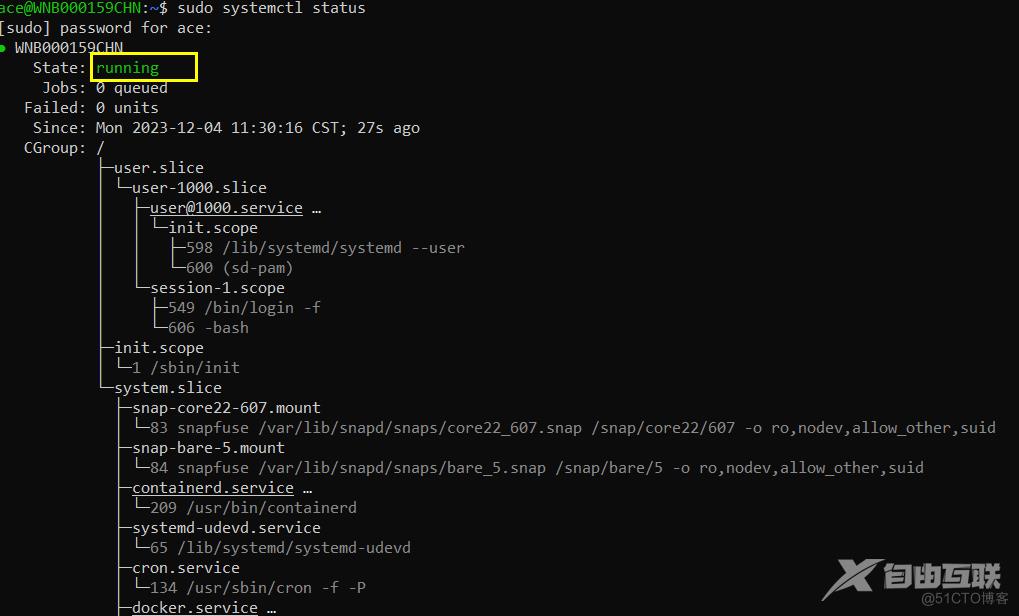安装过程 全部的安装过程参考以下链接: https://blog.csdn.net/qq_41773806/article/details/130021654 The system cannot find the file specified 如果在使用的过程中出现 The system cannot find the file specified 请按照
安装过程
全部的安装过程参考以下链接:
https://blog.csdn.net/qq_41773806/article/details/130021654
The system cannot find the file specified
如果在使用的过程中出现The system cannot find the file specified请按照以下的图片来进行解决
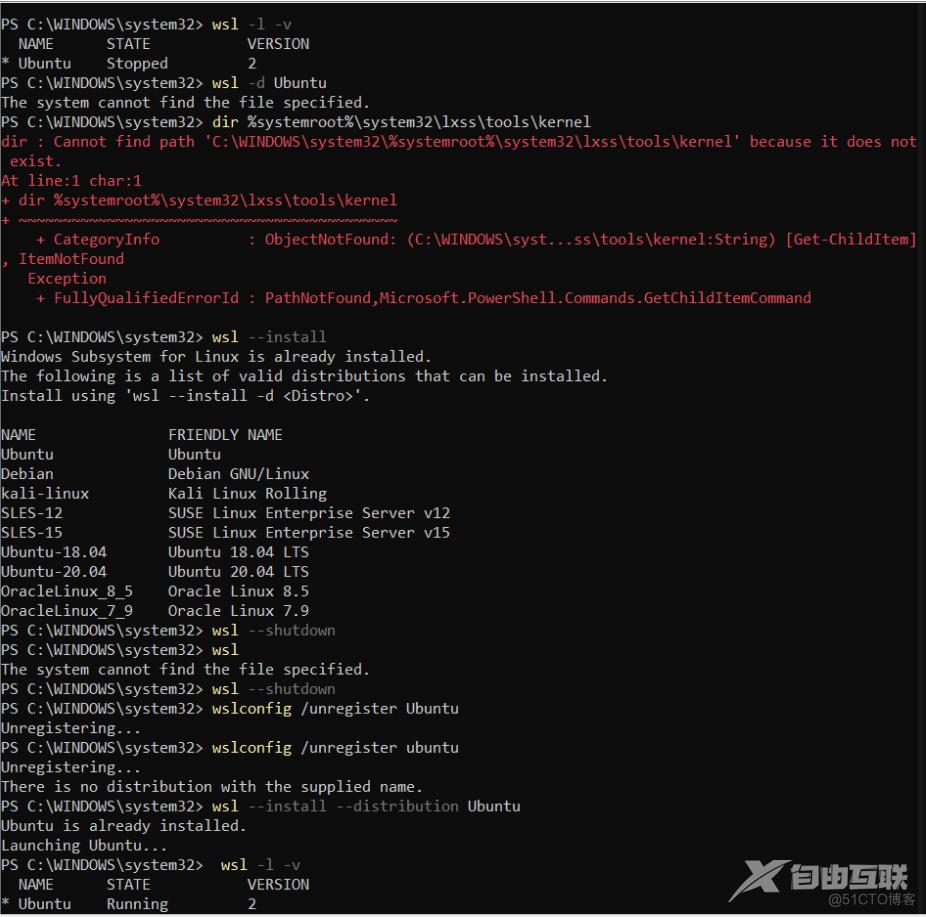
System has not been booted with systemd as init system (PID 1). Can't operate
在windows powershell中执行如下指令
wsl --update更新完毕之后使用如下命令,查看,wsl的版本,只要是大于等于1,就可以
wsl --version
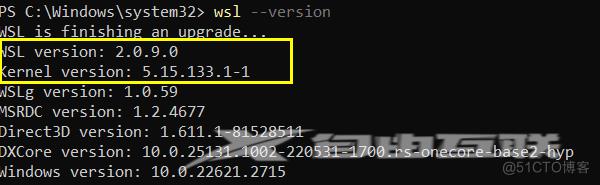
然后使用如下的命令来启动Ubuntu
wsl ~使用命令修改如下文件里面的内容
sudo vim /etc/wsl.conf
# 添加如下的内容
[boot]
systemd=true然后退出Ubuntu,在cmd中执行如下命令
wsl --shutdown最后启动Ubuntu,输入如下的命令来开启systemctl命令
sudo systemctl status出现以下的效果即为成功了