近日有一些小伙伴咨询小编钉钉电脑版怎么打开SVG支持?下面就为大家带来了钉钉电脑版打开SVG支持的方法,有需要的小伙伴可以来了解了解哦。 第一步:首先,登录钉钉电脑版。 第二
近日有一些小伙伴咨询小编钉钉电脑版怎么打开SVG支持?下面就为大家带来了钉钉电脑版打开SVG支持的方法,有需要的小伙伴可以来了解了解哦。
第一步:首先,登录钉钉电脑版。

第二步:接着,点击左上角你的头像。
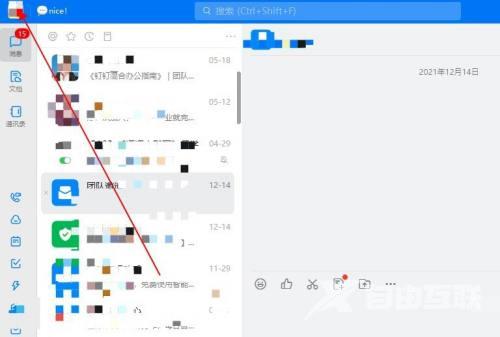
第三步:在页面中,点击“设置”。
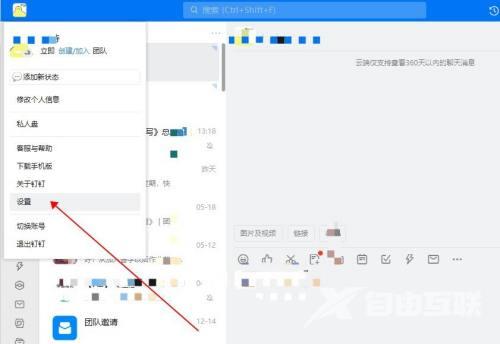
第四步:在设置页面,下滑鼠标,可以找到SVG支持,打开后面的按钮即可。

第五步:打开后效果如下。

