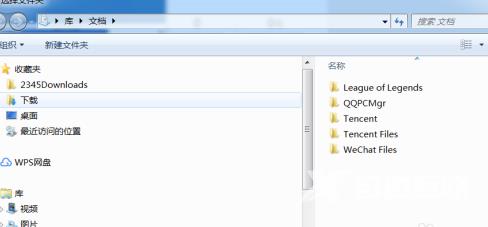本章节为你们带来的文章是关于驱动总裁软件的,那么你们知道驱动总裁如何设置下载驱动安装位置吗?接着,小编就为各位带来了驱动总裁设置下载驱动安装位置的方法,感兴趣的用户
本章节为你们带来的文章是关于驱动总裁软件的,那么你们知道驱动总裁如何设置下载驱动安装位置吗?接着,小编就为各位带来了驱动总裁设置下载驱动安装位置的方法,感兴趣的用户快来下文看看吧。
第一步点击打开驱动总裁主界面

第二步点击三杠

第三步点击设置
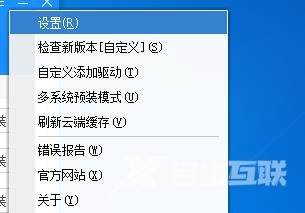
第四步进入设置界面
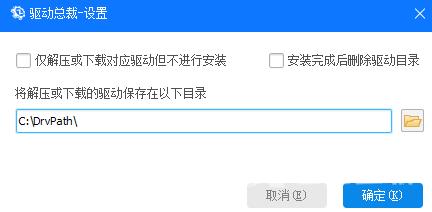
第五步找到驱动安装目录
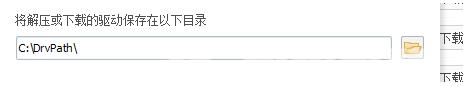
第六步点击找到驱动安装文件夹