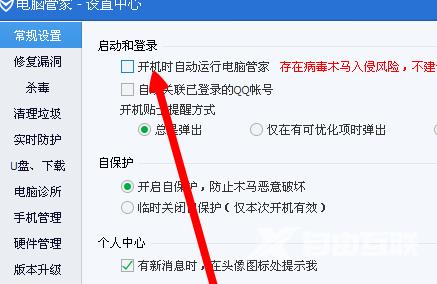本章节为你们带来的文章是关于腾讯qq安全管家软件的,你们晓得腾讯qq安全管家如何取消开机启动吗?下文小编就为各位带来了腾讯qq安全管家取消开机启动的方法,让我们一起来下文看
本章节为你们带来的文章是关于腾讯qq安全管家软件的,你们晓得腾讯qq安全管家如何取消开机启动吗?下文小编就为各位带来了腾讯qq安全管家取消开机启动的方法,让我们一起来下文看看吧。
找到电脑托盘的电脑管家
双击打开我们的软件

我们先给电脑做一个全面的体检

点击右上角的主菜单

我们右上角里面找到设置中心
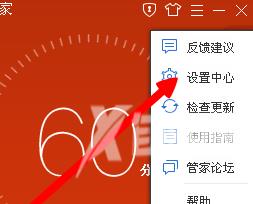
我们把开机自己启动的电脑管家,勾选掉,点击下边的确定