话不多说,上代码。。。。 项目公共依赖配置: parent groupId org.springframework.boot / groupId artifactId spring-boot-starter-parent / artifactId version 2.0.3.RELEASE / version relativePath / / parent properties project
话不多说,上代码。。。。
项目公共依赖配置:
<parent> <groupId>org.springframework.boot</groupId> <artifactId>spring-boot-starter-parent</artifactId> <version>2.0.3.RELEASE</version> <relativePath/> </parent> <properties> <project.build.sourceEncoding>UTF-8</project.build.sourceEncoding> <project.reporting.outputEncoding>UTF-8</project.reporting.outputEncoding> <java.version>1.8</java.version> <spring-cloud.version>Finchley.RELEASE</spring-cloud.version> </properties> <dependencyManagement> <dependencies> <dependency> <groupId>org.springframework.cloud</groupId> <artifactId>spring-cloud-dependencies</artifactId> <version>${spring-cloud.version}</version> <type>pom</type> <scope>import</scope> </dependency> </dependencies> </dependencyManagement>
1、创建注册中心工程
a、eureka server工程pom依赖:
<!-- 加上上面的公共依赖 --> <dependencies> <dependency> <groupId>org.springframework.cloud</groupId> <artifactId>spring-cloud-starter-netflix-eureka-server</artifactId> </dependency> <dependency> <groupId>org.springframework.boot</groupId> <artifactId>spring-boot-starter-actuator</artifactId> </dependency> <!-- springboot web --> <dependency> <groupId>org.springframework.boot</groupId> <artifactId>spring-boot-starter-web</artifactId> </dependency> </dependencies>
<build> <plugins> <plugin> <groupId>org.springframework.boot</groupId> <artifactId>spring-boot-maven-plugin</artifactId> </plugin> </plugins> </build>
b、eureka server工程启动类:
import org.springframework.boot.SpringApplication; import org.springframework.boot.autoconfigure.SpringBootApplication; import org.springframework.cloud.netflix.eureka.server.EnableEurekaServer; @SpringBootApplication @EnableEurekaServer public class EurekaServerApplication { public static void main(String[] args) { SpringApplication.run(EurekaServerApplication.class, args); } }
c、eureka server工程配置文件:eureka-server\src\main\resources\bootstrap.yml
server:
port: 8761
eureka:
instance:
hostname: localhost
client:
registerWithEureka: false
fetchRegistry: false
serviceUrl:
defaultZone: http://${eureka.instance.hostname}:${server.port}/eureka/
2、创建demo-server工程:
a、demo-server工程pom依赖:
<!-- 加上上面的公共依赖 -->
<dependencies> <dependency> <groupId>org.springframework.boot</groupId> <artifactId>spring-boot-starter-web</artifactId> </dependency> <dependency> <groupId>org.springframework.cloud</groupId> <artifactId>spring-cloud-starter-netflix-eureka-client</artifactId> </dependency> </dependencies> <build> <plugins> <plugin> <groupId>org.springframework.boot</groupId> <artifactId>spring-boot-maven-plugin</artifactId> </plugin> </plugins> </build>
b、demo-server工程启动类:
import org.springframework.boot.SpringApplication; import org.springframework.boot.autoconfigure.SpringBootApplication; import org.springframework.cloud.client.discovery.EnableDiscoveryClient; @SpringBootApplication @EnableDiscoveryClient public class FileServerApplication { public static void main(String[] args) { SpringApplication.run(FileServerApplication.class, args); } }
c、编写模拟代码:
import org.springframework.http.MediaType; import org.springframework.web.bind.annotation.PostMapping; import org.springframework.web.bind.annotation.RestController; import org.springframework.web.multipart.MultipartFile; @RestController public class FeignUploadController { @PostMapping(value = "/uploadFile/server", consumes = MediaType.MULTIPART_FORM_DATA_VALUE) public String fileUploadServer(MultipartFile file ) throws Exception{ String originalFilename = file.getOriginalFilename(); System.out.println("originalFilename----->"+originalFilename);
//上传。。。。 return originalFilename; } }
d、demo-server工程配置文件:demo-server\src\main\resources\application.yml
server:
port: 8012
spring:
application:
name: demo-server
eureka:
server:
enableSelfPreservation: false
client:
serviceUrl:
defaultZone: http://${eureka.host:127.0.0.1}:${eureka.port:8761}/eureka/
instance:
prefer-ip-address: true
3、创建demo-client工程:
a、demo-client工程pom依赖:
<!--加上上面的公共依赖-->
<dependencies> <dependency> <groupId>org.springframework.boot</groupId> <artifactId>spring-boot-starter-web</artifactId> </dependency> <dependency> <groupId>org.springframework.cloud</groupId> <artifactId>spring-cloud-starter-netflix-eureka-client</artifactId> </dependency> <!-- Spring Cloud OpenFeign的Starter的依赖 --> <dependency> <groupId>org.springframework.cloud</groupId> <artifactId>spring-cloud-starter-openfeign</artifactId> </dependency> <!-- Feign文件上传依赖--> <dependency> <groupId>io.github.openfeign.form</groupId> <artifactId>feign-form</artifactId> <version>3.0.3</version> </dependency> <dependency> <groupId>io.github.openfeign.form</groupId> <artifactId>feign-form-spring</artifactId> <version>3.0.3</version> </dependency> </dependencies> <build> <plugins> <plugin> <groupId>org.springframework.boot</groupId> <artifactId>spring-boot-maven-plugin</artifactId> </plugin> </plugins> </build>
b、demo-client工程启动类:
import org.springframework.boot.SpringApplication; import org.springframework.boot.autoconfigure.SpringBootApplication; import org.springframework.cloud.client.discovery.EnableDiscoveryClient; import org.springframework.cloud.openfeign.EnableFeignClients; @SpringBootApplication @EnableDiscoveryClient @EnableFeignClients public class FeignFileUploadApplication { public static void main(String[] args) { SpringApplication.run(FeignFileUploadApplication.class, args); } }
c、上传相关代码:
import feign.form.spring.SpringFormEncoder; import org.springframework.context.annotation.Bean; import org.springframework.context.annotation.Configuration; import org.springframework.context.annotation.Primary; import org.springframework.context.annotation.Scope; import feign.codec.Encoder; /** * Feign文件上传Configuration */ @Configuration public class FeignMultipartSupportConfig { @Bean @Primary @Scope("prototype") public Encoder multipartFormEncoder() { return new SpringFormEncoder(); } }
import cn.springcloud.book.feign.config.FeignMultipartSupportConfig; import org.springframework.cloud.openfeign.FeignClient; import org.springframework.http.MediaType; import org.springframework.web.bind.annotation.RequestMapping; import org.springframework.web.bind.annotation.RequestMethod; import org.springframework.web.bind.annotation.RequestPart; import org.springframework.web.multipart.MultipartFile; @FeignClient(value = "demo-server", configuration = FeignMultipartSupportConfig.class) public interface FileUploadFeignService { /*** * 1.produces,consumes必填 * 2.注意区分@RequestPart和RequestParam,不要将 * @RequestPart(value = "file") 写成@RequestParam(value = "file") * @param file * @return */ @RequestMapping(method = RequestMethod.POST, value = "/uploadFile/server", produces = {MediaType.APPLICATION_JSON_UTF8_VALUE}, consumes = MediaType.MULTIPART_FORM_DATA_VALUE) public String fileUpload(@RequestPart(value = "file") MultipartFile file); }
import cn.springcloud.book.feign.service.FileUploadFeignService; import org.springframework.beans.factory.annotation.Autowired; import org.springframework.http.MediaType; import org.springframework.web.bind.annotation.PostMapping; import org.springframework.web.bind.annotation.RequestMapping; import org.springframework.web.bind.annotation.RestController; import org.springframework.web.multipart.MultipartFile; import java.nio.charset.StandardCharsets; @RestController @RequestMapping("/feign") public class FeignUploadController { @Autowired private FileUploadFeignService fileUploadFeignService; @PostMapping(value = "/upload", consumes = MediaType.MULTIPART_FORM_DATA_VALUE) public String imageUpload(MultipartFile file) throws Exception { String s = fileUploadFeignService.fileUpload(file); System.out.println("s----------->" + s); return s; } }
d、demo-client工程配置文件:demo-client\src\main\resources\application.yml
server:
port: 8011
spring:
application:
name: feign-upload-client
eureka:
client:
service-url:
defaultZone: http://localhost:8761/eureka
3、使用测试工具,测试接口,这里使用的是RestletClient:
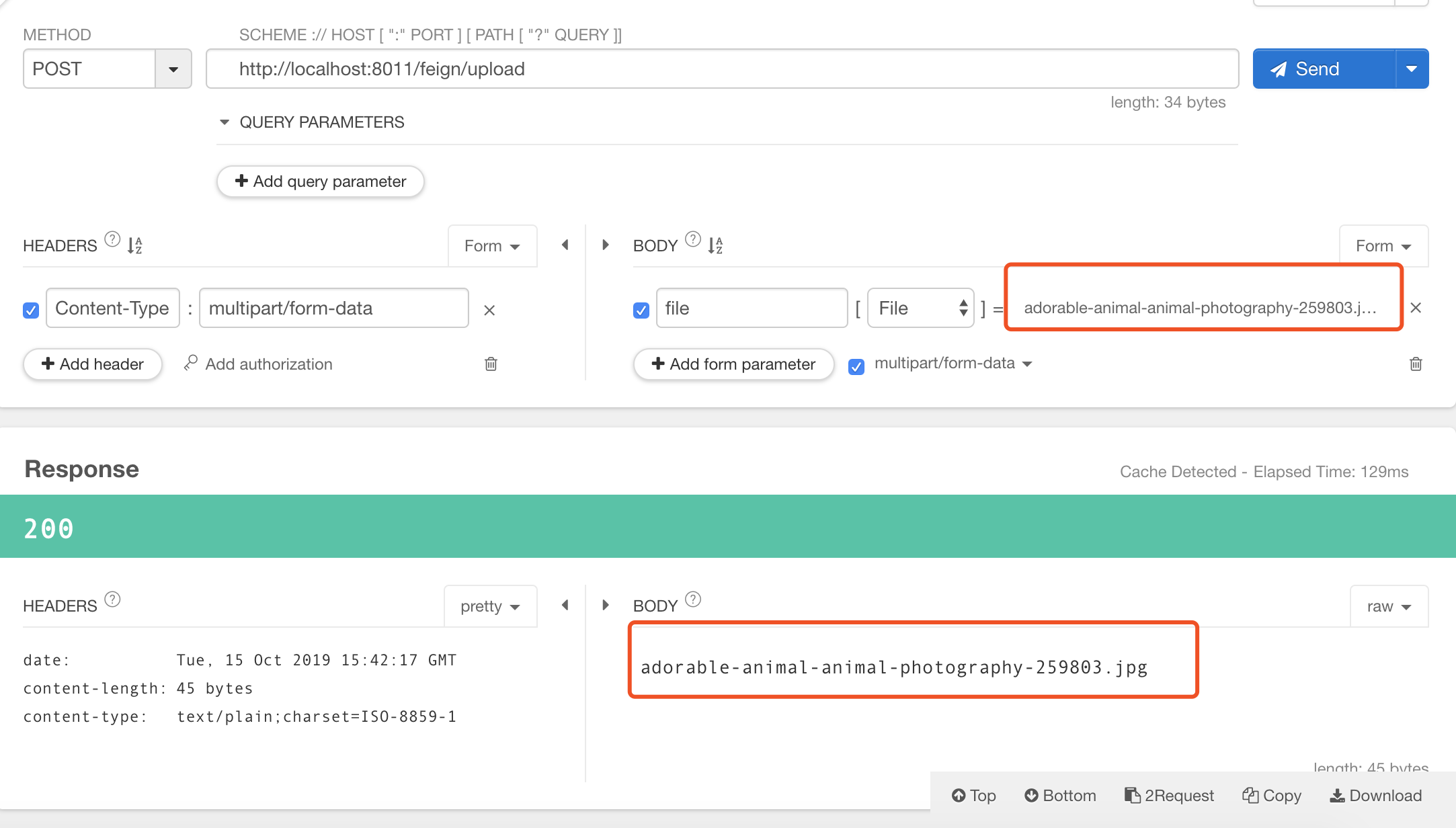
可以看到已经正常的返回了图片的名字!!!
