显卡驱动就是用来驱动显卡的程序,如果没有显卡驱动或者驱动不匹配的话,显卡硬件就不能正常使用了.那么win10电脑显卡驱动怎么更新呢?下面就教下大家更新win10显卡驱动的方法. 1.首先
显卡驱动就是用来驱动显卡的程序,如果没有显卡驱动或者驱动不匹配的话,显卡硬件就不能正常使用了.那么win10电脑显卡驱动怎么更新呢?下面就教下大家更新win10显卡驱动的方法.
1.首先打开自己的电脑,右键选择【管理】。
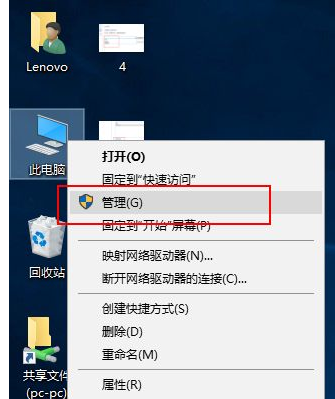
2.接着在管理功能中点击【设备管理器】。

3.然后右键选择显示适配器,点击【更新驱动程序软件】。
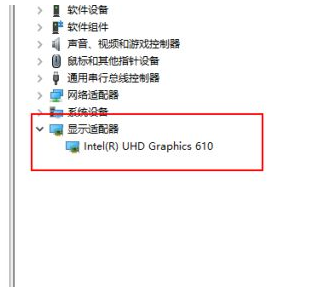
4.接着可以进行自动搜索更新驱动程序软件。
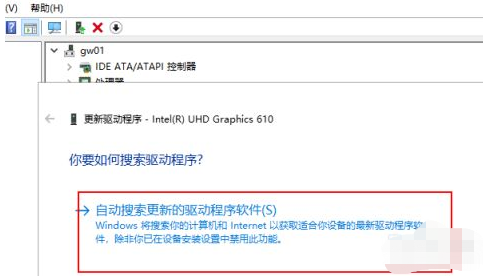
5.也可以通过手动进行更新驱动程序软件。
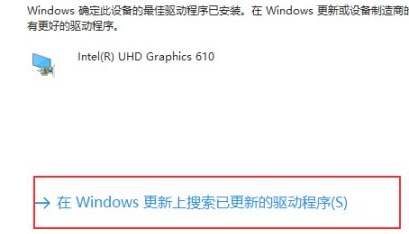
6.最后点击更新即可完成显卡驱动更新。
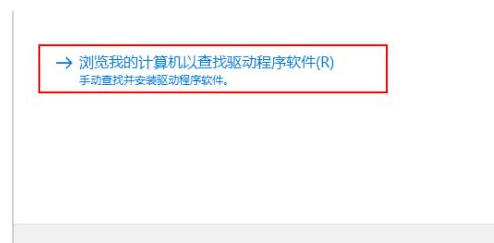
以上就是教你win10电脑显卡驱动怎么更新,希望能帮助到大家。
